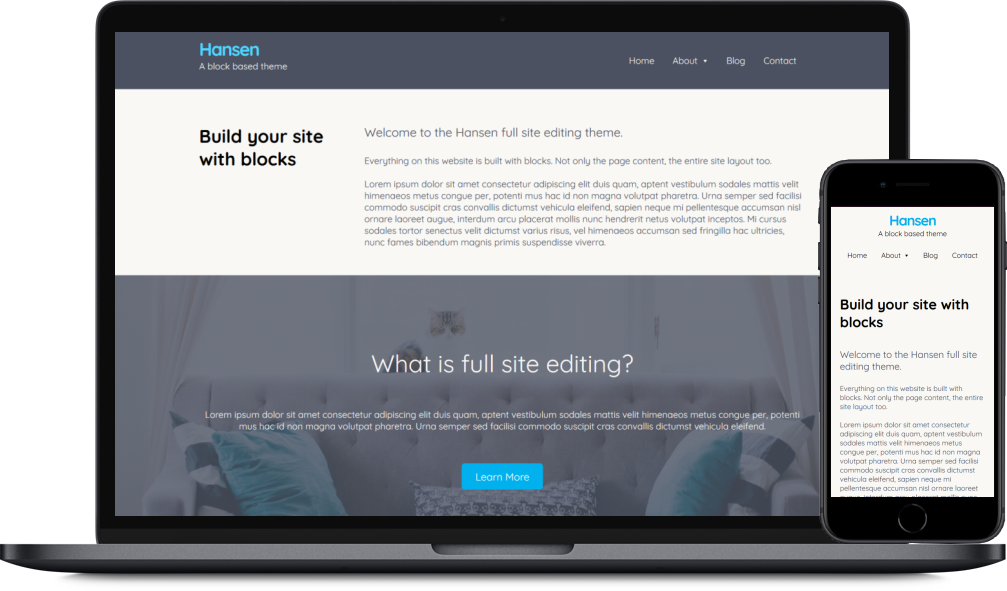Hansen Full Site Editing WordPress Theme
FREE DOWNLOAD
What is Full Site Editing?
Full Site Editing (FSE) takes the block editor and extends it to whole of your website. With FSE and a compatible block theme, every part of your site is editable in much the same way as your posts and pages are. This includes templates such as the page template which is used when displaying your individual pages, and also the template parts such as your site’s header or footer.
With all of your site’s templates and template parts being editable, you are able to make changes to every aspect of your website. Do you wish you could easily rearrange the layout of your header? Move the Site Logo or Navigation Menu to a different position? Add additional content to your header? Remove unwanted content from your footer? Edit the layout of the single post template? Add/remove/rearrange things such as the post date, categories, tags, author, and comments etc? Change the colors, typography, and spacing of the different parts of your site’s templates? All this and much more is possible with Full Site Editing.
How do I Enable Full Site Editing?
To start with you will need to make sure you have the latest version of WordPress, and to install and activate a FSE enabled theme such as Hansen, Pria, or Alara.
With an active block theme, you will notice a new ‘Editor’ link under the ‘Appearance’ section in the side panel of your WordPress dashboard. Clicking this takes you to the new site editor. From here you can use the block editor to make changes across all of the theme’s templates and template parts.