Appearance > Customize > Home Page Settings > Slider Settings
There is an extra Slider Settings panel which brings these extra options
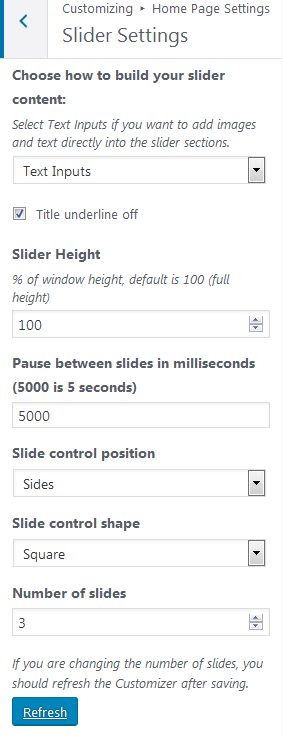
Choose how to build your slider content
Choose from either ‘Page Selector’ or ‘Text Inputs’. The page selector option is much the same as the free version of Exoplanet, whereas the text inputs option allows you to enter text and links directly into the slider, instead of building the slider content by selecting pages.
The options above are treated as two seperate sliders and their settings are stored seperately, so that if you have previously created your slider with the page selector this will not be affected by changing to text inputs and vice-versa.
Title underline off
Checking this box will trun off the slider title underline.
Slider Height
By default the slider is the full height of the browser window. Change this by entering a percentage value of the browser window height, from 50% up to 100%.
The slider will always be a minimum of 460px in height, to ensure it is displayed in browsers with a very small height.
Pause between slides in milliseconds
The standard setting for the amount of time to display each slide before rotating to the next one is 5 seconds (5000 milliseconds).
Change this to any number greater than zero. For example if you wanted to set this at 7.5 seconds you would enter 7500 here.
Slide control position
By default the slider next & previous arrow controls are situated centered horizontally at the bottom of the slider.
To display the controls at the left and right of the slider choose ‘Sides’ for this option.
Slide control shape
The background of the slider controls is square shaped by default.
This can be changed to circular here.
Number of slides
Change the number of slides from 1 to 10.
If you change this value, you will need to click ‘Save’ and then click the ‘Refresh’ button to refresh the customizer and show the extra slides in the customizer.
