Home › Forums › Lorina Pro › Home page template for translation
Tagged: Homepage translation
- This topic has 17 replies, 2 voices, and was last updated 5 years, 8 months ago by
 Andy.
Andy.
-
AuthorPosts
-
May 11, 2020 at 1:04 pm #10485
Cristina Polo
ParticipantHi
I am happy with Lorina Pro however fave a little issue when using Polylang pro for translation.
1. I went to the default ENG versions, and added corresponding pages for the French version. Unfortunately, cant do it for the Home page. What are the steps to translate the Homepage template please?
2. I need to translate the Tagline but don’t seem to have access for multilingual. Can you please assist?
Thank you
Cristina
-
This topic was modified 5 years, 8 months ago by
Cristina Polo.
May 11, 2020 at 1:59 pm #10490 AndyKeymaster
AndyKeymasterThis is outside the scope of the theme.
What have the Polylang support team said? Have they been able to help?
As I understand it, with Polylang you can create different language versions of your pages, and the homepage is just a page like any other, so you should be able to add a French version of that page too.
The Polylang documentation should be able to help with this.
May 11, 2020 at 4:01 pm #10494Cristina Polo
ParticipantThanks but I am referring here to the Featured post page and it is not in the “Pages” list so I can’t translate it.
Polylang works from Pages.
Same issue with the tagline.
May 11, 2020 at 4:59 pm #10498 AndyKeymaster
AndyKeymasterAssuming you are selecting a page for each of the featured services (not using the option to write content directly into the featured services).
The page that you have selected, create a French language version of that page.
Then when you view the French version of the homepage, the alternative French version of the page selected for the featured service will be displayed instead of the English version.The theme does not have the ability to hide or remove pages, so all your pages will be available to edit in Dashboard > Pages
May 12, 2020 at 11:21 am #10508Cristina Polo
ParticipantDear Andy,
Unfortunately, I dont get it…
Creating the UK version, I did the following:
– I dont recall but I probably created it duplicating the “Hello to the World” example Post (dont even know where I would have duplicated). Now, this “Home” {Talent & Expertise} page can be found among Pages. It shows with hyper links to the 3 columns (I didnt do that manually).
– In Appearance / Customize / Home settings I chose Static Page and I selected {Talent & Expertise}.
– In Appearance / Customize / the Homepage sections I chose Featured services, 3 columns with Icons and I chose the matching Pages (UK version)
– The tagline was written in Appearance / Customize / Site Identity.
For the French version:
– Using Polylang Pro, via Pages, I created French translations for each page. So far so good, all perfect. That includes the {Talent & Expertise} page since I see it in Page. Unfortunately, it doesnt display it Home in the French version, not shows the 3 columns etc. Also, that might give you another clue of the issue, I had asked not to display H1 pages across the featured image. As featured post template, the “Home” is an exception and the H1 shows in the content centered for the UK version (happy with that). For the French, it is displayed as a normal page so no H1.
– For the tagline, no where is site identity I can upload a translation. I also tried via WP settings, eventually, directly in the Polylang Slug translations where I typed both UK and FR versions. No luck. I even tried not to type the UK static tagline in Site identity (keeping the tick asking to show a tagline) but still…
So, I might have done a mistake but I don’t understand how to sort it out:
- What shall I do? What did I do wrong?
- For the tagline, where do I do the French version?
Thanks a million for baring with me.
Cristina
May 12, 2020 at 12:49 pm #10511 AndyKeymaster
AndyKeymasterFor the tagline, please see the Polylang documentation for “strings translations”.
In the image on that page it shows how to change the tagline.May 12, 2020 at 12:56 pm #10512 AndyKeymaster
AndyKeymasterMake sure you are seeing the UK version of your site, and then go into the ‘Customizer’.
For each of your ‘Featured Services’, select a UK page.Now exit the customizer and go to ‘Pages’.
For each of the UK pages you selected for the featured services in the previous step, create French versions of those pages.Now when you view the UK homepage, you will see each featured service will display the information from the selected UK pages.
Switch to the French version of the homepage, and you should see that the featured services will display the information from the French versions of those previously selected UK pages.
May 12, 2020 at 1:00 pm #10513 AndyKeymaster
AndyKeymasterIf you are not using the ‘select a page’ option for the featured services, but you are writing the title, description, link etc directly into the optional text boxes, the procedure to translate those pieces of text is different.
The title, description, link etc will be text “strings” and you can translate those in the same way as you would for the tagline.
May 12, 2020 at 3:45 pm #10524Cristina Polo
Participant– The tagline is everywhere and translated (into strings as well) but it doesnt pick it up. It only take the UK version in the Site Identity section. Nothing I can do about it, so that the template, not the translation.
I can send you screen sots
– for the Featured pages, I exactly followed the “select a page” way of doing it earlier and it doesnt work..
Same, I can send you screen shots or go through in screen sharing session.
May 12, 2020 at 3:47 pm #10525Cristina Polo
ParticipantTo clarify my previous message…
The 3 columns are in French but not the top of the Feature page
May 12, 2020 at 4:16 pm #10526 AndyKeymaster
AndyKeymasterHave you written the French version of the tagline at ‘Languages’ > ‘Strings translations’ as shown in the screenshot in the Polylang documentation?
When you say “the top of the Feature page” which part are you referring to? Is it the title of each column next to the icon, or the overall section title?
May 12, 2020 at 4:26 pm #10527 AndyKeymaster
AndyKeymasterYou can add screenshots here. Click the image icon, and then the folder icon to find an image to upload a screenshot and it will be displayed here.
May 12, 2020 at 5:00 pm #10528Cristina Polo
ParticipantI refreshed tagline translations in strings and eventually got it live.
For the Feature page “top”, I refer to the yellow highlight:
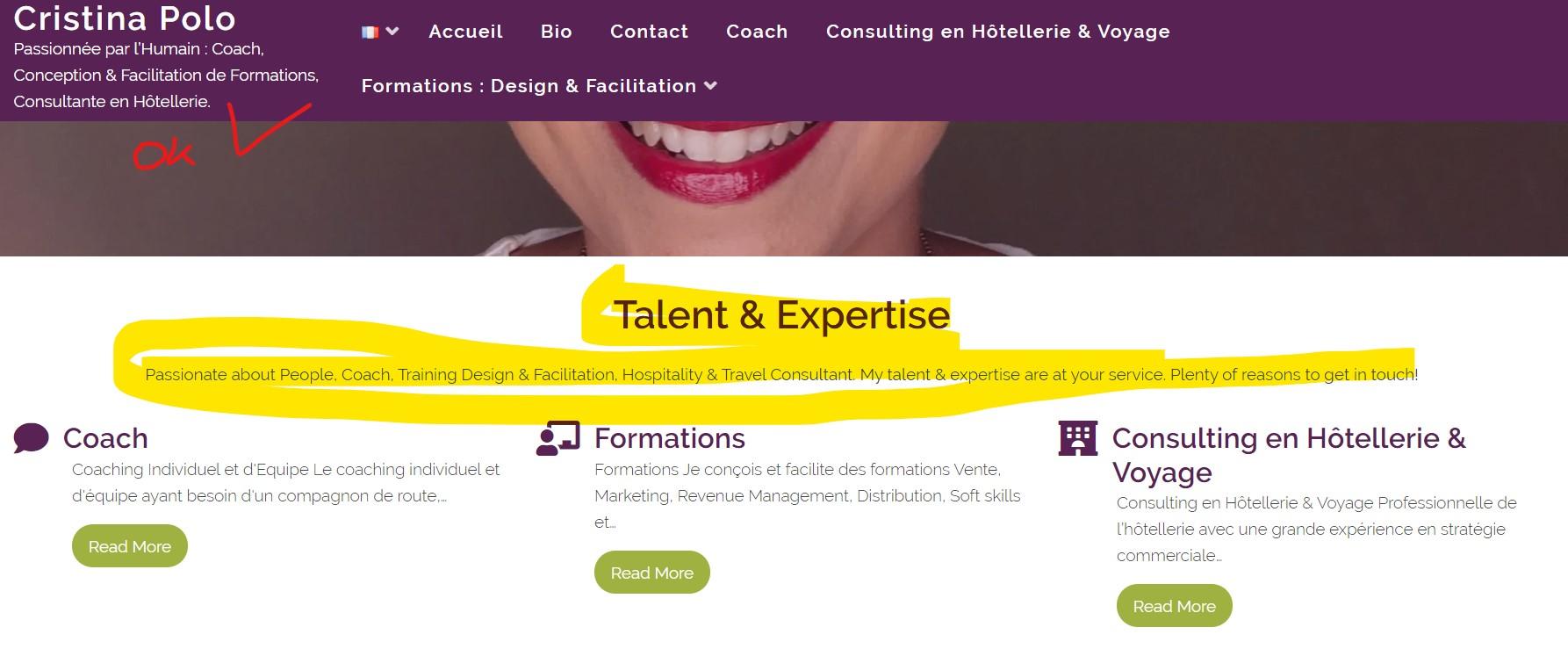
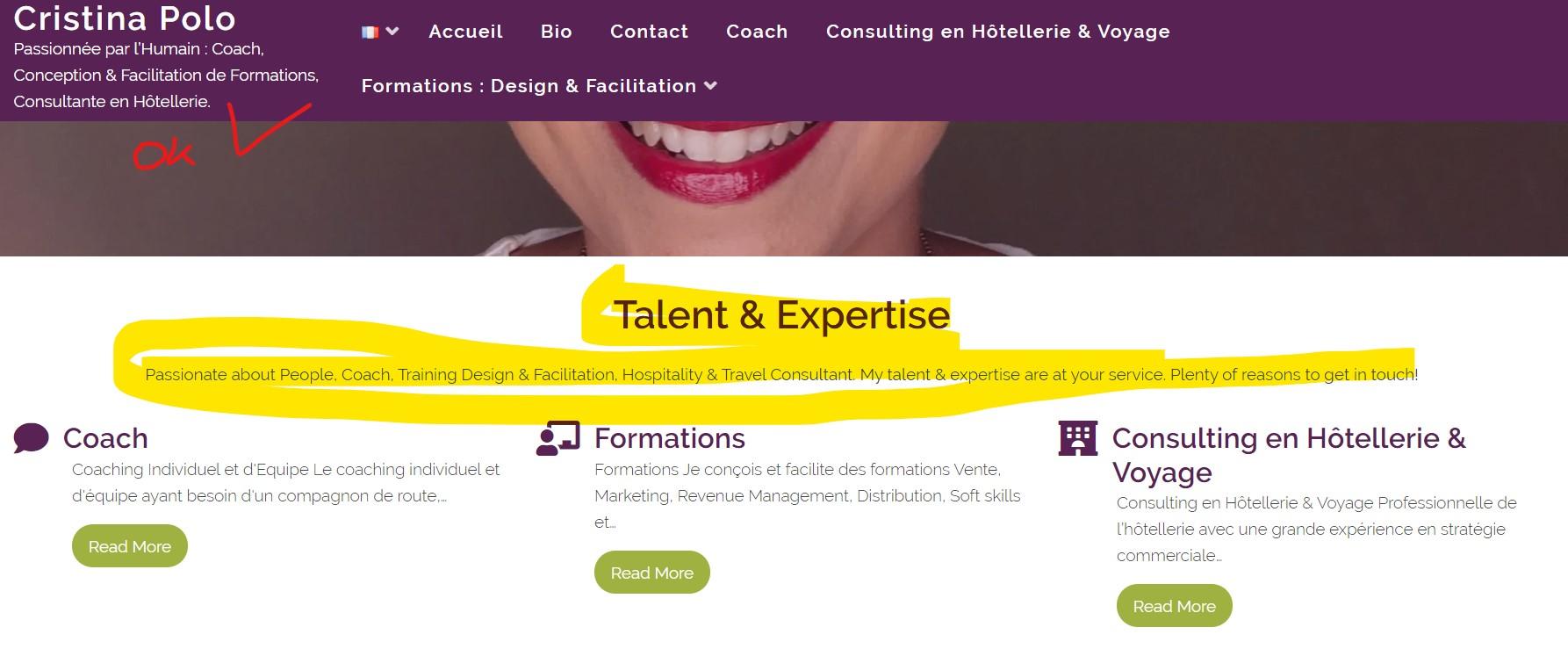 May 12, 2020 at 5:04 pm #10530
May 12, 2020 at 5:04 pm #10530 AndyKeymaster
AndyKeymasterThanks, I see now.
These are “Strings translations” similar to the tagline, but it is not very easy to manually add these in Polylang so I will update the theme to make these easier to translate.
Give me an hour or so and I’ll update here, and show you how to translate this text.
May 12, 2020 at 5:20 pm #10531Cristina Polo
ParticipantFab, thanks a million!
-
This topic was modified 5 years, 8 months ago by
-
AuthorPosts
- The topic ‘Home page template for translation’ is closed to new replies.
