- This topic has 1 reply, 2 voices, and was last updated 5 years, 3 months ago by .
Viewing 2 posts - 1 through 2 (of 2 total)
Viewing 2 posts - 1 through 2 (of 2 total)
- The topic ‘Change color of menu’ is closed to new replies.
Hi, I have cordero and I’m looking to change the color of my menu. I am using the simple plug and play so don’t know much about css but with proper instruction, I can make it happen. If it isn’t possible in this version, would it be possible in another verison?
Cordero Pro has various color options for different aspects of the menu including standard menu, menu on transparent header page template, mobile menu, sub-menu etc. See screenshot of the customizer below.
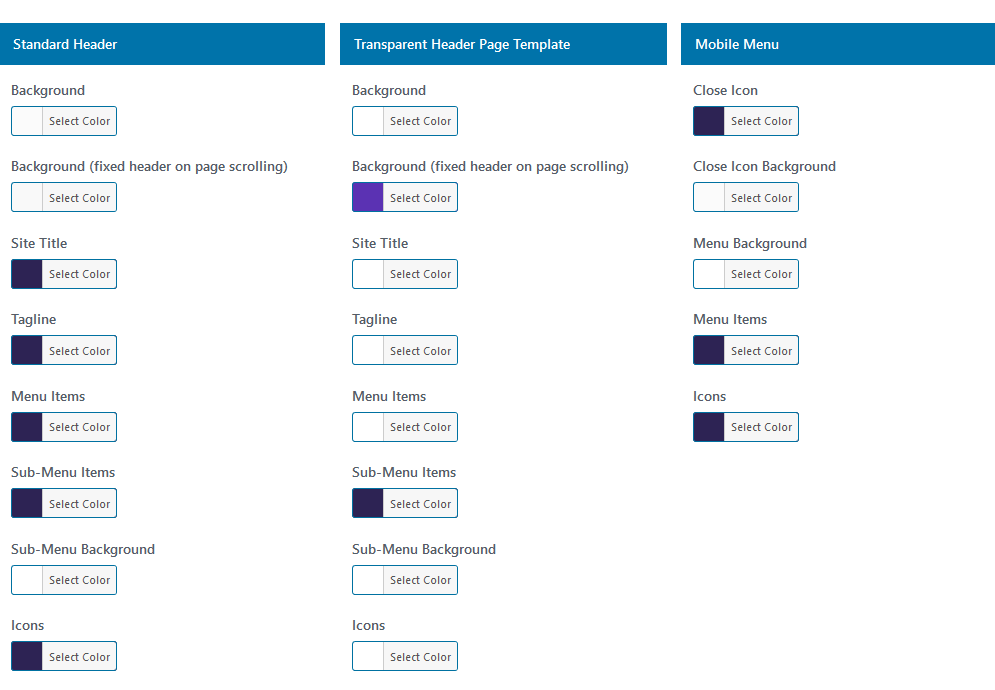
If you don’t want to upgrade, you can change the menu color on a basic level by adding this CSS to ‘Customize’ > ‘Additional CSS’ (change the color to the actual color you want):
#site-navigation a {
color: #2d2354;
}