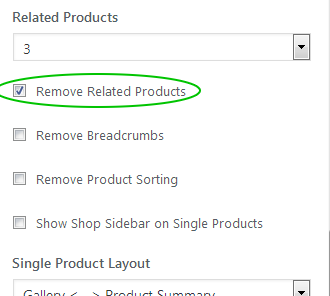- This topic has 3 replies, 2 voices, and was last updated 8 years ago by .
Viewing 4 posts - 1 through 4 (of 4 total)
Viewing 4 posts - 1 through 4 (of 4 total)
- The topic ‘Related Products in Shop Options’ is closed to new replies.
Home › Forums › Trusted Pro › Related Products in Shop Options
How can I turn off Related Products in Shop Options, so it does not show at the product page?
//Jan
Hi Jan
There are a couple of ways to remove related products.
remove_action( 'woocommerce_after_single_product_summary', 'woocommerce_output_related_products', 20 );.woocommerce .related.products{
display: none;
}this will not remove the related products, only hides the section from view
If you can wait couple of days, I’ll see if we can add this as an option to the theme.
Thank you!!
//Jan
Trusted Pro now makes it easier to remove the WooCommerce Related Products section from single product pages.
Update to Trusted Pro 1.1.7, navigate to Customize > Shop Options and check the box next to ‘Remove Related Products’.