Home › Forums › Trusted Pro › Video Instead of Image › Reply To: Video Instead of Image
The latest version (1.5) of Trusted Pro now has the option to display a video in the header area.
Go into the editor for the page, post, product, category or tag that you wish to change the header image for a video, and you will see a new ‘Video’ option in the ‘Header Area’ section. Click on the ‘Add Media’ button to upload a video file or select a video from your previously uploaded media.
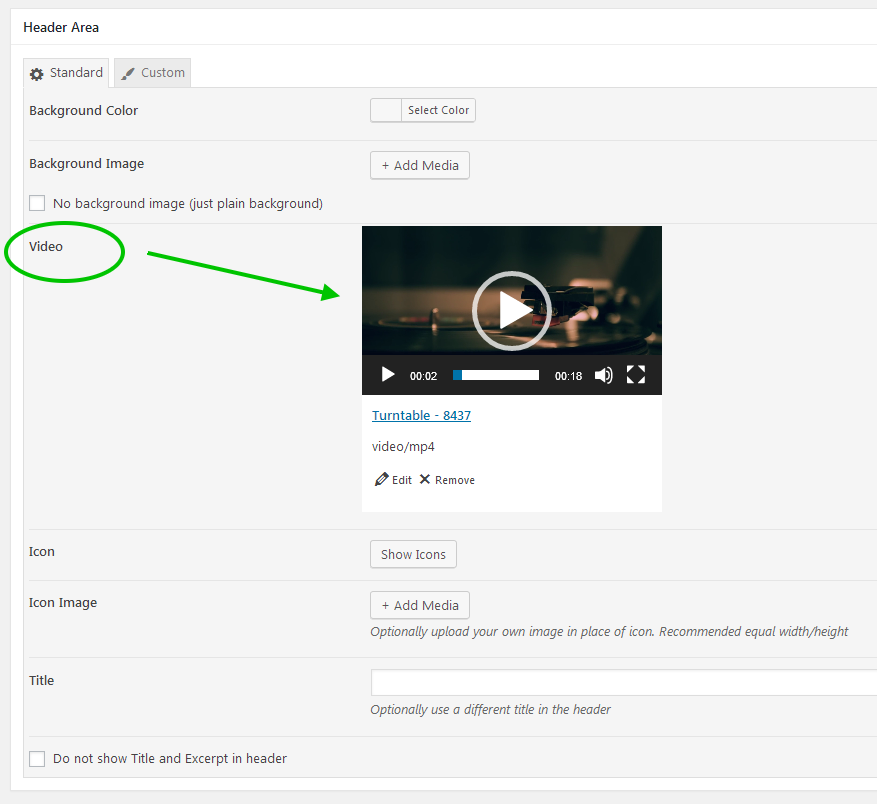
On the live page, the page title and excerpt will be displayed over of the video background in a similar way to how it looks when using a header image. If you would prefer to display the video without this, select the box next to the ‘Do not show Title and Excerpt in header’.
