- This topic has 5 replies, 2 voices, and was last updated 5 years, 10 months ago by .
Viewing 6 posts - 1 through 6 (of 6 total)
Viewing 6 posts - 1 through 6 (of 6 total)
- The topic ‘Bug report and help’ is closed to new replies.
Home › Forums › Retail Pro › Bug report and help
Hey, I set on the “how many products in a line in the catalog” 5 and its doing 4 in one line and 1 and another line. after that it loops with all my thousands products.
If I write there 4 so it will be 3 on the first line and 1 on the next line.
please help and support, I need to fix this bug.
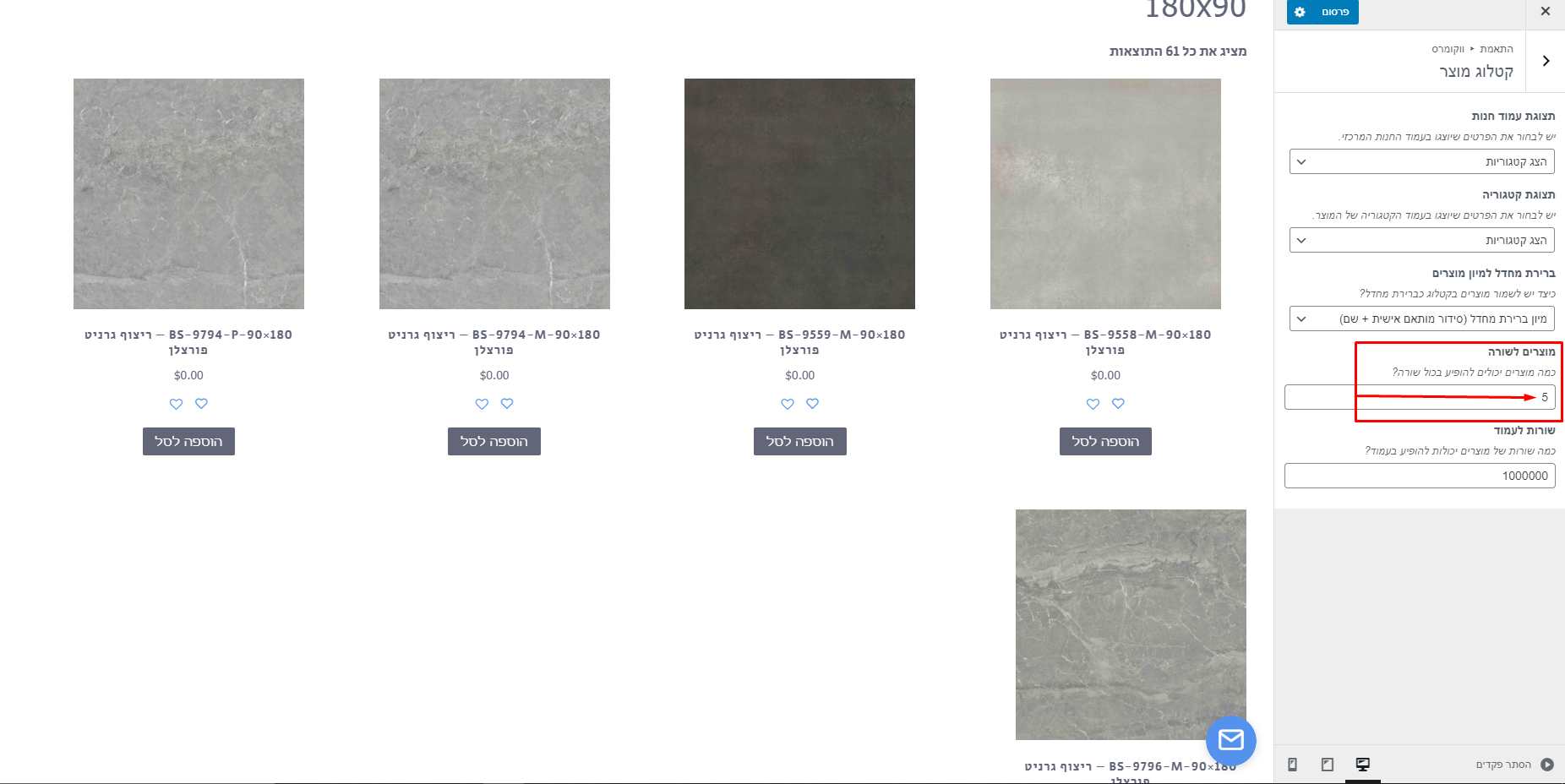
Would you be able to temporarily remove the “maintenance mode” on your website so I can take a look and see why this is happening?
Does this only happen in the customizer preview or is it also incorrect on the live site?
In your screenshot, you have set the number of “Rows per page” to 1000000 (1 million).
I don’t know how may products you have in total but if there are thousands, it could be that the customizer is not refreshing the page fast enough with all those thousands of products loading. This possibly could be why the products per row is appearing to be wrong when changing this.
Please add this code to Customize > Additional CSS:
.woocommerce ul.products.columns-5 li.product,
.woocommerce-page ul.products.columns-5 li.product {
margin-right: 0;
margin-left: 1.6%;
}
.woocommerce ul.products.columns-6 li.product,
.woocommerce-page ul.products.columns-6 li.product {
margin-right: 0;
margin-left: 1.66%;
}thats work! thanks.