- This topic has 1 reply, 2 voices, and was last updated 7 years, 9 months ago by .
Viewing 2 posts - 1 through 2 (of 2 total)
Viewing 2 posts - 1 through 2 (of 2 total)
- The topic ‘Header Image’ is closed to new replies.
Tagged: Header image under the header
Hi,
I need to use a logo that’s higher than what’s suggested (200 × 159 as opposed to 200 x 70), but the header image is now being half covered up by the header bar(logo, menu, etc. ). How do I force the header image to automatically readjust to appear below the header and not float under it? When I begin scrolling I can see the image once the header shrinks. I want it to be fixed but still readjust for mobile view.
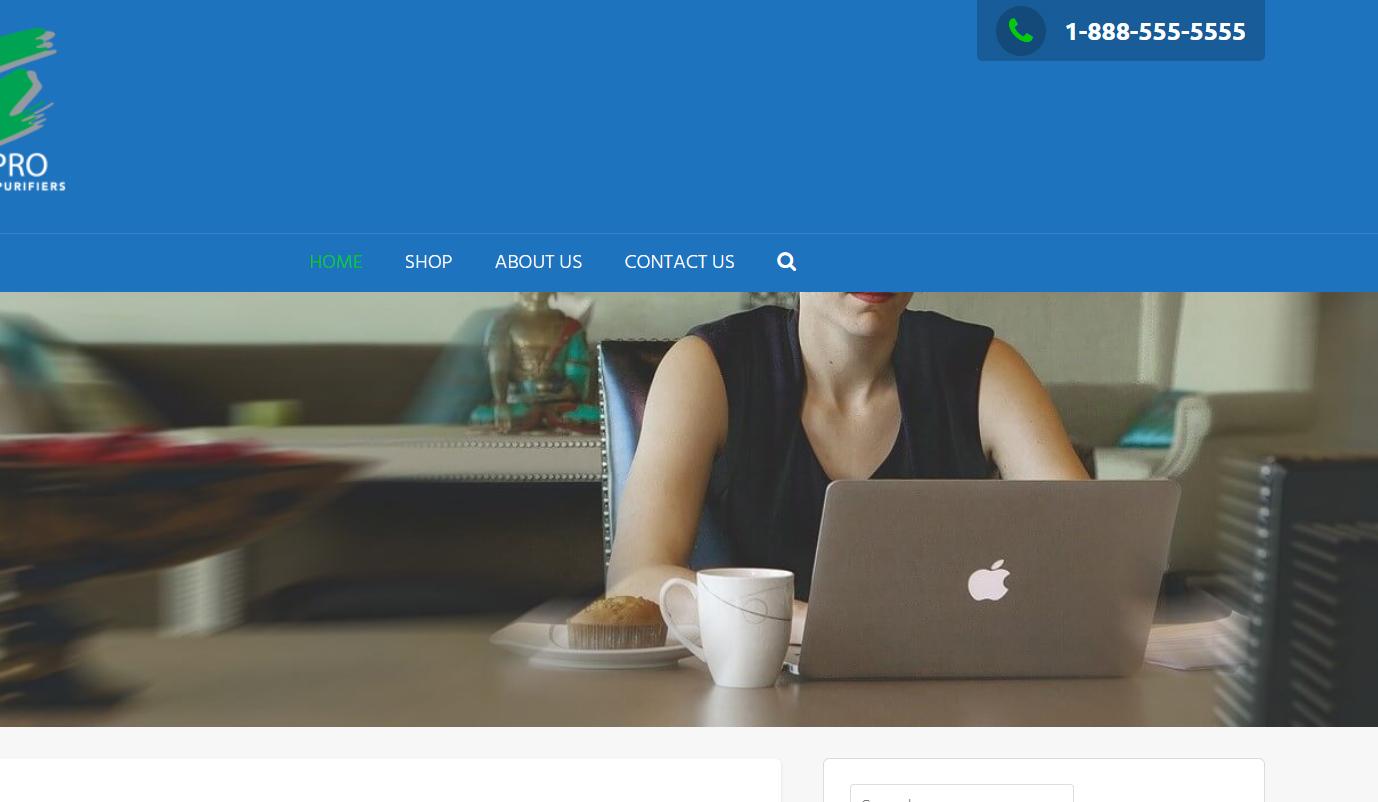
Hi, the background is designed to be this way to allow for users who may want to use a transparent (or semi-transparent) background color for the top part of the header allowing the background image to show through.