Home › Forums › Cordero Pro › Homepage settings – latest post – that cancel the transparent header mode
- This topic has 5 replies, 2 voices, and was last updated 5 years, 5 months ago by
Marc.
-
AuthorPosts
-
August 16, 2020 at 1:31 pm #11846
Marc
ParticipantHi Team,
When I change the homepage settings to latest post it reverts the home page to a standard page template, could we keep the transparent header mode instead?
Thanks,
August 16, 2020 at 2:29 pm #11849 AndyKeymaster
AndyKeymasterHi Marc,
The issue is that when you set any page as the blog page to display the latest posts, that page then becomes a special archive, and stops being a page like other pages, so the page template has no effect.
This is just how WordPress works, I’ll see if it is possible to make the choice of page template work with the blog archive, but it may take us a few days to look into this.
What you could do is unset your blog/latest posts page, and then set the page to be the homepage, then on the page insert the “Latest Posts” block. The page will then look like the blog archive, but it will behave like a normal page, allowing you to use the transparent header page template.
August 18, 2020 at 12:12 pm #11878Marc
ParticipantHi Andy,
Thanks for the quick reply, that means I need to create my own blog page and disregard the default one? Because even if I set a static page (in the homepage settings) the home page will behave as expected with the transparent header but the blog page is back as a special archive.
August 19, 2020 at 9:02 am #11881 AndyKeymaster
AndyKeymasterYou want the front page of your website to display the latest posts, so you have two choices;
Option 1/ In ‘Settings’ > ‘Reading’, set the ‘Your homepage displays’ option to ‘Your latest posts’
With this setting, your front page will only display your latest posts, and nothing else, and the transparent header page template will not work.
Option 2/ Create a page, name the page whatever you like. On that page add the “Latest Posts” block, select “Grid View” and choose the options (excerpt, display date, featured image, sorting, number of items, columns etc) for that block. Add any other content blocks you want to the page. Set the ‘Template’ for that page to transparent header.
Then in ‘Settings’ > ‘Reading’, set the ‘Your homepage displays’ option to ‘A static page’, and for the ‘Homepage’ option select the page you have just created. You can leave the ‘Posts page’ option empty as you won’t be needing it.
Now, with this setting, your front page will display your latest posts, and also any other content you have added to the page, and the transparent header page template will work.
August 19, 2020 at 9:05 am #11882 AndyKeymaster
AndyKeymasterAdding the “Latest Posts” block to a page:
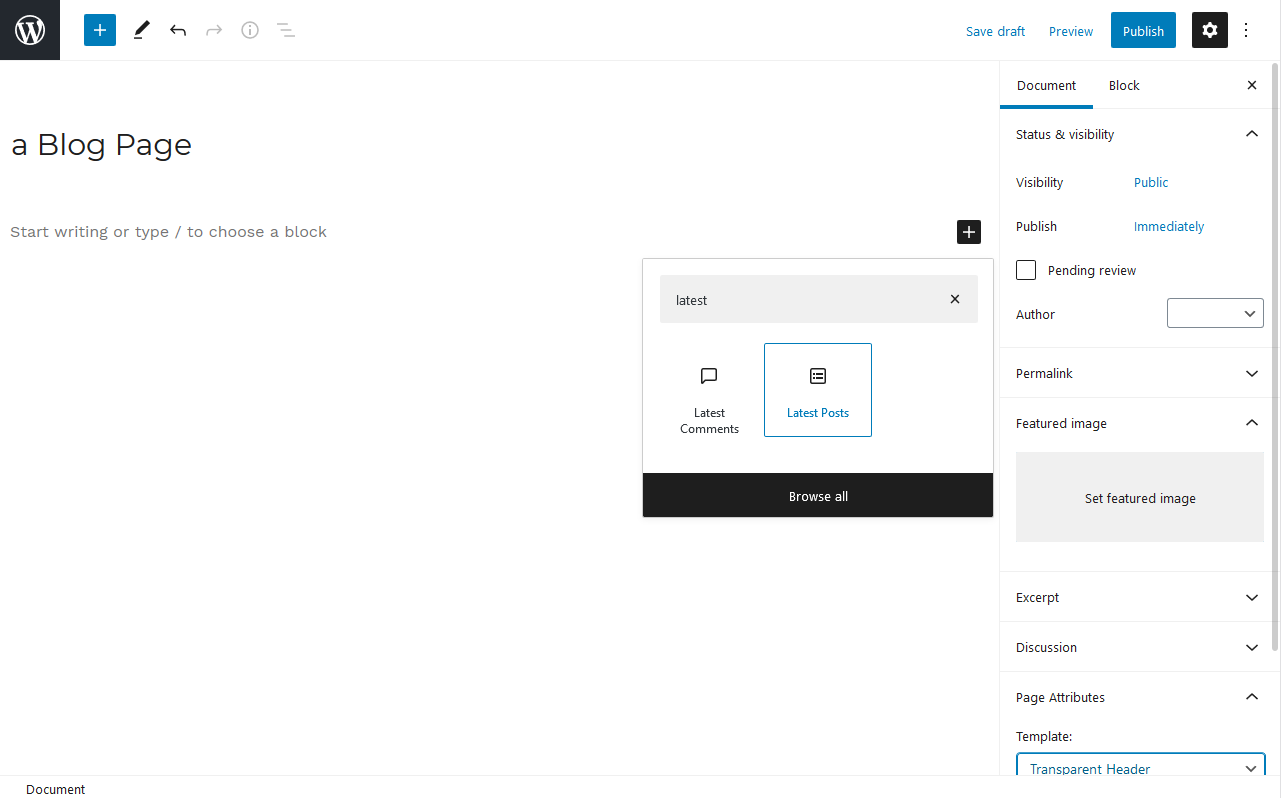
Setting the front page to display the page with the latest posts block:
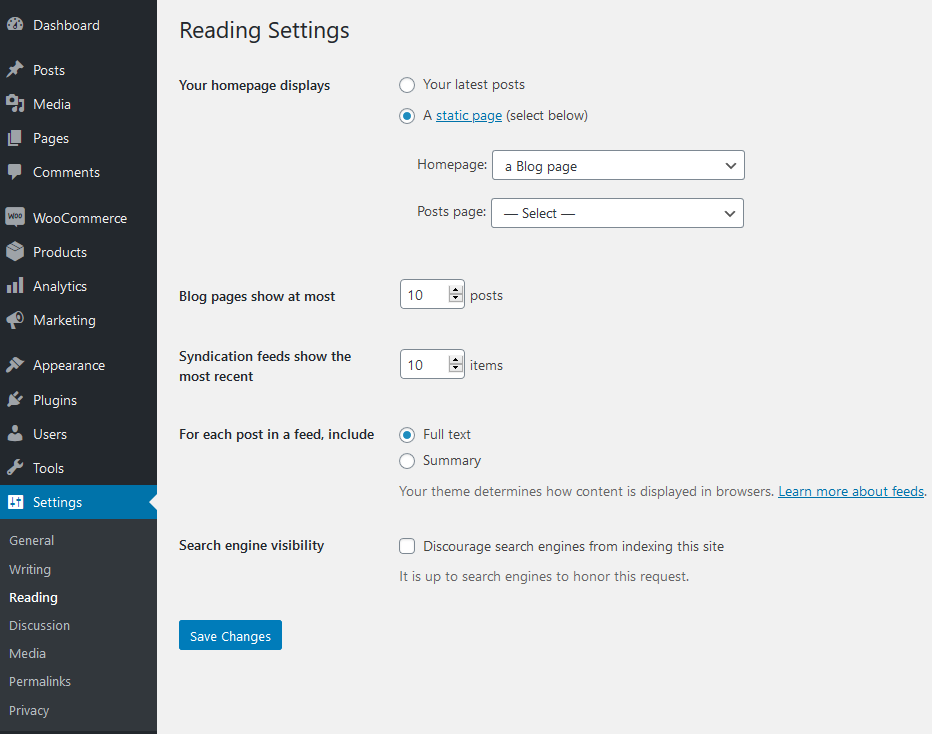 August 19, 2020 at 12:20 pm #11888
August 19, 2020 at 12:20 pm #11888Marc
ParticipantThanks Andy
-
AuthorPosts
- The topic ‘Homepage settings – latest post – that cancel the transparent header mode’ is closed to new replies.
