- This topic has 3 replies, 2 voices, and was last updated 7 years, 3 months ago by .
Viewing 4 posts - 1 through 4 (of 4 total)
Viewing 4 posts - 1 through 4 (of 4 total)
- The topic ‘Mini car on a product page’ is closed to new replies.
Hi,
I wanna know if we can put the mini car on a product page? And how do I change the size of blue box ?
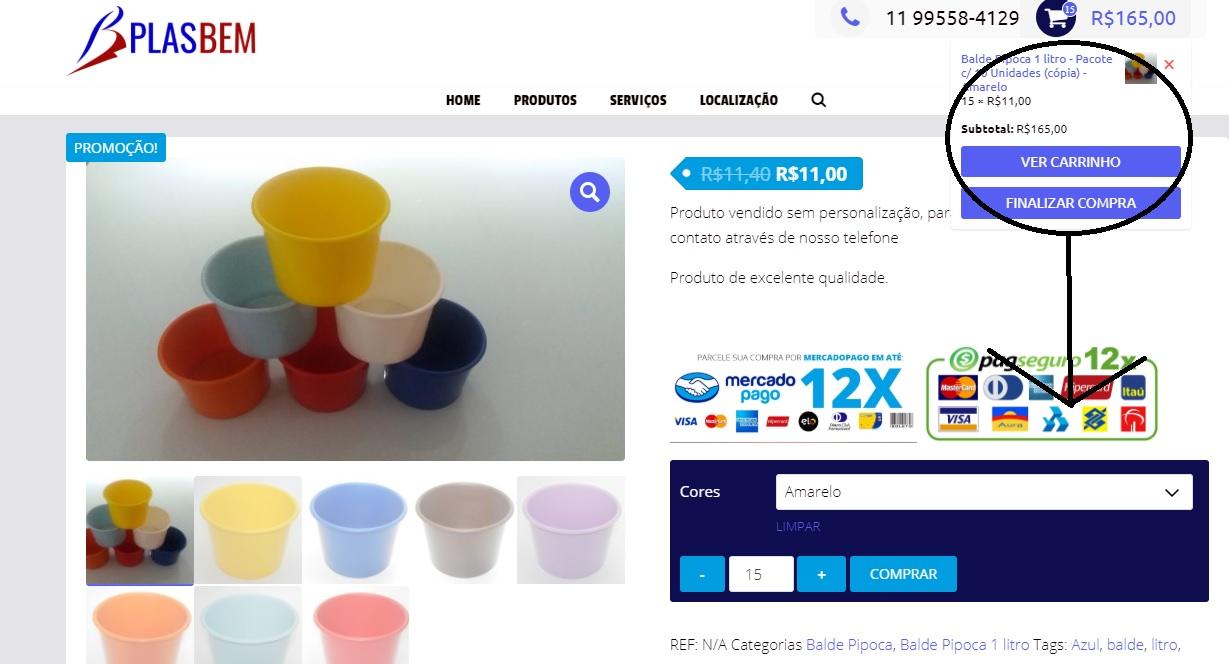
The mini cart is already on the product page. It is visisble on every page.
The blue box?? are you referring to the product variations selection area?
If so, the size of the box is determined by how many different types of variations the product has.
For example, you have Colors (Cores in Portuguese). If you also had variation options such as Sizes or Weights then the box would be bigger to accomodate these options.
I hope I have understood your questions correctly. Please let me know if not.
Good morning!
Yeah, my client want to show the shopcar into the product description, so then he can see how much product is in his shopcar. Can I do this works?
Thanks!
Placing the shopping cart within the product description is beyond the scope of minor CSS modifications and help with the theme’s functionality.
It would require custom coding of the WooCommerce plugin functionality, and an option would maybe find a reputable freelance coder on Upwork for this kind of bespoke service.