- This topic has 3 replies, 2 voices, and was last updated 3 years, 8 months ago by .
Viewing 4 posts - 1 through 4 (of 4 total)
Viewing 4 posts - 1 through 4 (of 4 total)
- The topic ‘more lines of text’ is closed to new replies.
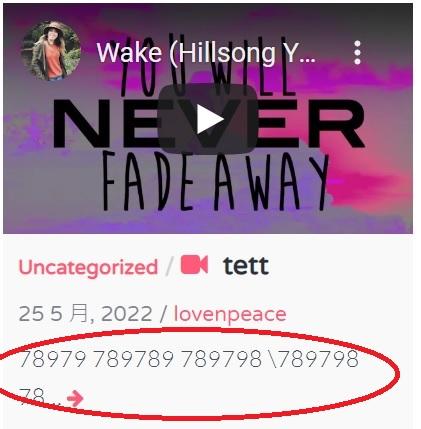
hi how can i increase the number of lines of text?
I hope to be the same as the example!
about 6-7 lines ! thx U!
That is the post excerpt.
WordPress automatically generates this excerpt from the first 55 words of the post’s content.
If you want more words or lines of text then you can write a ‘manually added excerpt’ and this can be any length that you want.
The ‘Excerpt’ text area is located in the post editor at the right options sidebar just below the ‘Featured Image’ option.
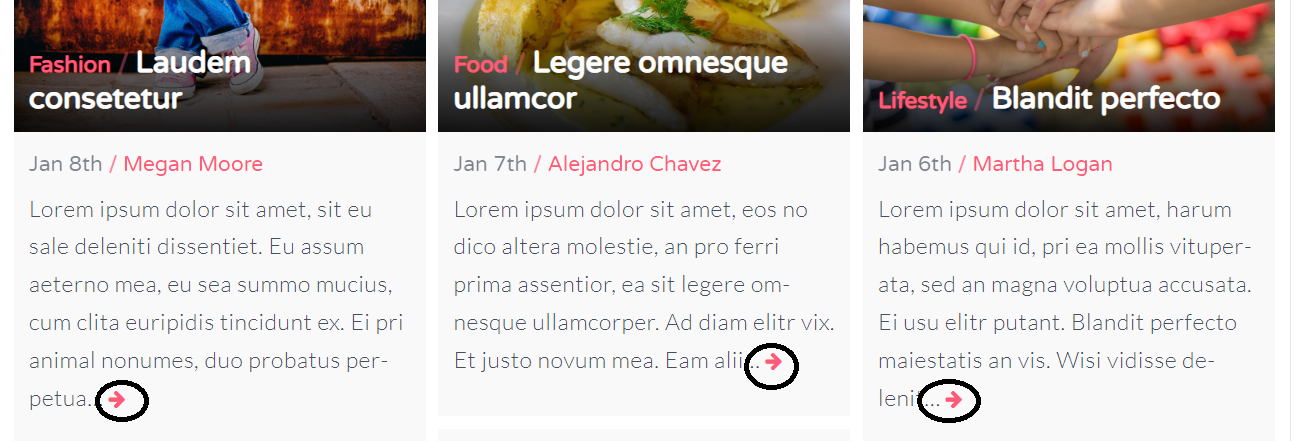
Just tried Excerpt and it works great! ! !
So how should this red arrow appear?
If I only want to show 5 to 6 lines and then there are red arrows behind them
The red arrow only appears with the automatically generated excerpt and not with the manually added excerpt.