- This topic has 1 reply, 2 voices, and was last updated 6 years ago by .
Viewing 2 posts - 1 through 2 (of 2 total)
Viewing 2 posts - 1 through 2 (of 2 total)
- The topic ‘problems with 2checkout’ is closed to new replies.
hello, i am trying to use 2checkout as my credit card option. and they are asking me to change two things. How can I do this ?
1. Checkout page modification: Please note that there is still a problem with these countries, so please add a Delivery Policy: Your website should include delivery policy for your customers. This policy must provide all customers with a written delivery timeframe. Please place this policy on your homepage or your purchase page. Additionally, you may include specific delivery timeframes within each specific product descriptions. (Please mention on this policy also that you’re not making deliveries to Cuba, Sudan, Iran, North Korea, Syria, Crimea Region of Ukraine). – 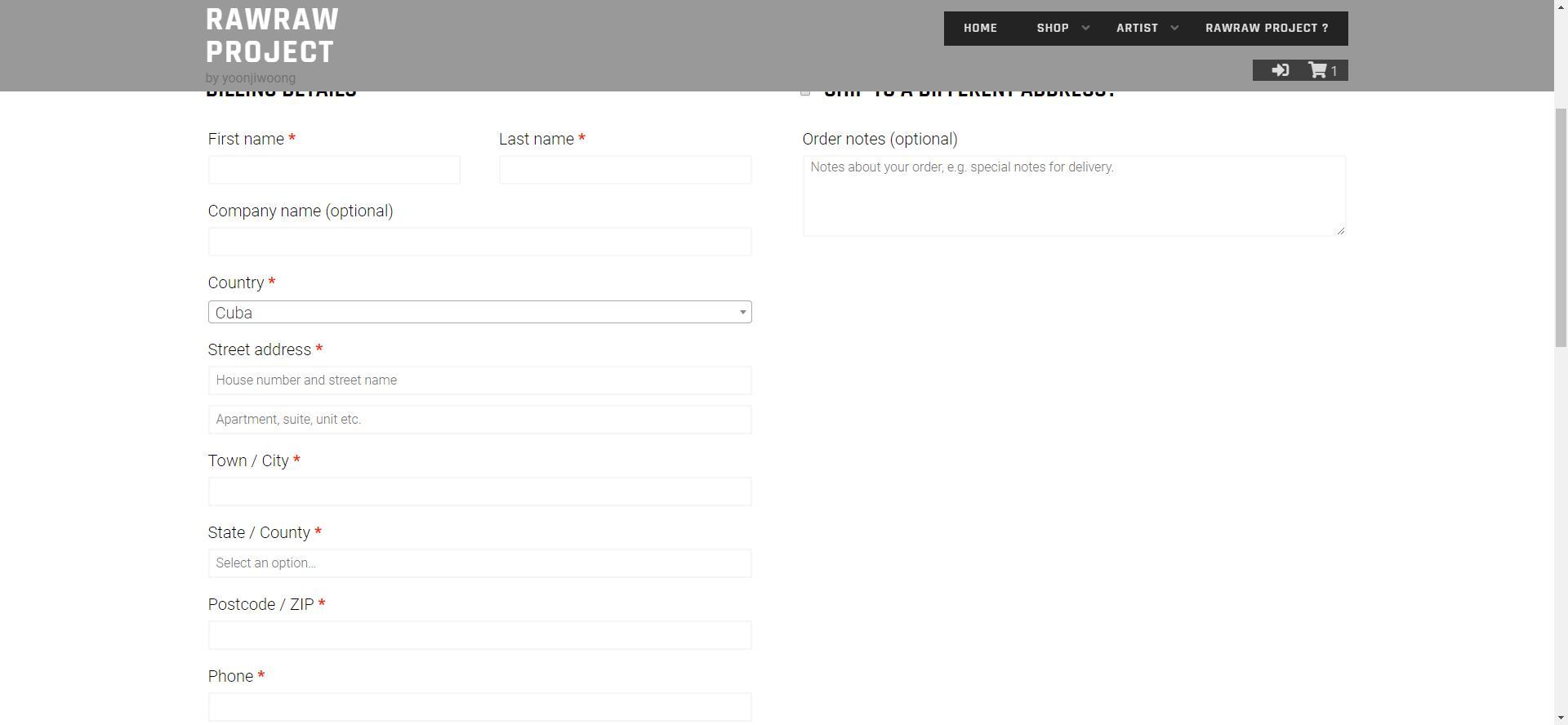
2. Credit Card Collection: Please remove the functionality on your website that allows you to collect credit card information directly from your customers. 2Checkout’s products collect this information for you. If you collect credit card information, it may impact your PCI-DSS compliance validation requirements. (Please note that you have to remove the table that asks for credit card number, expiration date and card security code) 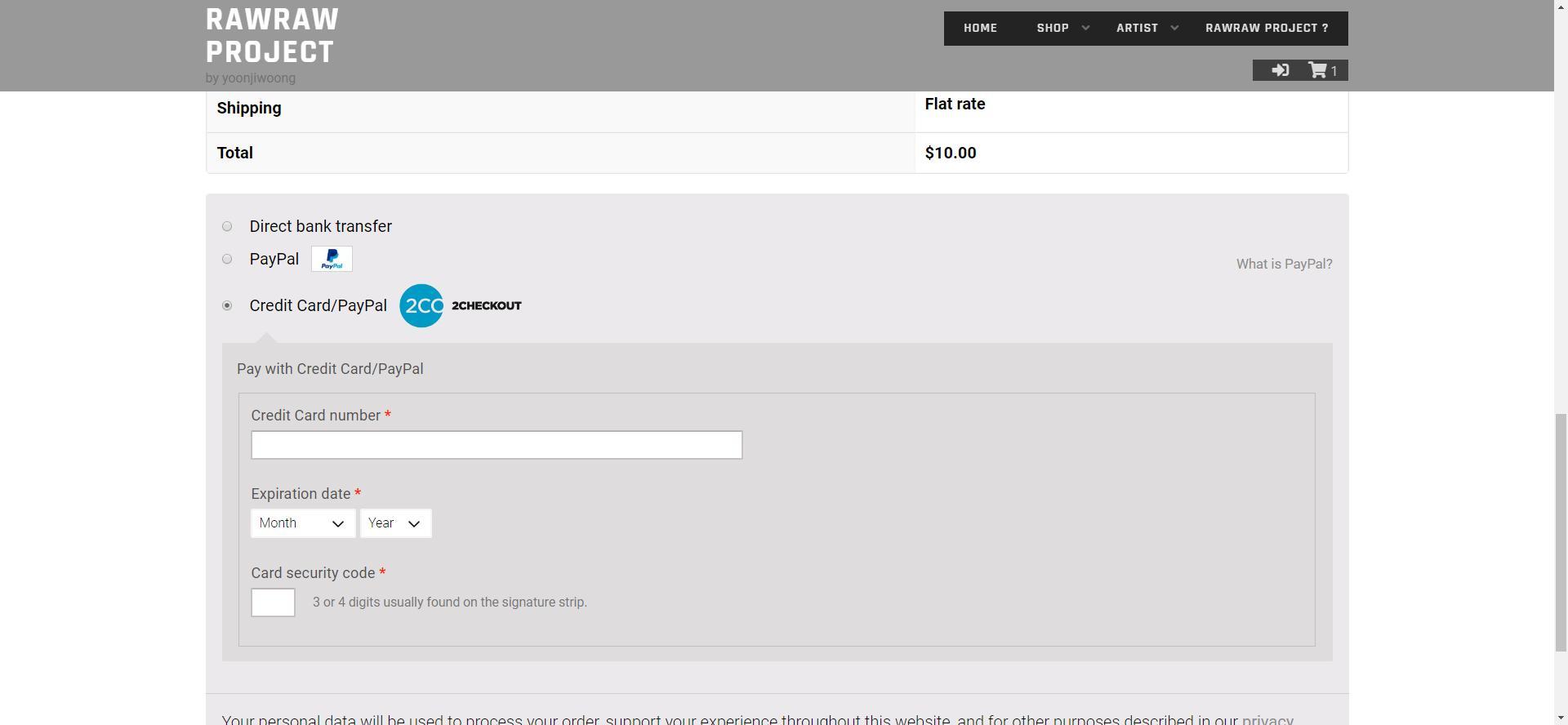
Sorry, the theme cannot make these types of changes to the payment checkout form. It can only present the information provided by the payment plugin.
The checkout functionality is provided by the WooCommerce plugin, so you would need to ask the WooCommerce support how to make these changes.
You don’t say whether you are also using another plugin or WooCommerce extension for the 2checkout functionality. If so, the creators of that plugin should also be able to help.
For the first part of your question, if you just need to write some text explaining your delivery policy, you can do this easily by adding the text to your ‘checkout’ page or your ‘terms and conditions’ page.