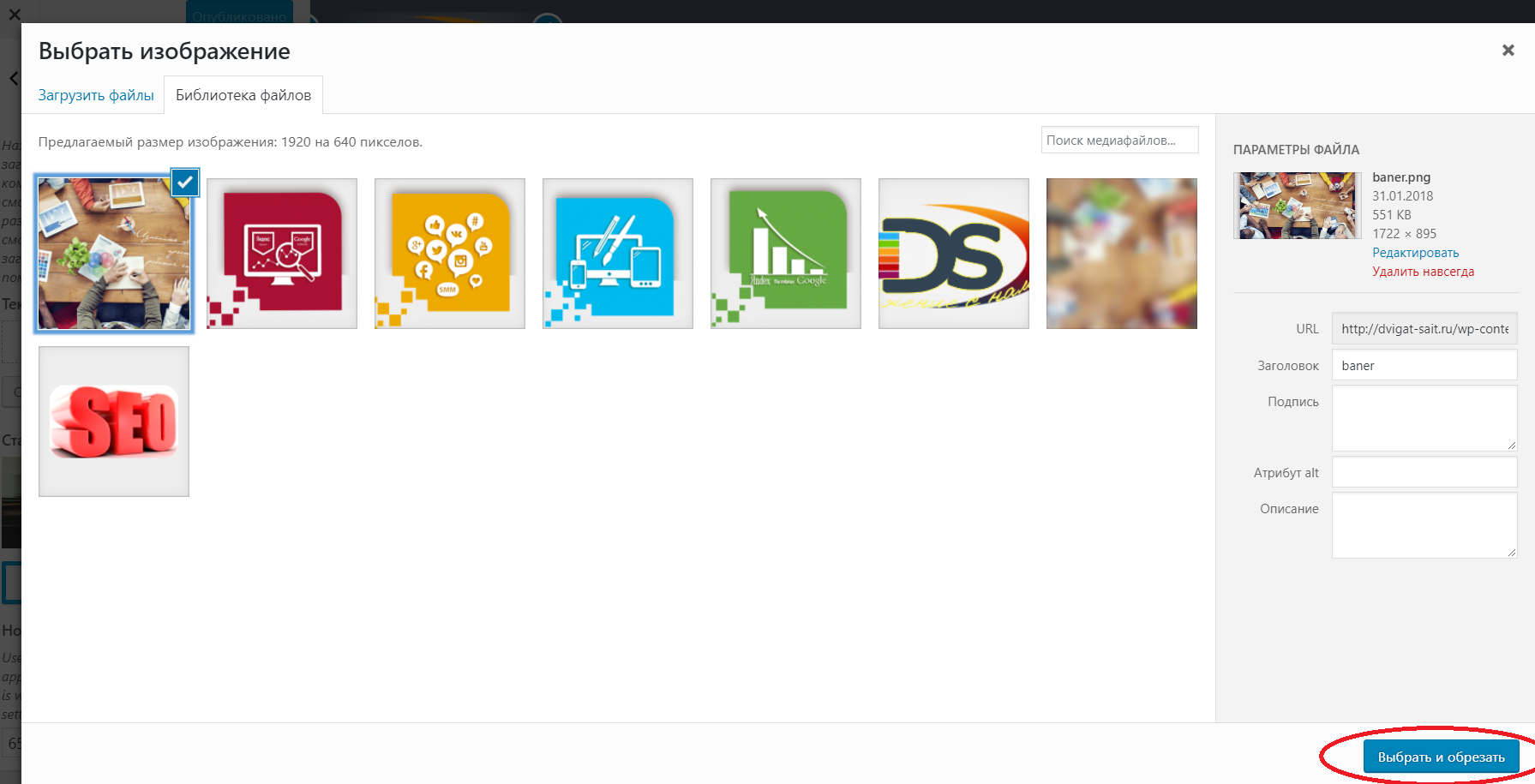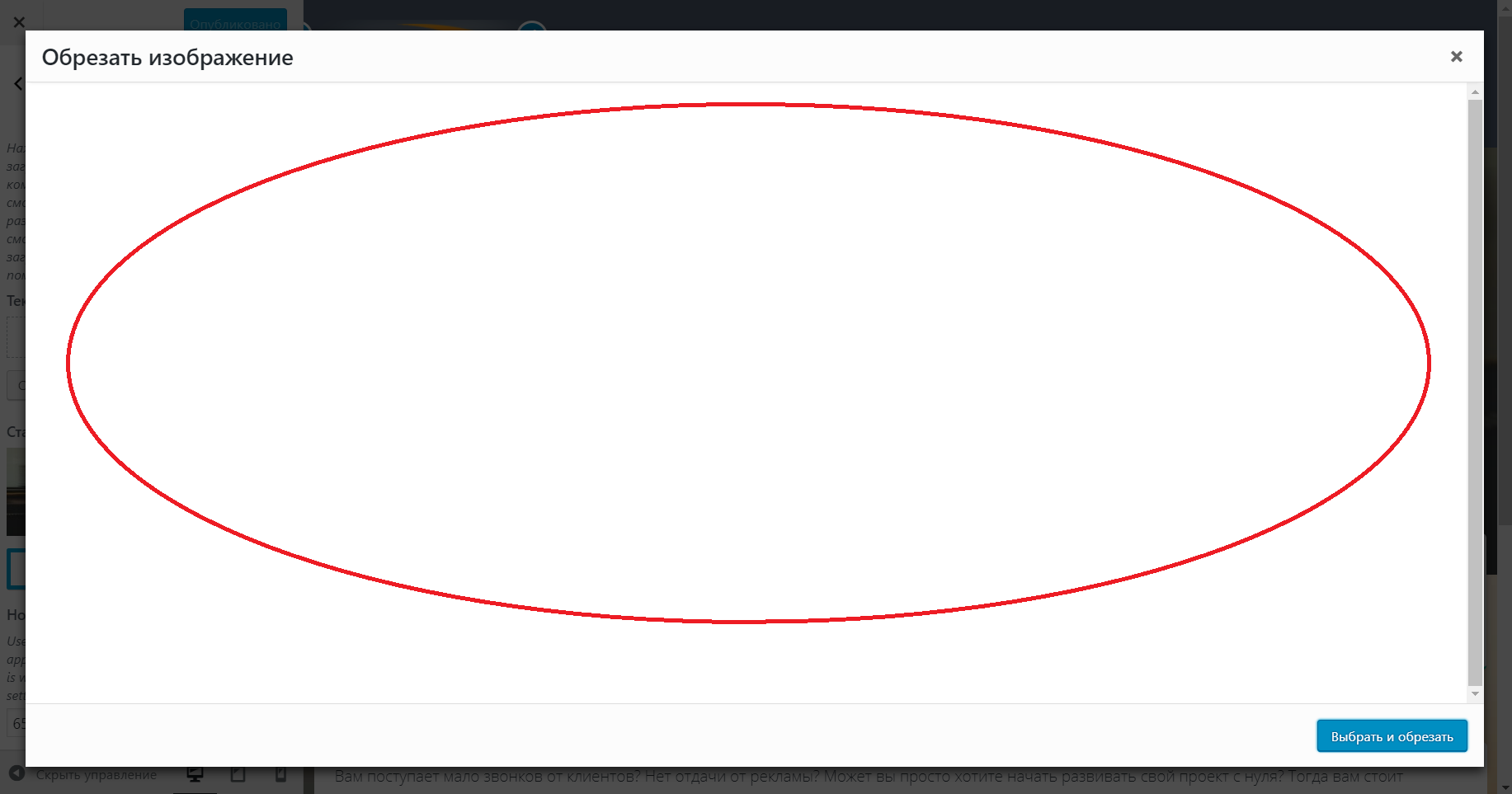Home › Forums › Trusted Pro › Theme Update
- This topic has 8 replies, 2 voices, and was last updated 7 years, 11 months ago by
jurus.
-
AuthorPosts
-
March 3, 2018 at 3:41 pm #4037
jurus
ParticipantHello! I updated the template , but the logos and pictures that I installed, disappeared! The theme now has default images! Why do I need to update the template ???
March 3, 2018 at 3:45 pm #4038jurus
ParticipantMarch 3, 2018 at 4:08 pm #4041 AndyKeymaster
AndyKeymasterThe logo image and the header image are core WordPress settings, and are not Trusted or Trusted Pro theme settings.
Some other themes sometimes remove these WordPress settings and replace them with their own, but none of our themes do this. All our themes make use of the core WordPress options for the logo and the header image and do not override or change them in any way.
Did you update the core WordPress installation or anything else (plugins etc.) at the same time as you updated the theme?
March 3, 2018 at 4:12 pm #4042 AndyKeymaster
AndyKeymasterAs you marked this topic as ‘Resolved’, please could you let me know if you now consider this issue to be resolved?
March 3, 2018 at 4:12 pm #4043jurus
ParticipantI only updated the template. The background image and the main image on the main page disappeared. The rest I did not check. But I’m very upset because I paid for this template, and now I have to do the settings again.
March 3, 2018 at 4:17 pm #4044 AndyKeymaster
AndyKeymasterI can promise you that none of our themes will ever remove your logo and header image, or replace them with the default theme image.
Once you have changed the default header image to your own image, the theme will never remove it. The theme does not have the functionality to do that, and we would never under any cirumstances whatsoever put anything in the theme that would do that.
March 3, 2018 at 5:27 pm #4045jurus
ParticipantWhy now there is no my picture ??? What did I pay money for?
March 3, 2018 at 6:39 pm #4046 AndyKeymaster
AndyKeymasterThe theme DOES NOT control the settings for the logo, the header image or the background image.
The logo, the header image and the background image are controlled by the core WordPress files.
You can see this because the theme does not have Russian translation for the customizer options, and you can see that the customizer settings for the logo, the header image and the background image are in Russian language because the core WordPress installation does have Russian translation for the core logo, header image and background image settings.
There must be something else that has removed your saved options for the images, because these settings are not controlled by the theme.
To rule out a plugin conflict, please can you temporarily deactivate all plugins, then try to add a header or background image.
If it works correctly, then reactivate plugins one at a time until the problem reappears. By doing this you will be able to see if it is a plugin that is causing this problem.
March 3, 2018 at 9:20 pm #4047 -
AuthorPosts
- The topic ‘Theme Update’ is closed to new replies.