Tagged: page title removal
- This topic has 8 replies, 4 voices, and was last updated 6 years ago by
 Andy.
Andy.
-
AuthorPosts
-
October 31, 2017 at 4:10 pm #2470
 planetshayParticipant
planetshayParticipantHello,
I love your theme, it is very cool, thank you for sharing 🙂
Could you please tell me if there is a way to change the Text in the Green box to something else besides “Home” or the page name? I want to either add other text or a logo.
 October 31, 2017 at 4:16 pm #2471
October 31, 2017 at 4:16 pm #2471 planetshayParticipant
planetshayParticipantI tried changing it here but it didn’t change the Text on the page.
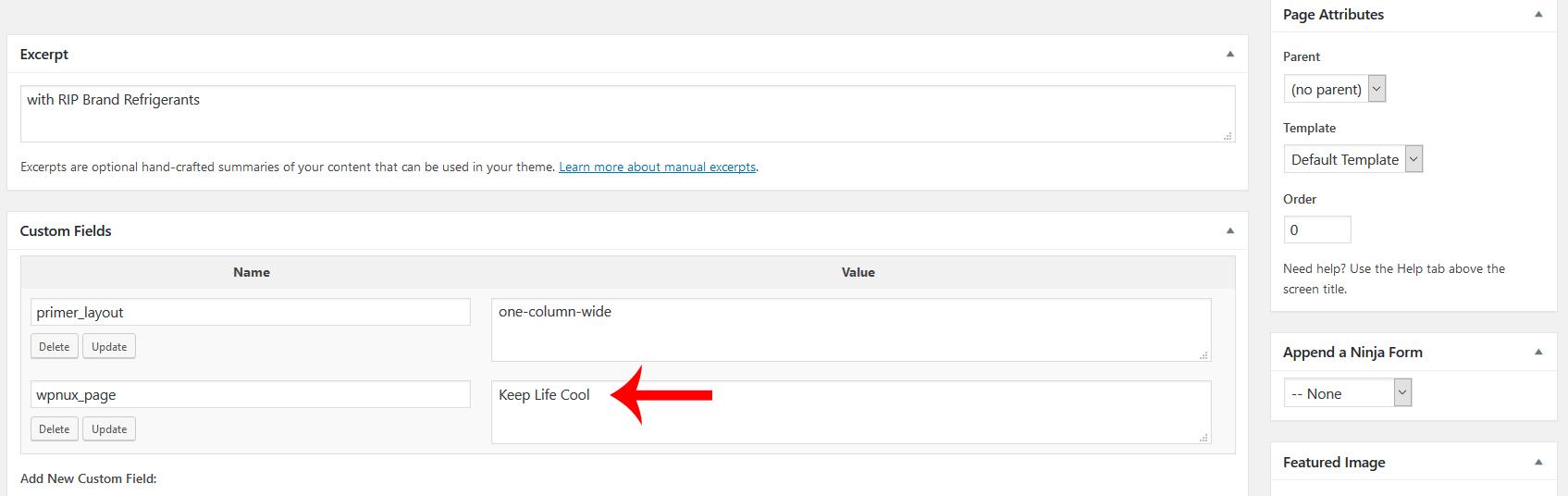 October 31, 2017 at 7:19 pm #2486
October 31, 2017 at 7:19 pm #2486 YazminKeymaster
YazminKeymasterThe wpnux_page custom field in your image is not part of the Trusted theme so that will have no impact.
The pro version has the option to change the title to something other than the page title.
February 12, 2020 at 9:36 am #9292LizaLorenzWrites
ParticipantIs the pro version the only way to remove this feature altogether? I don’t want the box at all, especially because it covers my header completely in the smart phone view. Do you have a fix for this problem?
February 12, 2020 at 10:33 am #9293 AndyKeymaster
AndyKeymasterThe page title within the header with the background image is the design of both the Trusted and Trusted Pro themes.
If you don’t want this box at all, I can recommend the Azuma theme as this has an option to have the page title below the header area without the background image box.
February 12, 2020 at 1:15 pm #9295LizaLorenzWrites
ParticipantThank you for such a prompt answer. I really appreciate your help, but I have spent DAYS working on designing a page with TRUSTED, and I really like it. I would lose my mind if I had to start with another theme.
There must be a way to get rid of this, even if I have to go into code. Could you please tell me how? Or at least tell me how to change its position so it’s not sitting right over my header image in smartphone size screens. It looks so unprofessional.
Again, thank you so much for your help.
February 12, 2020 at 1:39 pm #9296 AndyKeymaster
AndyKeymasterIf you just want to hide the page title from view, add this code to Customize > Additional CSS:
.header-title { display: none; }Could you please let me know your site URL?
I’ll be able to have a look and see why it is not sitting right on phone screens on your site.February 12, 2020 at 4:08 pm #9298LizaLorenzWrites
ParticipantThe website is editorperish.com
I don’t think it’s that the not sitting right on the phone screen. It just so happens that my header has writing … the name of my site Edit or Perish right at the spot where it sits. So it covers part of the EDIT, and looks funny. If the writing were not right there, it would not be so much of a problem. Still, I don’t have a need for the page titles and would prefer them not there. So thank you very much for your help. I appreciate it immensely.
February 12, 2020 at 4:18 pm #9300 AndyKeymaster
AndyKeymasterThanks. Yes I see what you mean.
It looks like you are using the header image section to show a large image containing your logo/branding. The header background image in this theme is not really designed for this, sorry.
I think if you add the CSS code from my earlier reply to hide the page title and then write your page titles into the content area of your pages using a H1 tag, that may suit your website better.
-
AuthorPosts
- The topic ‘Title Box Text’ is closed to new replies.
