Forum Replies Created
-
AuthorPosts
-
Alexandre
ParticipantWith the deactivation of the sliding effects, I have not yet been able to deactivate the sliding effect in the upper block (widget) that contains contact information. I’m trying to disable that sliding effect when the page is scrolled.
Alexandre
ParticipantGreat, problems solved. Great resolutions as always. I’m going to work over there on my home page to give it a look of loading almost instantly. Any questions I call again.
Alexandre
ParticipantYes, the homepage still shows Unique Blocks as it is a page I set up with Elementor, I believe that is why it did not work for the homepage. However, if you go to the store or some categories, two blocks appear. Thank you so let’s keep it up then. As always very attentive and accurate in solving problems.
Alexandre
ParticipantOn second thought, I believe that showing this way is better.
It is very difficult to display it like this, so when accessed by cell phone, I saw that the home continued showing the products in full screen.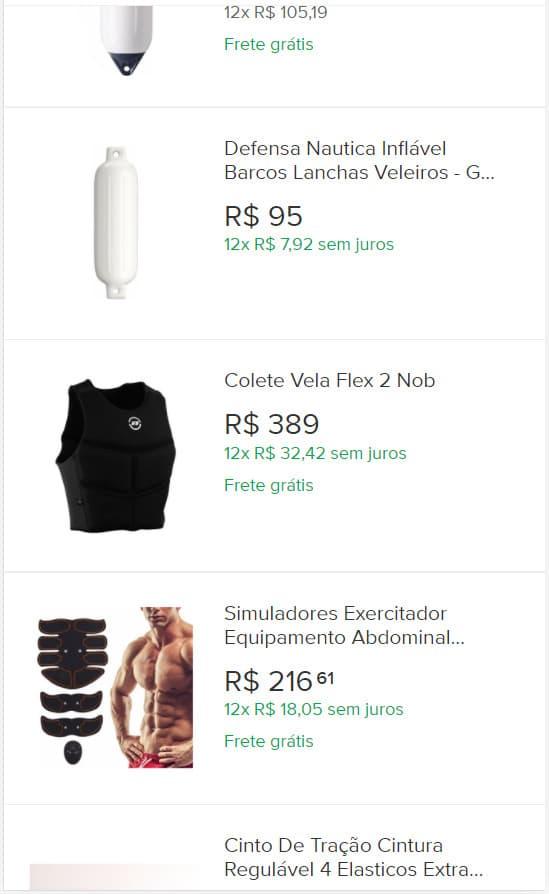
Alexandre
ParticipantYes, I think it’s the same image we’re talking about. I would like to display it in the same size on every site, for example when browsing to the category “accessories”, the image appears a little bigger than when it appears in the category “defense” for example.
I would also like to show it without loading behind the header.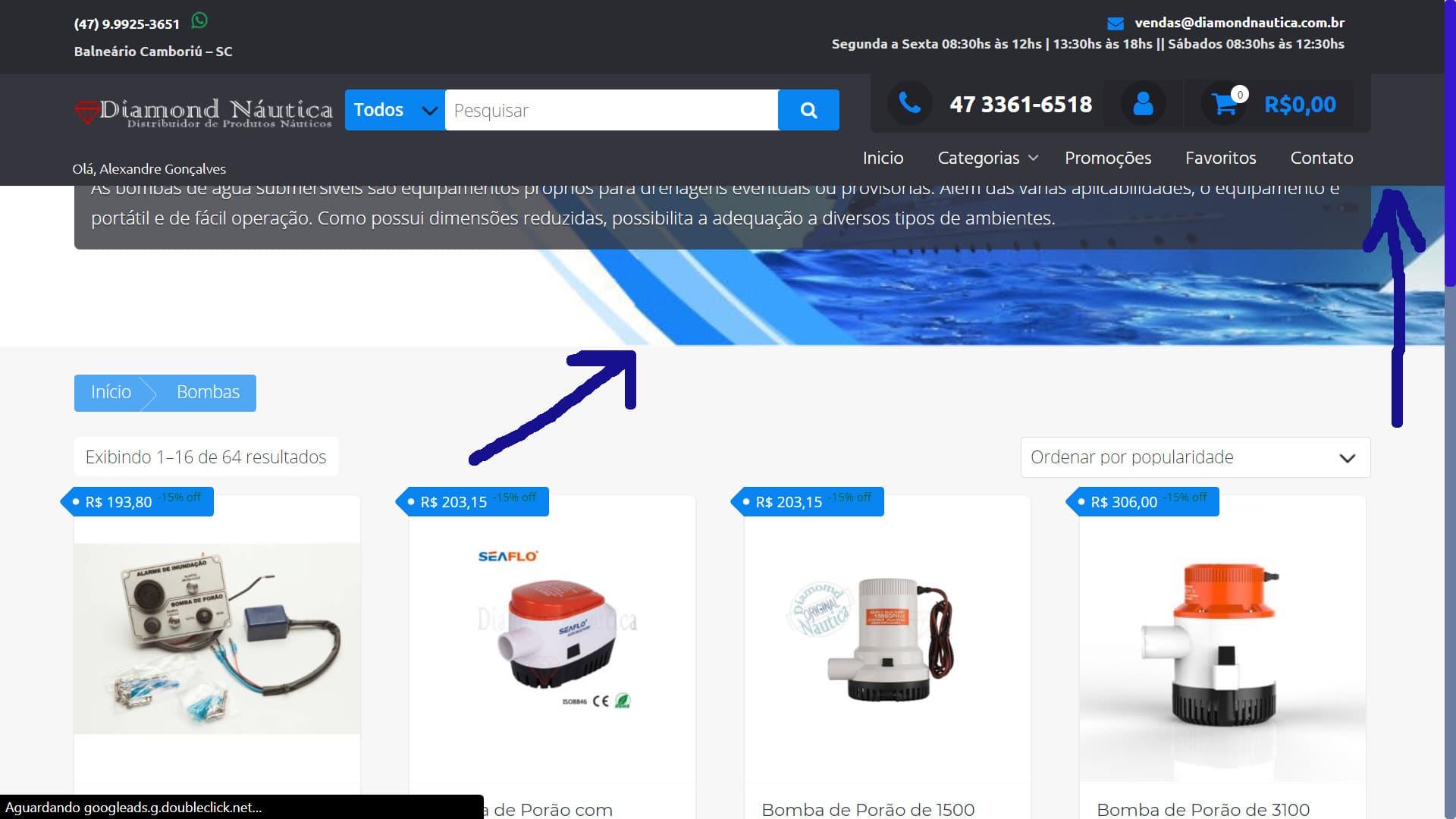
Alexandre
ParticipantThank you.
We were able to display only the image without the title, and separate the two blocks, it was very glued together.Alexandre
ParticipantGreat, thanks for the support, as always excellent and accurate.
Alexandre
ParticipantThank you very much, CONGRATULATIONS to the support of the theme, very efficient and fast. I will replicate this theme in two more projects that I need to develop.
Alexandre
ParticipantThank you. It worked perfectly, but for mobile the second column does not appear all, can we adjust?
-
AuthorPosts
