Forum Replies Created
-
AuthorPosts
-
Howardthebrit
Participantyep – that’s it! Perfect, thank you!!
Howardthebrit
ParticipantHowardthebrit
ParticipantIt seems to work with:
@media screen and (max-width: 2000px) {
.featured-post {
background: transparent;
}
}but that feels really clunky setting 2000 to be a catch-all.
Howardthebrit
Participant…spoke too soon. Small screens still see the white boxes…
That css snippet only seems to apply to desktop browser, white boxes are appearing on android, iphone, and ipad
Howardthebrit
ParticipantYep. That was it. You wonderful, wonderful person! I wish all tech support could be so prompt and so actually useful! Thanks!
July 31, 2018 at 6:41 am in reply to: Setting the size of the featured image in the home page slider #5342Howardthebrit
ParticipantSO… I upgraded to pro and after a minor coronary until i found the “import from exoplanet” option, I switched to the featured services, with images replacing the icons. BUT now the images are surrounded by annoying white circles that I can’t seem to make go away… any ideas?
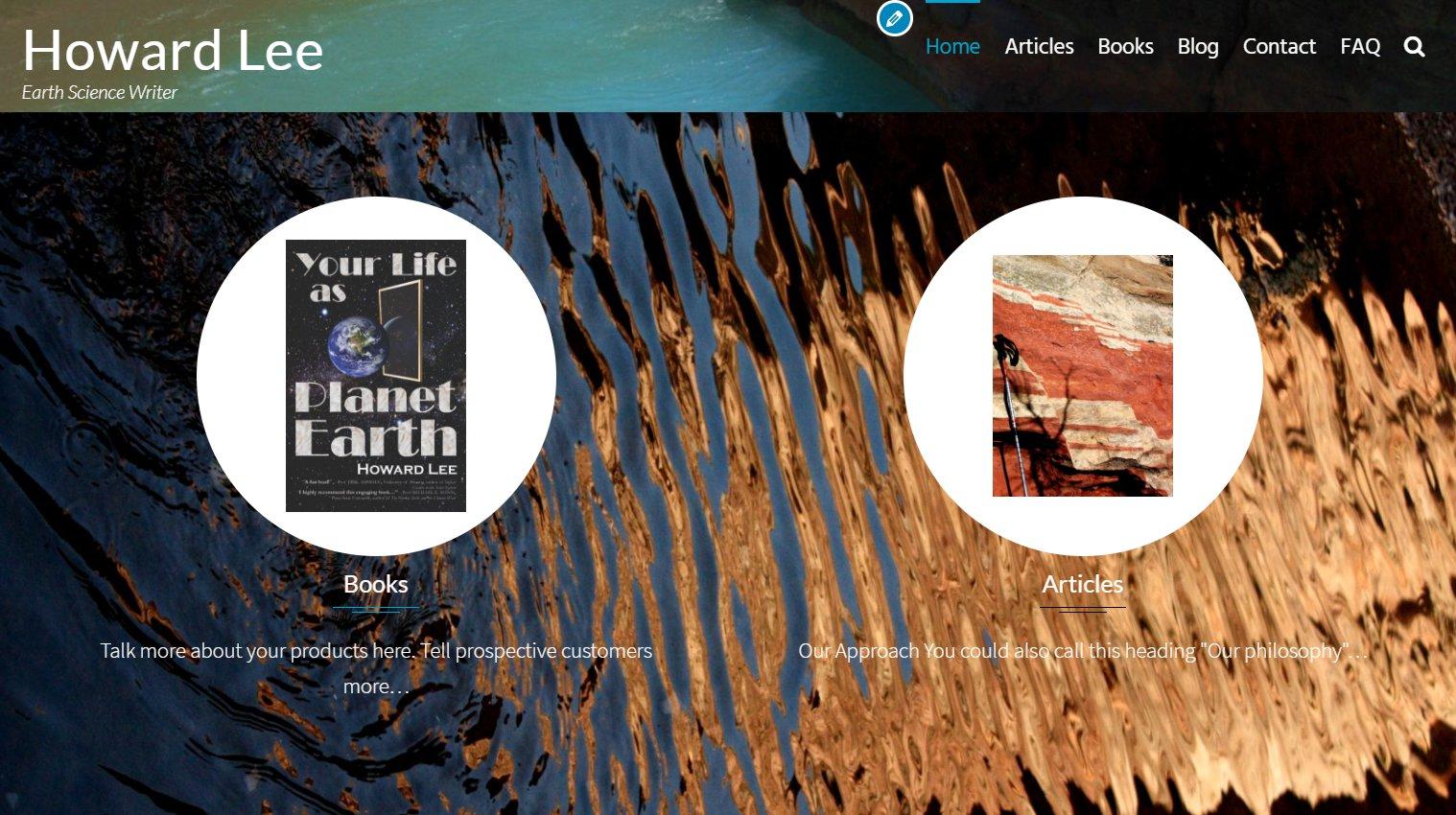 July 30, 2018 at 10:35 pm in reply to: Setting the size of the featured image in the home page slider #5336
July 30, 2018 at 10:35 pm in reply to: Setting the size of the featured image in the home page slider #5336Howardthebrit
ParticipantI used your first css snippet:
.slide { background-size: 50%; background-repeat: no-repeat; background-position: center center; }
and it works REALLY well!
The slider image floats in front of the background, with the background still visible behind it, just as I wanted. BUT 2 issues: the placement of the button and heading over the image is visually not great, and while 30% is fine on a computer screen it isn’t on a cell phone (ridiculously tiny), so I’m going to try the pro option/icons/images next.
Thanks for your help Andy – that css snippet is really 90% of the way to what I wanted.
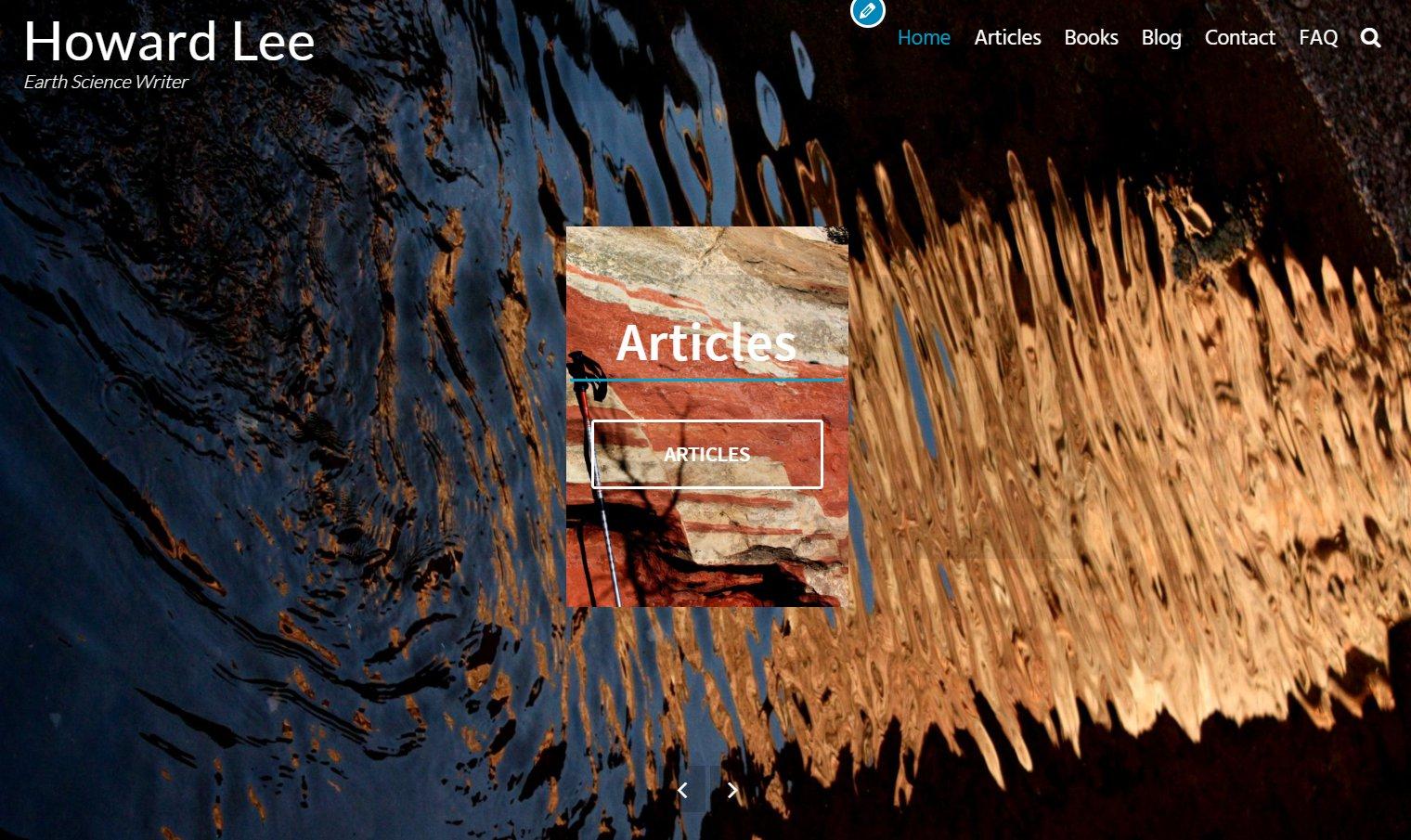 July 30, 2018 at 8:57 pm in reply to: Setting the size of the featured image in the home page slider #5335
July 30, 2018 at 8:57 pm in reply to: Setting the size of the featured image in the home page slider #5335Howardthebrit
ParticipantThanks again.
It looks like the featured services icons/images in pro is the way to go, but I really liked the clean look of the slider. I’d have accepted being able to click on the slider heading, but only the buttons are clickable.
Feature request (have the heading clickable in the slider, without having to have a button)? Or better still have images instead of buttons….
July 30, 2018 at 8:17 pm in reply to: Setting the size of the featured image in the home page slider #5333Howardthebrit
ParticipantThanks…. is there a tip on where the css file is so I can try to edit it?
Also – good to know about the option to use images vs icons in the pro version – any restrictions on the size/format? I’m looking to use a full color image about 300px wide.
-
AuthorPosts
