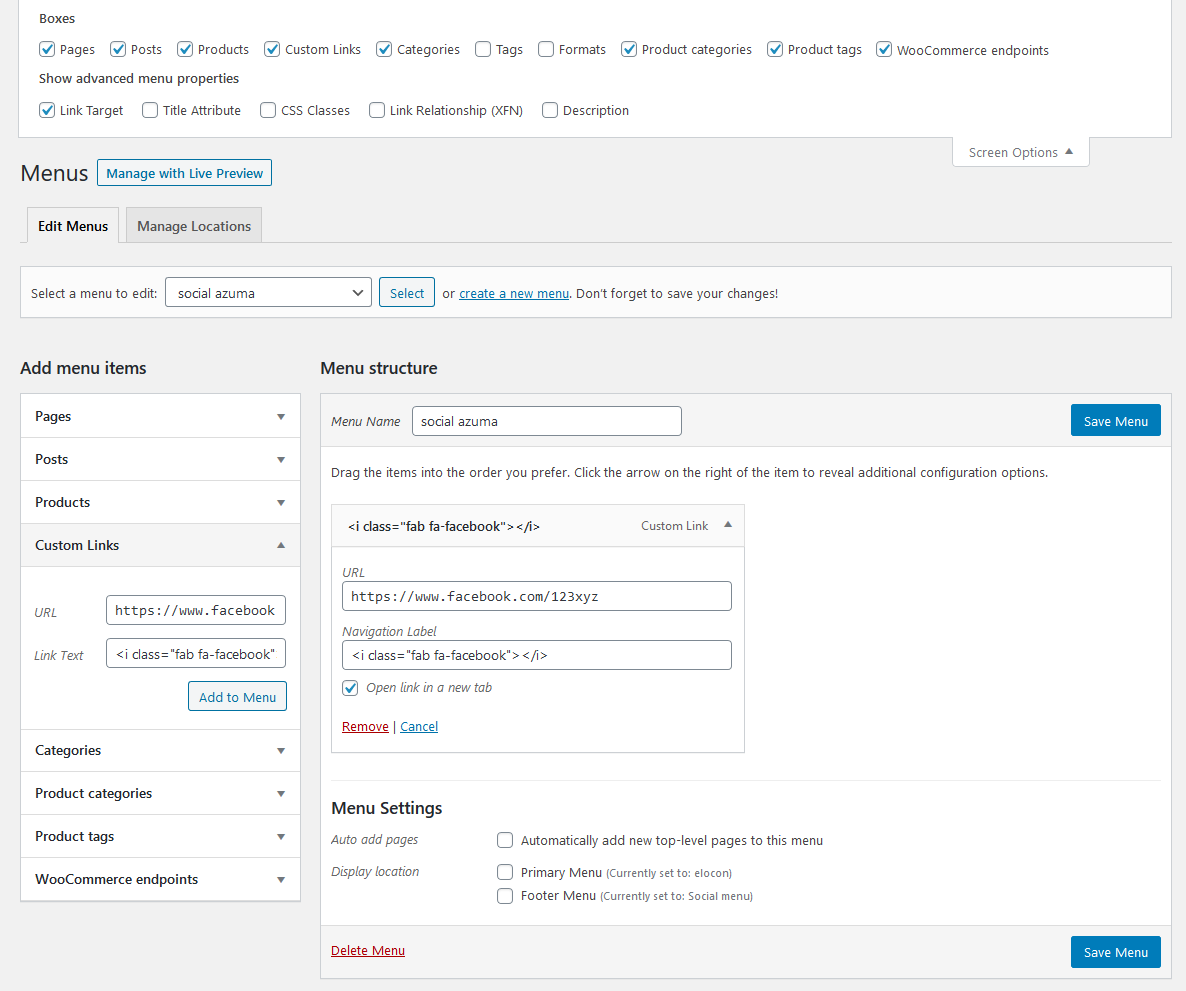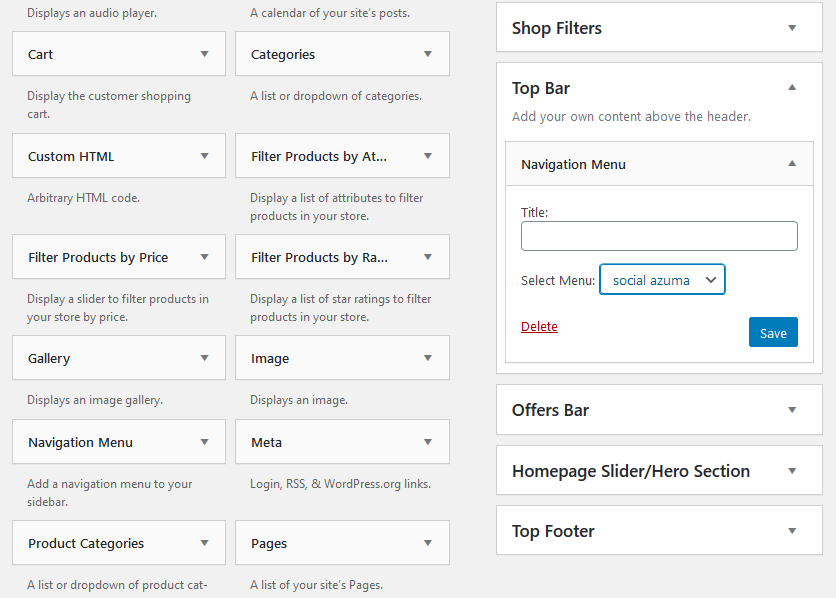Home › Forums › Azuma Pro › Social Icon in top bar › Reply To: Social Icon in top bar
Hi Joanna
The best way is to use a widget.
First create a new menu, give the menu a name, leaving the ‘Display location’ options unchecked.
Add your social media links to the menu using the ‘Custom Links’ option.
In the ‘Link text’ enter this code: <i class="fab fa-facebook"></i>
…for twitter, instagram etc replace facebook as appropriate.
To have the link open in a new tab, select the ‘Open link in a new tab’ option.
Save the menu.
Now go to the Widgets area and add a ‘Navigation Menu’ widget to the ‘Top Bar’ widget area.
Select the menu you created earlier and save the widget.
Your social media links with icons will now be displayed in the top bar.
See the screenshots below.