Tagged: social media
- This topic has 11 replies, 4 voices, and was last updated 5 years, 2 months ago by
Joanna Page.
-
AuthorPosts
-
January 23, 2020 at 8:01 am #9106
Kevin Wilson
ParticipantHow do you get social icons in the top bar and not be 1st icon on the left side of page and 2nd icon on the right side of the page then the 3rd goes under the 1st icon on the left again??
How do I get them all lined up either left, right or middle, and how can I adjust icon to a smaller size
January 23, 2020 at 9:23 am #9108 AndyKeymaster
AndyKeymasterIt sounds like you have the icons each in a separate widget.
You can put all the icons in the same widget so they will display all together.
The theme is designed so that each separate widget is displayed like you describe. This is because you may want social icons in one widget and different content in another widget, and this way they won’t all be bunched together.
January 23, 2020 at 10:50 am #9109Kevin Wilson
ParticipantHi Andy, yes it is the only was to add extra icons?, i cant see any other way to add in the same widget
January 23, 2020 at 10:57 am #9110 AndyKeymaster
AndyKeymasterIs it a plugin that you are using to create the icons?
It sounds like the plugin creates a separate widget for each icon.
If so, please let me know which plugin.Or, do you have it on a live site that I can take a look at please?
January 23, 2020 at 11:00 am #9111 AndyKeymaster
AndyKeymasterIs it the site from your email domain?
It looks okay to me and the social icons are all in the same widget.
Did you work out how to put them in the same widget?April 11, 2020 at 2:10 am #10160Robin Weiss
ParticipantI can’t even figure out how to get any social media icons on the top bar or others. It’s not in widgets.
-
This reply was modified 5 years, 2 months ago by
Robin Weiss.
April 11, 2020 at 7:16 am #10162 AndyKeymaster
AndyKeymasterHi Robin
They were using a plugin for this functionality. Sadly they didn’t reply to confirm or say which plugin was being used.
April 16, 2020 at 6:00 pm #10220Joanna Page
Participanthi Andy
Is there a way to add the social media icons to the top menu without a widget? I’ve got the icons onto the footer – that worked and then I tried the suggestions in the Trusted forum, but that didn’t work for Azuma (funnily enough…!).
Also is there a way to get the links to open in a new tab?
thanks!
April 16, 2020 at 7:59 pm #10221 AndyKeymaster
AndyKeymasterHi Joanna
The best way is to use a widget.
First create a new menu, give the menu a name, leaving the ‘Display location’ options unchecked.
Add your social media links to the menu using the ‘Custom Links’ option.
In the ‘Link text’ enter this code:
<i class="fab fa-facebook"></i>
…for twitter, instagram etc replace facebook as appropriate.To have the link open in a new tab, select the ‘Open link in a new tab’ option.
Save the menu.
Now go to the Widgets area and add a ‘Navigation Menu’ widget to the ‘Top Bar’ widget area.
Select the menu you created earlier and save the widget.Your social media links with icons will now be displayed in the top bar.
See the screenshots below.
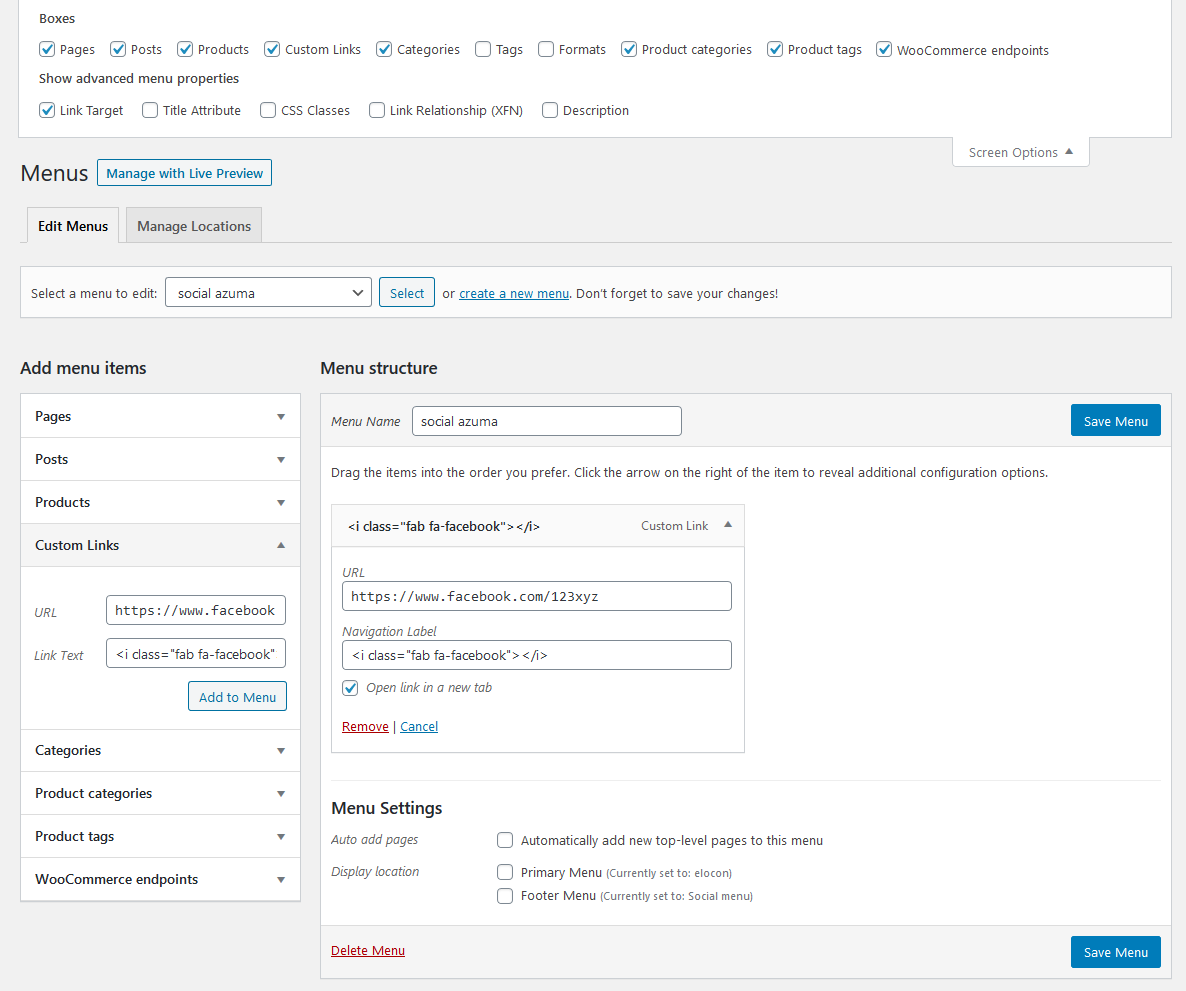
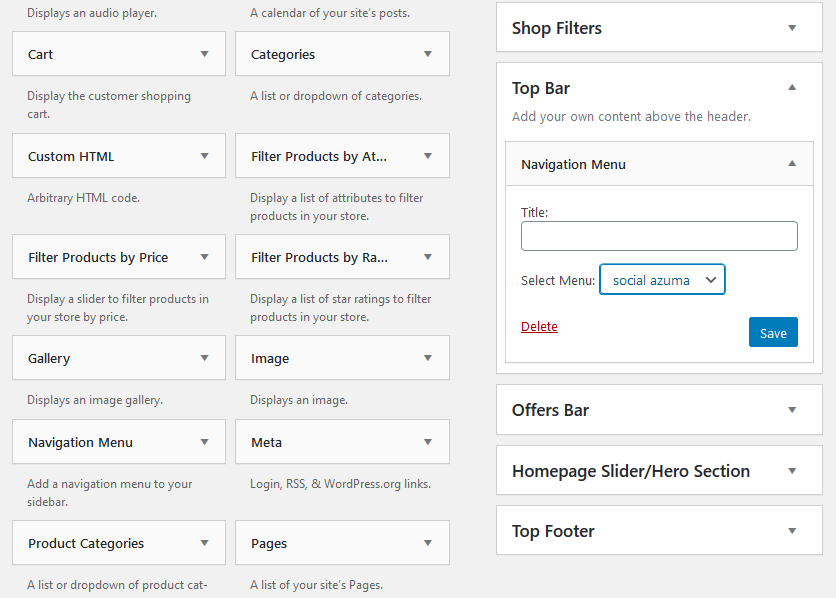 April 17, 2020 at 2:07 pm #10227
April 17, 2020 at 2:07 pm #10227Joanna Page
Participanthi Andy, thank you.
That has mostly worked… just 2 things:
1. on top bar, is there a way to have more locations? when i create the widget it appears on the LH of the screen but I would like it on the RH side – i can’t see that option?
2. when creating the menu, i don’t have the option to open in a new window. Here’s a screenshot – can you advise?
thanks
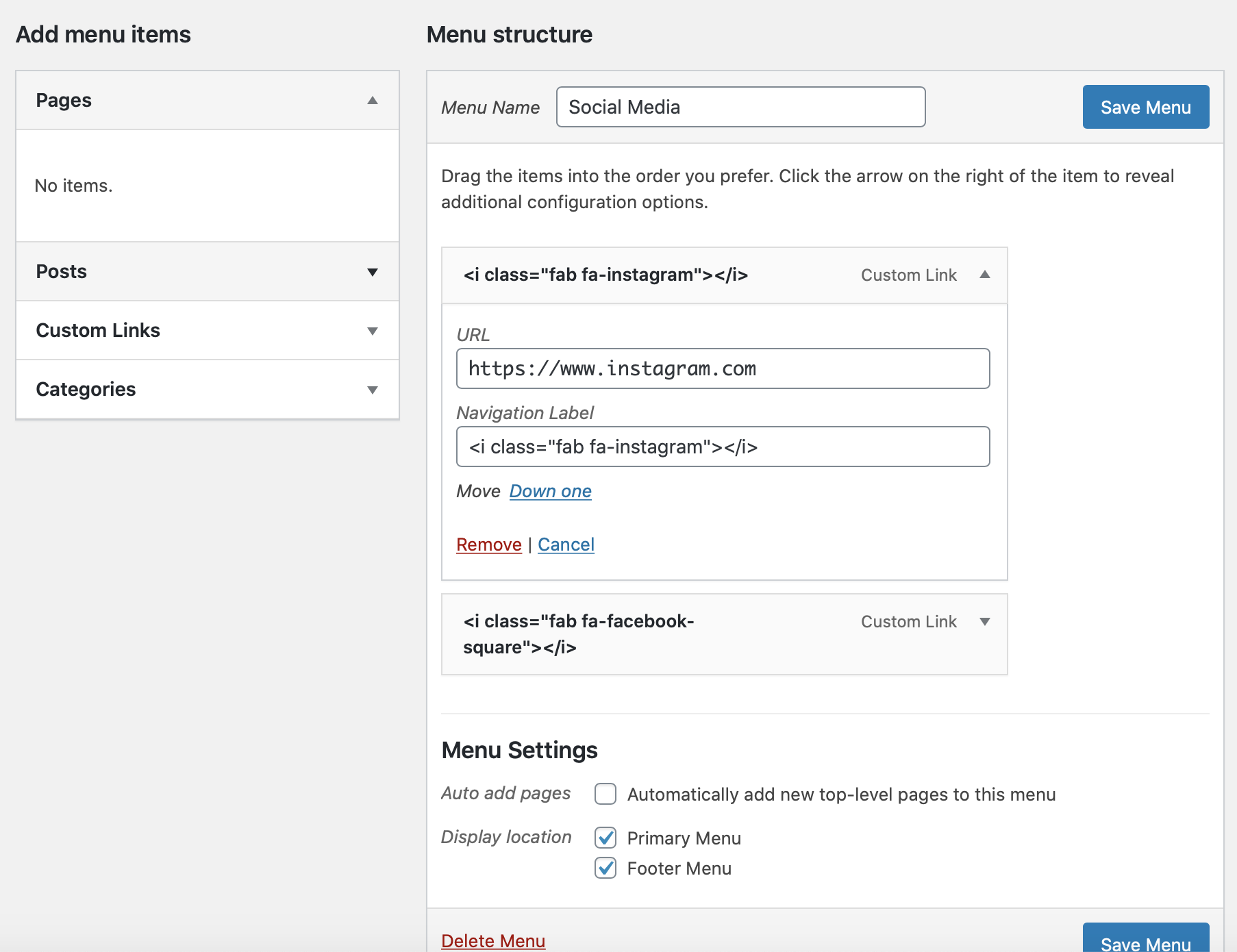 April 17, 2020 at 2:12 pm #10233
April 17, 2020 at 2:12 pm #10233 AndyKeymaster
AndyKeymasterThe widgets in the top bar are automatically 50/50 left/right on larger screens.
If you add an empty text widget before your menu widget, this will make the menu appear to the top right.For the new window option, click ‘Screen Options’ in the top right of the widgets page, and make sure to select the ‘Link Target’ option under the ‘Show advanced menu properties’ heading.
April 17, 2020 at 2:30 pm #10234Joanna Page
Participantbrilliant! thanks Andy – that’s all working a treat now.
-
This reply was modified 5 years, 2 months ago by
-
AuthorPosts
- The topic ‘Social Icon in top bar’ is closed to new replies.
