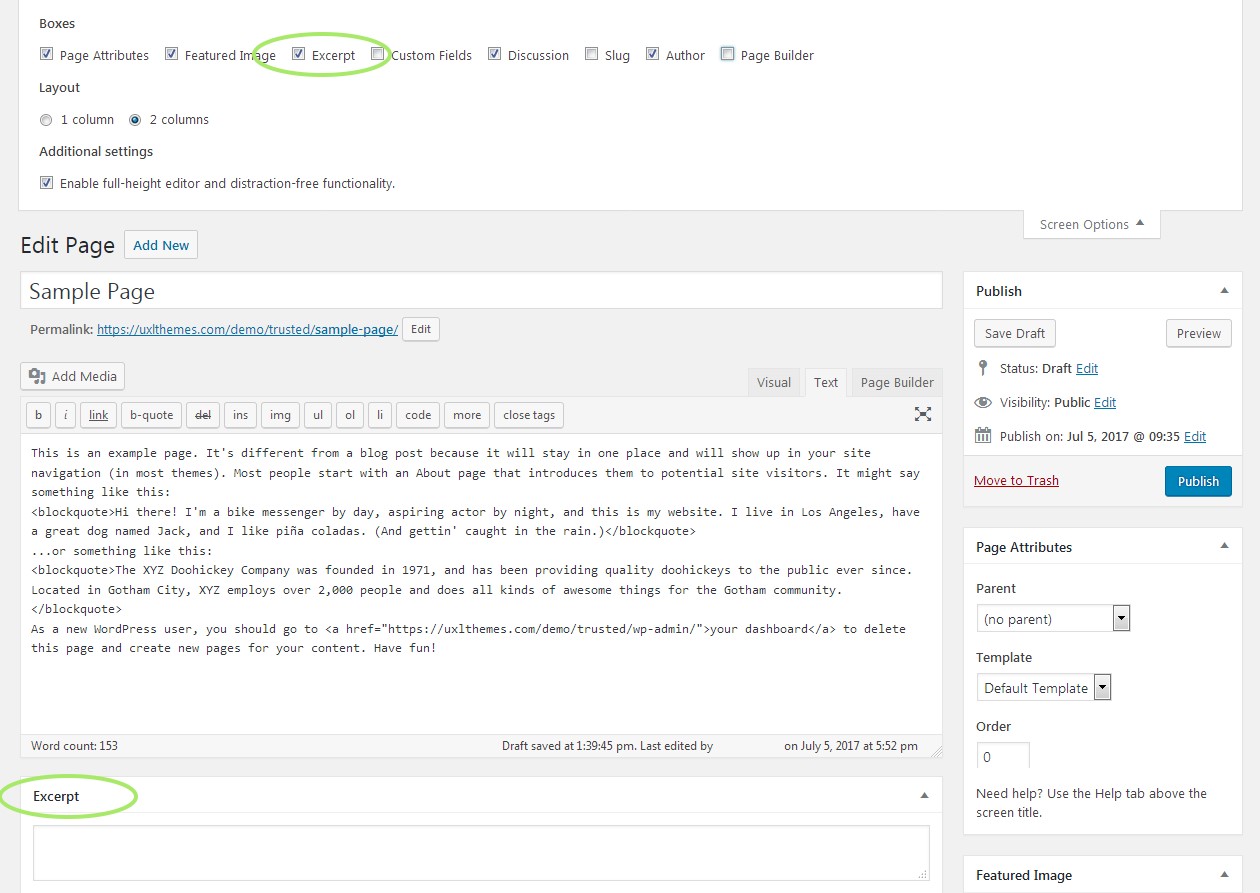Home › Forums › Trusted › How to remove the Green "badge" from the header picture › Reply To: How to remove the Green "badge" from the header picture
September 11, 2017 at 2:10 pm
#2010
Keymaster
The text with the green background is the page/post title.
To hide it, add this in Appearance > Customize > Additional CSS
.main-title{
display: none;
}If you do hide the title, you may want to manually add your page/post title formatted as ‘Heading 1’ in the content editor for SEO purposes.
The smaller text below the page title should only be visible if you have written an excerpt in the page editor. If the excerpt is empty this will not display.