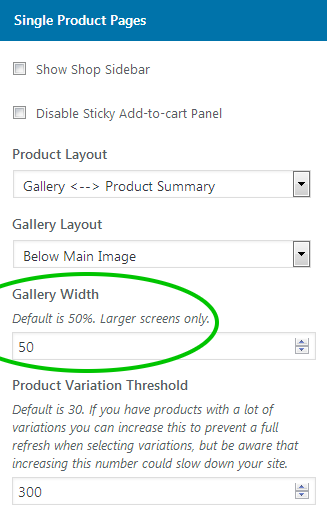Home › Forums › Retail Pro › Single Product Page › Reply To: Single Product Page
December 3, 2018 at 11:00 am
#6194
Keymaster
If you are limited in the width of your images, there are a couple of settings that will help.
The first is the page container width which is set to 1920px by default.
Change this at ‘Customize’ > ‘Layout Options’ > ‘Container Width’.
The second option is the width of the single product image gallery width. This is set to be 50% of the page container by default. You can try changing this to something like 20% or 30%.
This can be changed at ‘Customize’ > ‘Shop Options’ > ‘Single Product Pages’ > ‘Gallery Width’. See screenshot below.