- This topic has 1 reply, 2 voices, and was last updated 6 years, 8 months ago by .
Viewing 2 posts - 1 through 2 (of 2 total)
Viewing 2 posts - 1 through 2 (of 2 total)
- The topic ‘About Us Section has no formatting’ is closed to new replies.
When I assign a page to the About Us Section, it looses all of it formatting. If the page is displayed on its own the formatting is preserved. How to I keep the formatting preserved when it is selected in the About Us section?
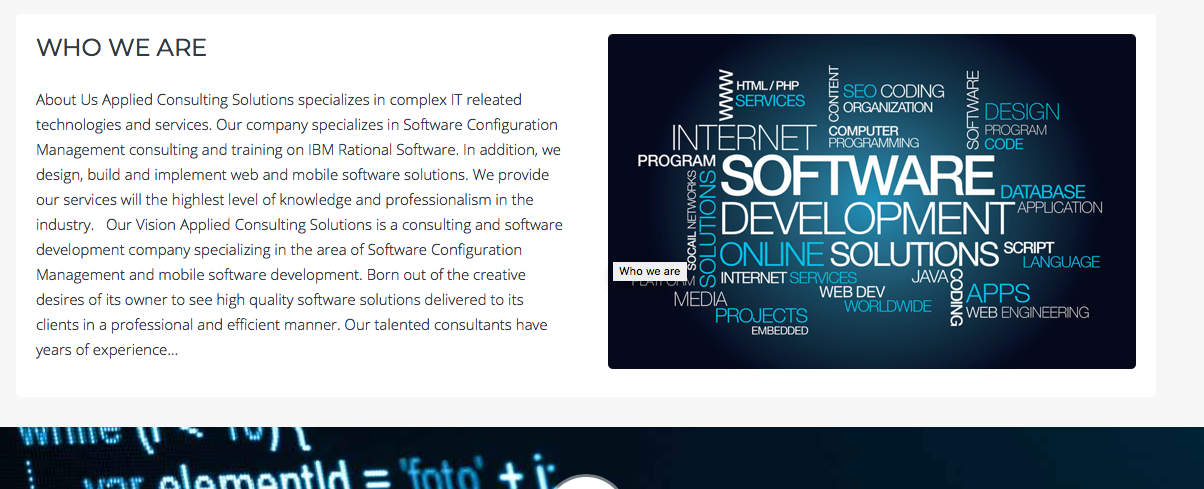
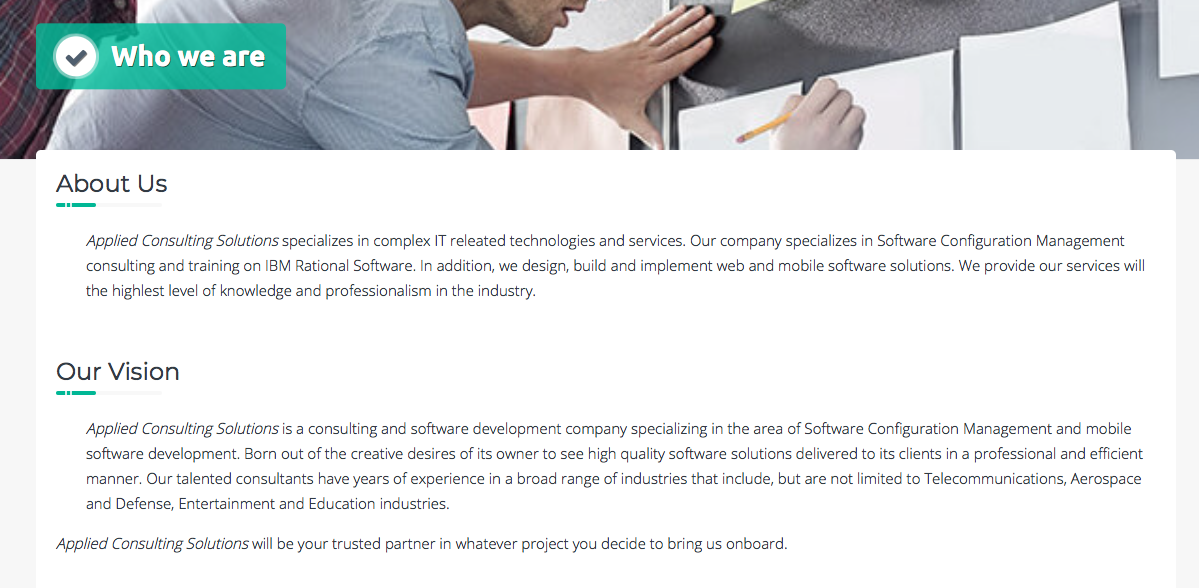
This is by design. The about us section will first look for an ‘Excerpt’ of the selected page. If the excerpt is empty it will display the first 110 words from the selected page’s main content with the formatting removed to avoid issues if the cut-off was in the middle of a [shortcode] or other formatting such as a link or heading etc.
The content is designed to be used as a preview or lead-in to the selected page, with the image or the ‘Read More’ button providing a click-thru to the selected page. It is also recommended to write an excerpt to avoid duplicate content.
The page excerpt will be displayed as-is with formatting intact as it does not have a 110 word cut-off.
If you are not familiar with HTML markup/formatting you could use the main content area to write your formatted excerpt, then switch the editor from ‘Visual’ to ‘Text’ view and cut & paste the content into the ‘Excerpt’ text box.