- This topic has 2 replies, 2 voices, and was last updated 6 years, 9 months ago by .
Viewing 3 posts - 1 through 3 (of 3 total)
Viewing 3 posts - 1 through 3 (of 3 total)
- The topic ‘Change color and text "on sale"’ is closed to new replies.
Home › Forums › Trusted Pro › Change color and text "on sale"
Tagged: Price tag
Hi. When the product is on sale, the pricetag change color – I wold like to be able to decide the color. And a text is automatic gets shown on the product – “PA SALG” – “On sale”. I would like to be able to change this text – allso in big and small letters.
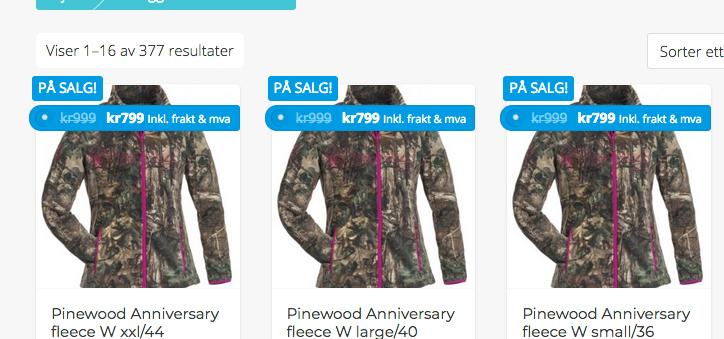
Hi Jan,
The color of the price tag when on sale can be changed at Customize > Shop Options > Sale Color
The ‘On Sale’ text is actually handled by the WooCommerce plugin and not by the theme.
It is a translatable text string, which is why WooCommerce automatically displays it in your site’s language.
To change this we would recommend using a plugin such as Loco Translate.
The key thing to note is that in the Loco Translate settings look for the appropriate ‘On Sale’ translatable text string for the WooCommerce plugin and not the Trusted Pro theme.
Edit: Have I misunderstood the second part of your question? You don’t want to change the actual text, just the way it is currently displayed in ALL CAPS?
In this case, add this to Customize > Additional CSS:
.woocommerce span.onsale {
text-transform: none;
}Or if the above code doesn’t work as expected, try this instead:
.woocommerce span.onsale {
text-transform: capitalize;
}Thanks!!!