- This topic has 4 replies, 2 voices, and was last updated 6 years, 7 months ago by .
Viewing 5 posts - 1 through 5 (of 5 total)
Viewing 5 posts - 1 through 5 (of 5 total)
- The topic ‘Header image’ is closed to new replies.
Good afternoon, I have a problem. When I take out the header image, I cant get rid of the space it was occupying. It just leave a black rectangle between the menu bar and the rest of the page. I tried a lot of things to do with no results. Also I tried to change it with custom css in “Appearance/ Customize” but it doesn’t work when I change the height of it, but it let me change the background color… So I don’t understand where the problem can be. Thanks in advance.
Kind regards. Miguel.
That is the background for the page/post/category title so it is dark to make the light colored title visible.
You can change the positioning of the header title to make it below the header, then the header image/background color will not be so large as it will only use the space of the site title/logo and main menu.
To make this change go to ‘Appearance’ > ‘Customize’ > ‘Header/Page Title’ > ‘Page Title Position’ and change this setting from ‘In Header’ to ‘Below Header’
Good evening. Thanks for the reply, I did change this option but I still see the black rectangle like this:
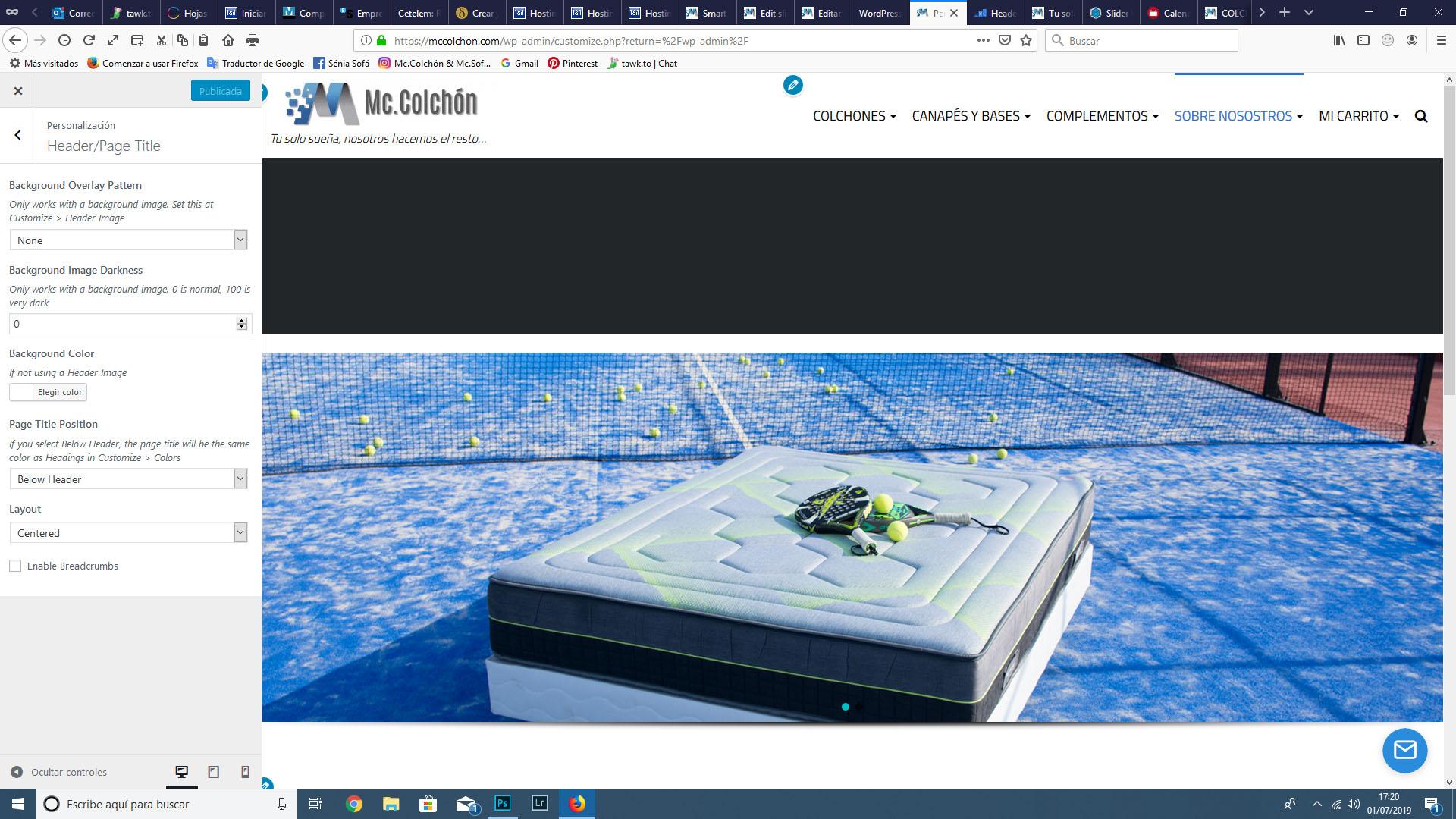
That should not happen. Not sure why it is.
Anyway, if you add the following CSS to ‘Customize’ > Additional CSS’:
@media screen and (min-width: 1025px) {
.home .custom-post-type-header {
padding-top: 120px !important;
}
}this should fix it in your case.
Have you modified any of the theme files?
The reason I ask is because looking at your site I noticed that your regular pages are returning a HTML syntax error and are not loading the page, but the Exoplanet theme does not contain this error.
Thank you for the anaswer. It worked. Yes I tried to modify them to achieve this, but I thought I left them as originally as it didn’t work. I have copies in case I do a mess. I’m going to replace them to fix it.