Home › Forums › Trusted Pro › Incompatibility issue with Toolset and a FontAwesome question
- This topic has 8 replies, 2 voices, and was last updated 7 years, 12 months ago by
 Andy.
Andy.
-
AuthorPosts
-
February 13, 2018 at 8:00 am #3780
Adri Oosterwijk
ParticipantHi,
In a site i’m developing I’m using the Toolset suite. One of the plugins is the Woocommerce views plugin. When activated all page titles are shown as Shop, except for the pages of the custom post types I’ve created using Toolset.
I did post an issue over at Toolset support (www.toolset.com) and they escalated the issue to their compat team with the note that they are gonna try to contact you. I don’t know if they already did but I promised them to let you know the issue exists anyway.
I do hope you find a solution.
Second I did noticed that FontAwesome is upgraded to version 5. The Trusted Pro theme is using the version 4 icons. When customizing the site with a child theme (as I’m doing) and you want to add an icon I’m forced (so it seems) to use a version 5 icon resulting in conflicts with the version 4 ones.
Are u upgrading the theme to the version 5 icons?
Please let me know.
Thanks and have a nice day.
Best wishes,
Adri
February 13, 2018 at 11:51 am #3781 AndyKeymaster
AndyKeymasterFrom what you describe about Toolset WooCommerce Views, it sounds like that plugin may be telling the site that all pages are in effect the WC shop archive.
If you temporarily switch theme to Trusted (the free version) or another theme such as Twenty Seventeen do you still get the ‘Shop’ title on all pages?
Regarding FontAwesome, a big issue changing to FontAwesome 5 is that thousands of sites currently using the theme would be forced to change many of their icon choices, or be left with icons not appearing correctly as they had already selected.
When you want to add an icon you can still continue to use version 4.7 as that is bundled with the theme. Could you let me know how you are using the icons?
February 16, 2018 at 7:33 am #3830Adri Oosterwijk
ParticipantHi Andy,
Thank you for your reply.
Regarding the first issue. When I change the theme to the free Trusted theme the issue still persists. When I change the theme to TwentySixteen or Twenty Fifteen it is all ok. You can read up about this issue on the Toolset site here: https://wp-types.com/forums/topic/wrong-page-titles-when-woocommerce-views-is-active/
Regarding the icons: I’m customizing the site in several places and, if needed, I want to invoke an Icon. In this site sit I’m using the <i class=”fa ……> </i> code for it. In FontAwesome 5.0 it is oft “far” or “fas” and this is not recognized by the theme. When loading the 5.0 library a lot of excisting 4.0 icons are missing or changed in a strange way.
Hope this clears it up a little for you.
February 16, 2018 at 9:56 am #3832 AndyKeymaster
AndyKeymasterThank you for the info about Toolset. I’ll look into this and see if we can find what the issue may be.
The theme does not load the FontAwesome 5.0 library.
It is bundled with FontAwesome 4.7 so the correct html to use would be<i class="fa fa-xxxxx"></i>and not ‘far’ or ‘fas’. It won’t work if you attempt to mix the two by using a 5.0 icon with the 4.7 code.February 16, 2018 at 1:40 pm #3833Adri Oosterwijk
ParticipantHi Andy,
Thank you for your reply. I hope you will find the issue regarding Toolset.
And the font awesome thingy. Using FA 4.7 works ok for me.
Best wishes,
Adri
-
This reply was modified 8 years ago by
Adri Oosterwijk.
February 19, 2018 at 1:05 pm #3867 AndyKeymaster
AndyKeymasterHi Adri
The WooCommerce page title issue is now fixed in latest version of both Trusted and Trusted Pro.
Please update to the newest version.
February 19, 2018 at 4:05 pm #3868Adri Oosterwijk
ParticipantI updated the theme and indeed it appears to be fixed.
Thank you very much for solving the issue this quick.
Adro
February 20, 2018 at 4:18 pm #3885Adri Oosterwijk
ParticipantSorry to say…… it is still not ok.
When the WooCommerce Views plugin is activated. There is no single product page. It is telling me to select a template. When deactivated all is ok.
I have a 4 images 2 without the plugin activated and 2 when it is activated. Note that when it is activated in the black admin bar on top of the page it is empty after the word Template. When deactivated the template name is shown (like: Template: single-product.php).
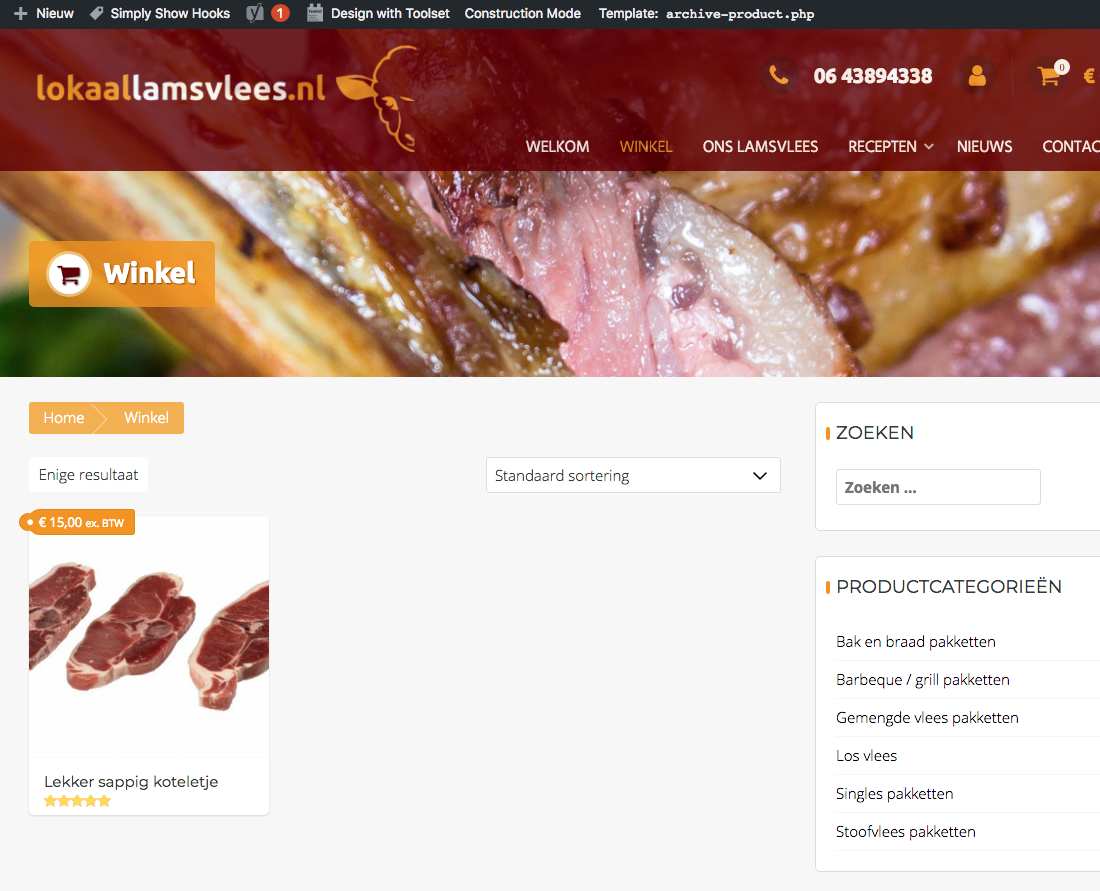
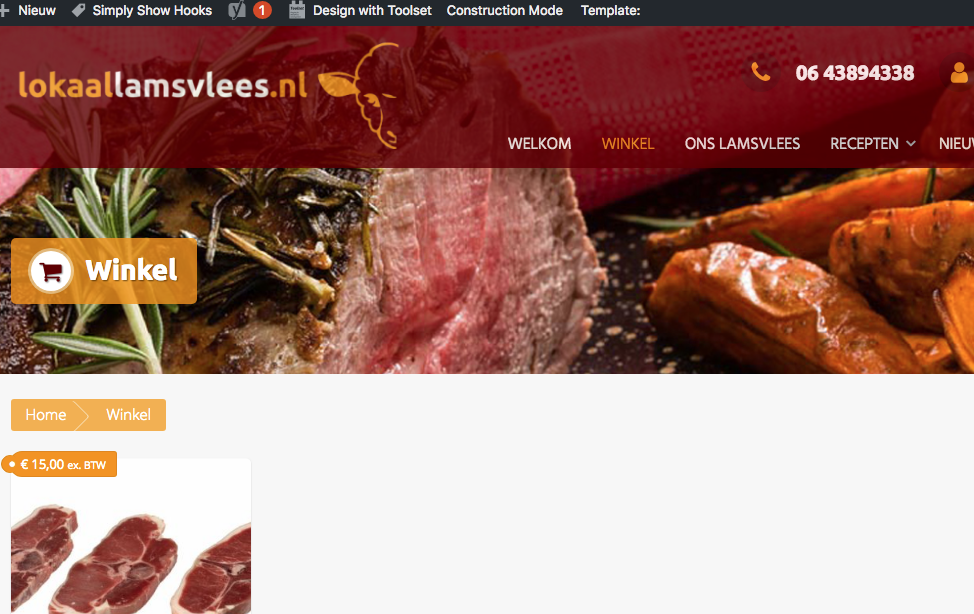

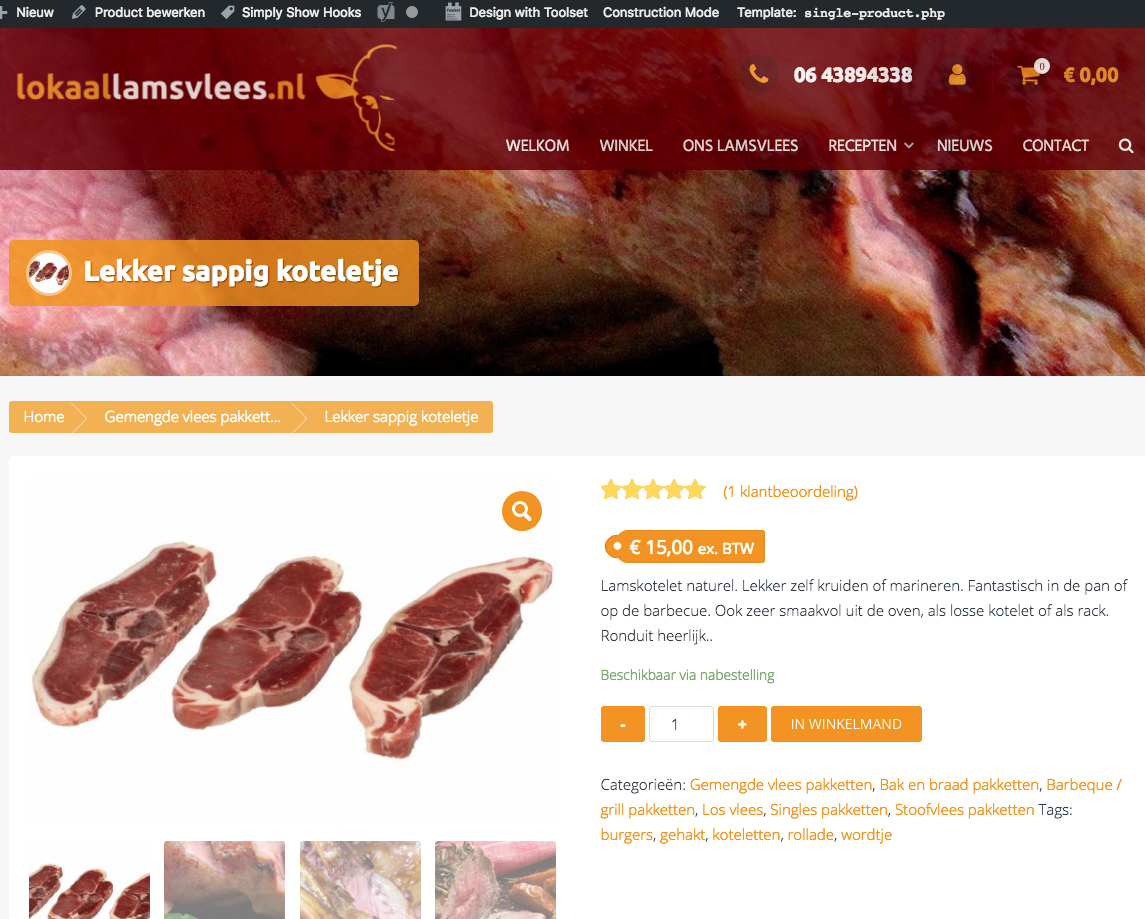
Maybe it is caused in conjunction with the Toolset plugin, I don’t know.
I hope you will be able to solve it.
Best wishes,
Adri
February 20, 2018 at 5:26 pm #3891 AndyKeymaster
AndyKeymasterHi Adri
I would suggest it is an issue with the Toolset plugin, as the theme does not have its own ‘single-product.php’ or ‘archive-product.php’ templates. The standard WooCommerce templates are used and are not overridden by the theme.
To see if I could recreate the problem, I also tested it on our own dev site with WooCommerce Views plugin activated, and I had no problems with the single product pages.
-
This reply was modified 8 years ago by
-
AuthorPosts
- The topic ‘Incompatibility issue with Toolset and a FontAwesome question’ is closed to new replies.
