- This topic has 9 replies, 3 voices, and was last updated 5 years, 2 months ago by .
Viewing 10 posts - 1 through 10 (of 10 total)
Viewing 10 posts - 1 through 10 (of 10 total)
- The topic ‘Login icon’ is closed to new replies.
Home › Forums › Trusted Pro › Login icon
Hi, i have à problem with the login icon, it is not the right one. Could you please tell me how can I change it ? Thank you in advance.
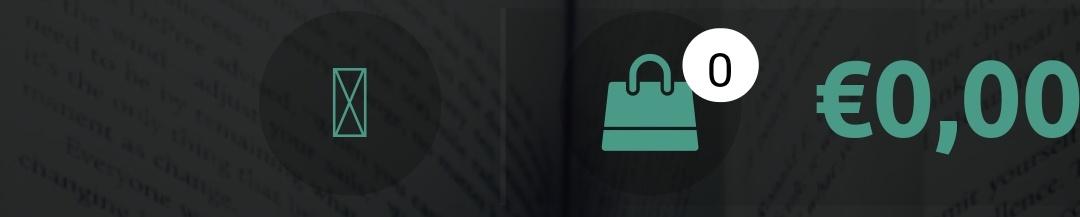
There is a plugin overriding the theme’s fontawesome icons, so you can fix the login icon with this CSS:
#top-info .fa-sign-in:before {
content: "\f090";
}Copy the above code to ‘Customize’ > ‘Additional CSS’.
Thank you, it’s OK.
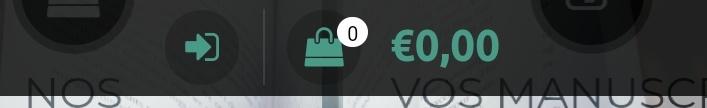
Have a good Day.
there is also CSS code for phone icon?
THX
A have Found
#top-info .fa {
font-family: ‘FontAwesome’;
}
Do you want to change the login icon for a phone icon?
Your can do:
.top-tel .fa-phone:before {
font-family: "FontAwesome";
content: "\f095";
}or this:
.top-tel .fa-phone:before {
font-family: "icomoon";
content: "\e90b";
}Hi,
I’m sorry but I still have the same problem, and the code doesn’t work.

But when I’m connected, it’s all OK
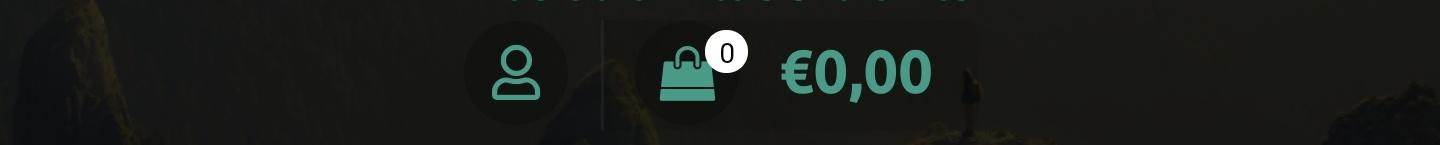
Thank you for your help.
Marie.
You’re just missing the declaration of the font, like this:
#top-info .fa-sign-in:before {
font-family: FontAwesome;
}Hi,
Thank you very much Andy, all it’s OK now 👌
Marie.