Home › Forums › Lorina Pro › LorinaPro group String translation fields
- This topic has 11 replies, 2 voices, and was last updated 5 years ago by
Cristina Polo.
-
AuthorPosts
-
June 12, 2020 at 1:47 pm #10988
Cristina Polo
ParticipantHi Andy,
I dont see the LorinaPro group in the String translation section.
you had added this for my first Domain but I cant see it in the 2nd one (featured_readmore ; homepage_label_feat_serv ; homepage_label_sub_feat_serv)
Any clue what iam missing?
Thanks
Cristina
June 12, 2020 at 3:15 pm #10990 AndyKeymaster
AndyKeymasterFirst, check that on this new website you have actually written your own text in the original language for the strings that you want to translate.
If you have not yet written to these options, they do not exist in the database, and so they won’t be available for Polylang to translate.
June 14, 2020 at 9:18 am #11018Cristina Polo
ParticipantDear Andy,
Actually, I create a home page in English with Featured services, also did one in French defined as translation. Though I dont plan to have a site Tagline in TheMajlisCoaching, I tried having one with “123” just to see if it would help but no.
I still dont see the LorinaPro group ias I do in the other domain.
Not too surewhat to try next.
Cheers
Cristina
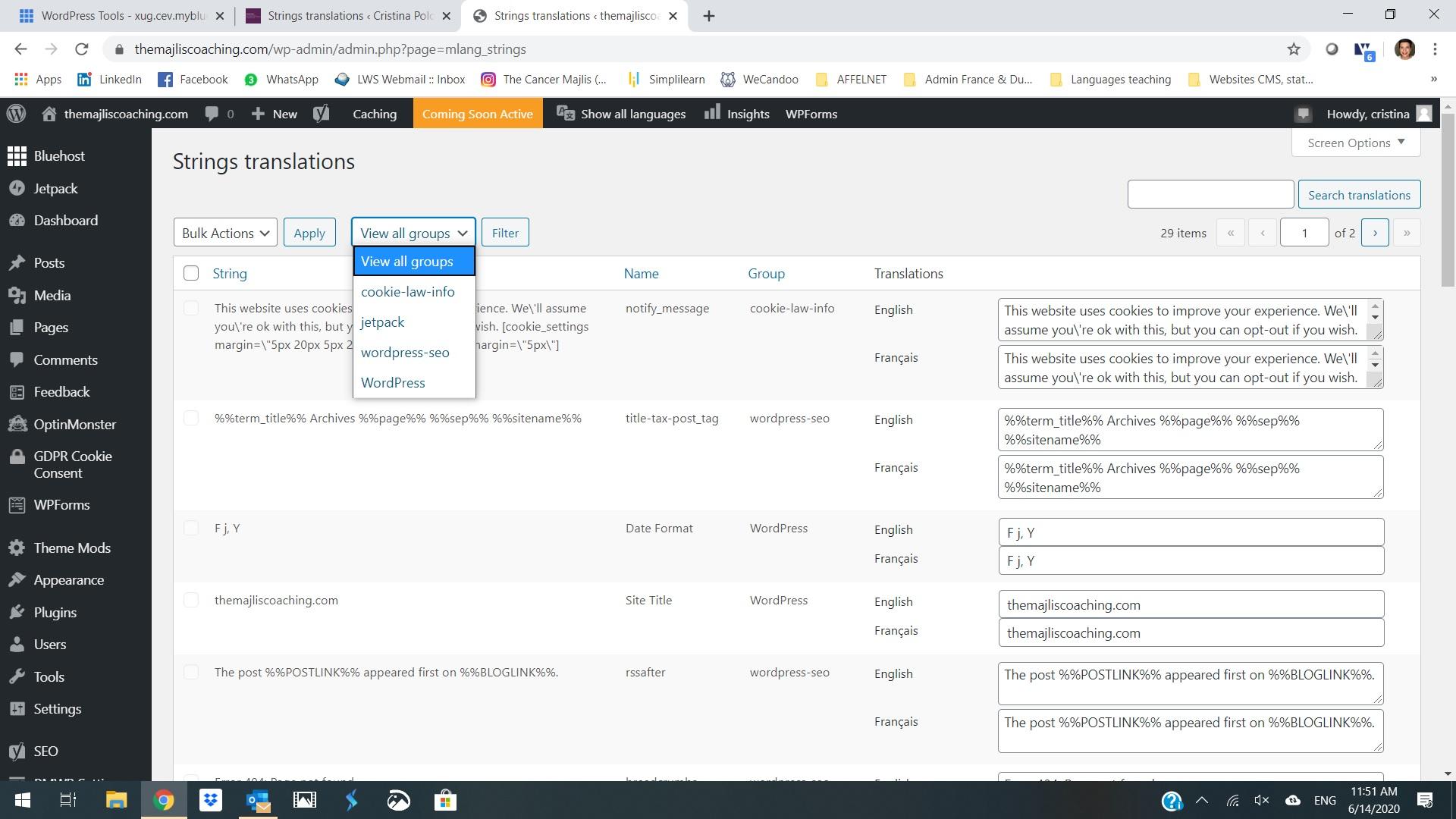 June 14, 2020 at 10:24 am #11020
June 14, 2020 at 10:24 am #11020 AndyKeymaster
AndyKeymasterCan you confirm that you have the newest version 1.1.4 of the Lorina Pro theme installed?
June 14, 2020 at 12:13 pm #11021Cristina Polo
Participantyes, I checked on that too
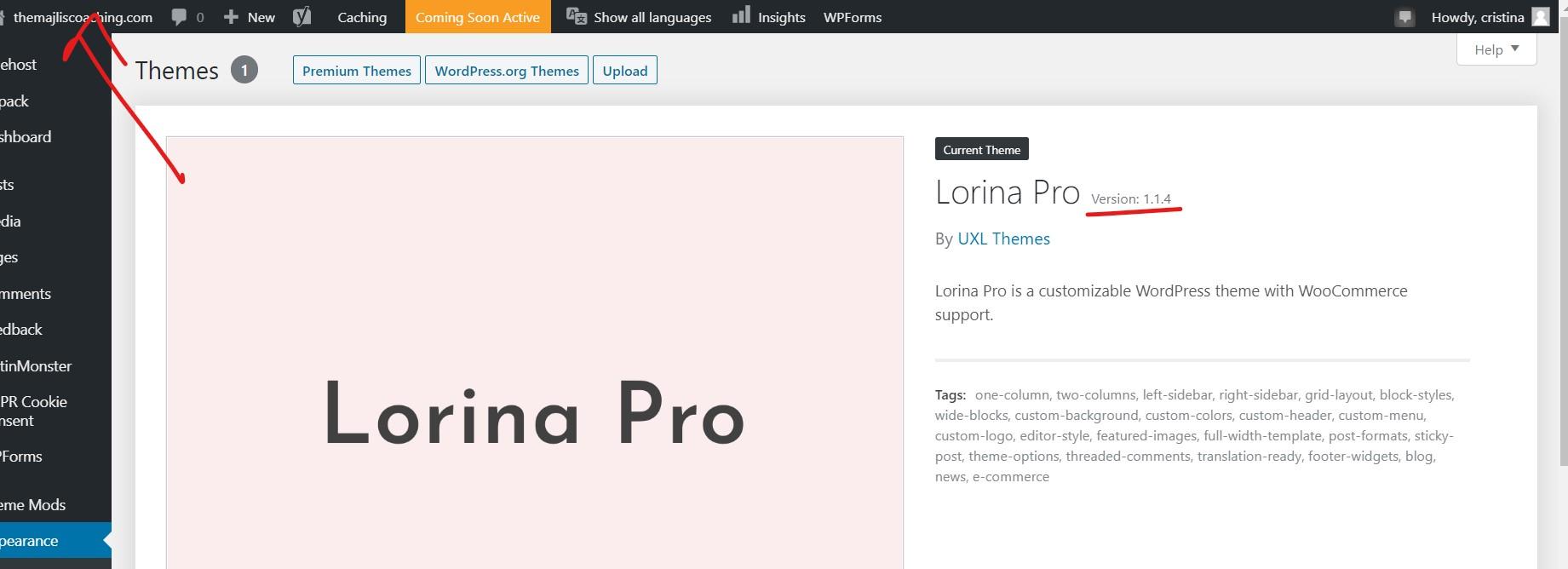 June 14, 2020 at 12:19 pm #11023
June 14, 2020 at 12:19 pm #11023 AndyKeymaster
AndyKeymasterThanks for confirming the latest version of the theme.
You are wanting to translate these text strings:
featured_readmore
homepage_label_feat_serv
homepage_label_sub_feat_servThese text strings should be available for translation, and I cannot think of any reason why they are not.
So, I just want to be absolutely sure that you have written your own text for the “read more” button, and you have not left it as the standard default text?
The same for the featured services title and the sub-title, you have written and saved these and they are displaying on the live page in the original language?
June 14, 2020 at 12:33 pm #11024 AndyKeymaster
AndyKeymasterYou mentioned writing a tagline to test, but it was not visible either.
The tagline will be under the “WordPress” group, not “lorina-pro”, so if the tagline is also missing there could be some other issue possibly related to the the polylang plugin or another plugin.
June 14, 2020 at 12:43 pm #11025 AndyKeymaster
AndyKeymasterCan you please let me know all your active plugins (don’t include installed but inactive plugins) and I will try to recreate the problem at our end.
Thanks.
June 14, 2020 at 1:37 pm #11026Cristina Polo
ParticipantHi
See some screen shots which could assist.
Also, from a plugin point of you I use Polylang free vs PlylangPro on the other one. That being said, from what I read it shouldnt be a problem (maybe Im wrong?)
Thank you
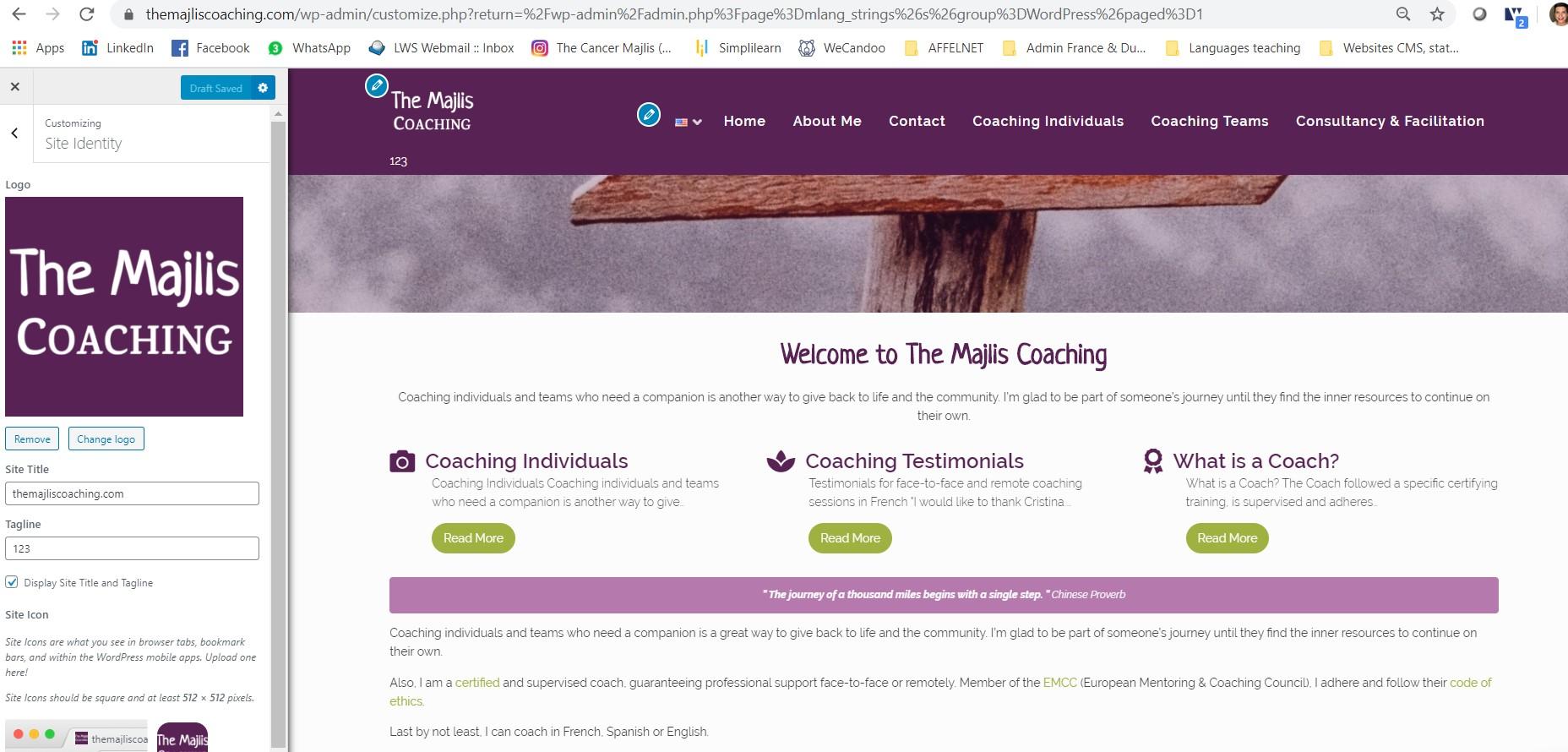
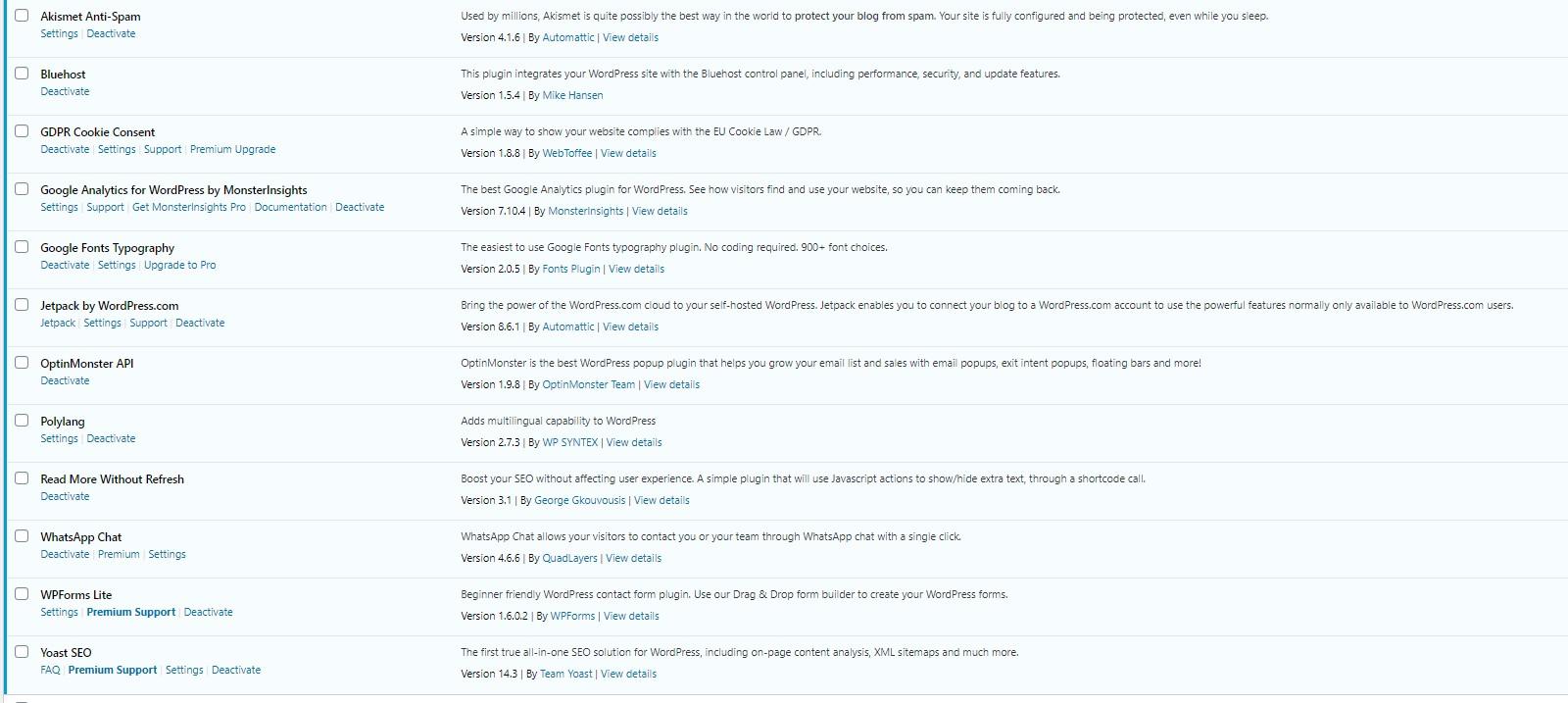
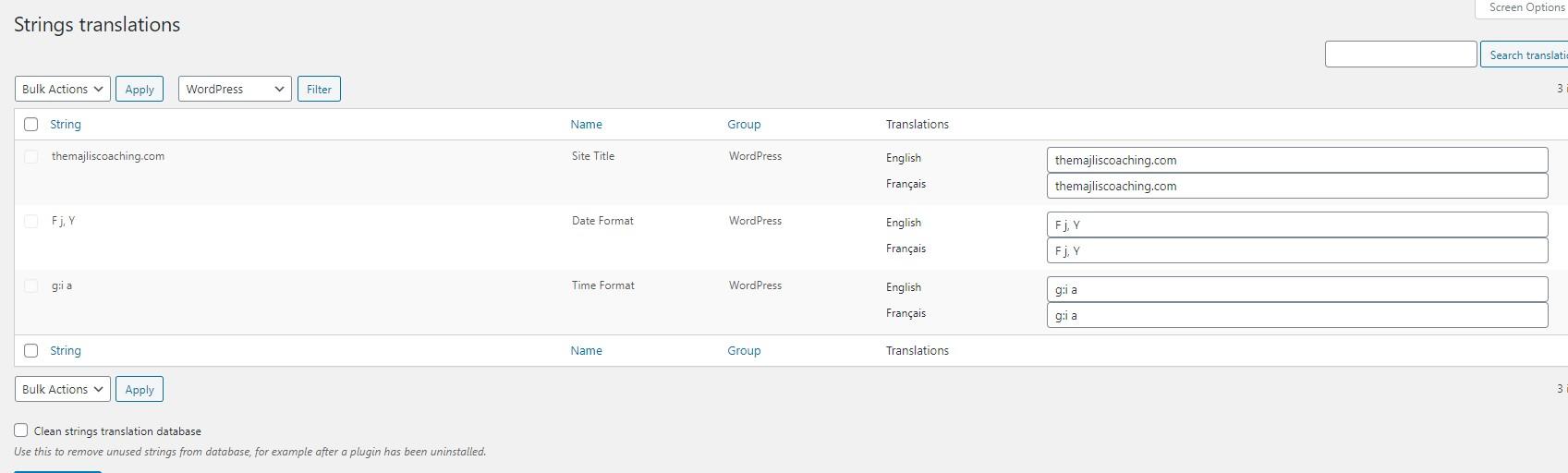 June 14, 2020 at 1:40 pm #11028
June 14, 2020 at 1:40 pm #11028 AndyKeymaster
AndyKeymasterThanks for the info. I’ll do some testing and get back to you.
Polylang free or pro, both are okay as I tested it working with free.
June 15, 2020 at 9:43 am #11034 AndyKeymaster
AndyKeymasterI think it may be due to the “Bluehost” plugin, or some settings/options in that plugin that allows some sort of staging environment.
This is changing the customizer “Publish” button to “Save Draft” instead, so the text strings are not available to Polylang as the settings are not seen as published.
When the customizer options are published as live, then the text strings should become available for translation.June 15, 2020 at 4:10 pm #11061Cristina Polo
ParticipantYou were right!
-
AuthorPosts
- The topic ‘LorinaPro group String translation fields’ is closed to new replies.
