Home › Forums › Cordero Pro › Mobile compatability
- This topic has 9 replies, 2 voices, and was last updated 5 years, 3 months ago by
eytcoaching.
-
AuthorPosts
-
October 20, 2020 at 12:21 am #12418
eytcoaching
Participanthi, is this theme responsive to mobile because it is not making any changes to the header/background when it goes into mobile format.
October 20, 2020 at 12:33 am #12419eytcoaching
ParticipantAdditionally, does the mobile preview match what it would look like on a mobile phone?
October 20, 2020 at 8:57 am #12422 AndyKeymaster
AndyKeymasterYes, the theme is responsive.
You can see how by viewing the demo and resizing your browser window through different widths to simulate mobile, tablet, laptop, desktop. You will see how the theme responds and adapts to varying browser window sizes.
October 22, 2020 at 6:39 am #12445eytcoaching
Participantok even prior to fixing the font issue, the text doesn’t change size or adjust. Is there a way to get it to go smaller or wrap text in mobile? Not all the words don’t show even when you scroll.
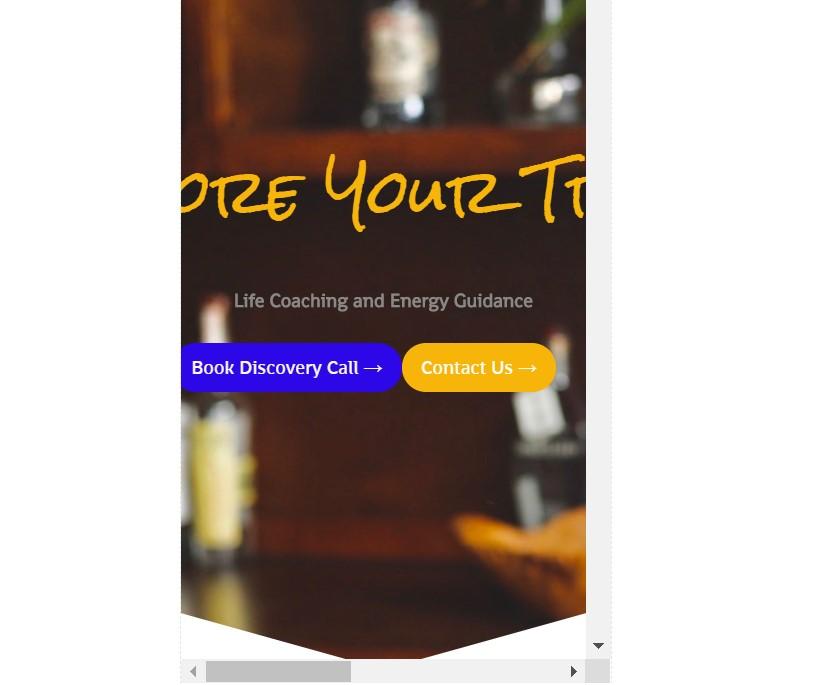 October 22, 2020 at 10:55 am #12448
October 22, 2020 at 10:55 am #12448 AndyKeymaster
AndyKeymasterIt looks like there is some incorrect HTML in the HTML you have added.
Please let me know your website URL and I’ll be able to take a look and advise you better.
November 6, 2020 at 9:05 am #12595eytcoaching
Participanteytcoaching.com it isn’t live yet though. Should turn it live for you?
November 6, 2020 at 9:07 am #12600 AndyKeymaster
AndyKeymasterYes, for us to help with this, we would need to be able to see the custom HTML you have added to your website.
November 7, 2020 at 11:25 am #12606eytcoaching
Participantok the site is live.
November 7, 2020 at 1:24 pm #12607 AndyKeymaster
AndyKeymasterWhen I view your website on mobile, it looks okay. I cannot see any problems with the responsiveness on various devices and screen widths.
You should remove the “html” and “head” elements from the custom HTML that you have added on the page, as they are not needed and they also result in incorrect HTML markup.
This is the code you currently have:
<html> <head> <link href='https://fonts.googleapis.com/css?family=Rock Salt' rel='stylesheet'> <p style="font-family:'Rock Salt';font-size:49px;color:#F8B509;text-align:center;">Explore Your Truth</p> </html> <p class="has-text-align-center has-text-color has-medium-font-size" style="color:#000000"><strong><span style="color:#898885" class="has-inline-color">Life Coaching and Energy Guidance</span></strong></p>This is how you should write the custom HTML instead:
<link href='https://fonts.googleapis.com/css?family=Rock Salt' rel='stylesheet'> <p style="font-family:'Rock Salt';font-size:49px;color:#F8B509;text-align:center;">Explore Your Truth</p> <p class="has-text-align-center has-text-color has-medium-font-size" style="color:#000000"><strong><span style="color:#898885" class="has-inline-color">Life Coaching and Energy Guidance</span></strong></p>November 7, 2020 at 4:03 pm #12608eytcoaching
Participantgot it! thanks!
-
AuthorPosts
- The topic ‘Mobile compatability’ is closed to new replies.
