- This topic has 2 replies, 2 voices, and was last updated 4 years, 7 months ago by .
Viewing 3 posts - 1 through 3 (of 3 total)
Viewing 3 posts - 1 through 3 (of 3 total)
- The topic ‘Mobile Menu issues’ is closed to new replies.
Home › Forums › Retail Pro › Mobile Menu issues
Tagged: mobile menu
Hi,
My mobile menu does not look right. There are a few issues I would like to know how to fix if possible.
– I would like the burger menu to be on the right rather than the left.
– When the burger menu is open, the close menu button obscures the menu text.
– When the burger icon is open the X (which I assume is there) to close the menu is the same colour as the circle meaning it cannot be seen.
Thank you for your help.
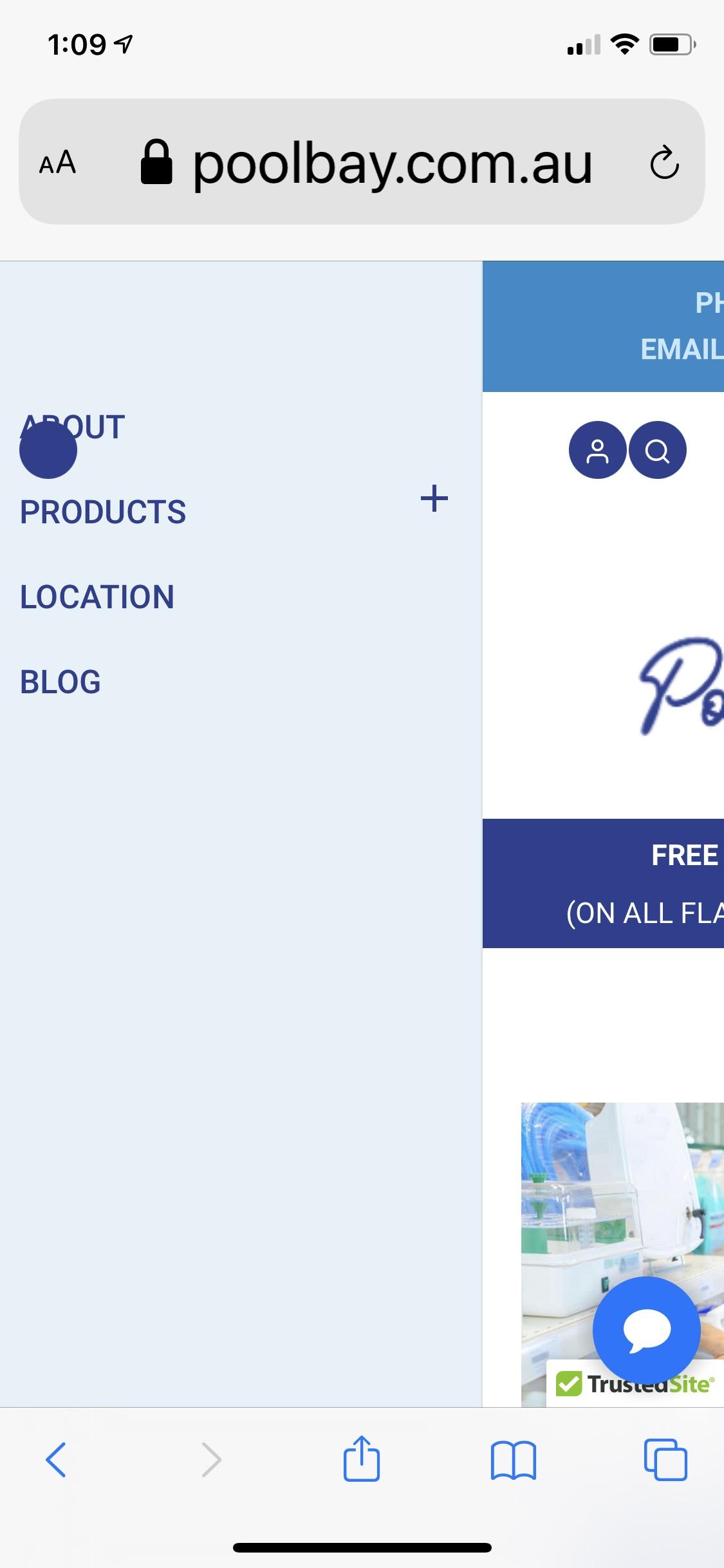
Please use the following snippets of custom CSS, added at ‘Customize’ > ‘Additional CSS’.
Move mobile menu (burger icon) to the right:
@media (max-width: 1024px) {
.toggle-nav {
left: auto;
right: 10px;
}
#page.is-visible #primary-menu,
#masthead.is-visible #primary-menu {
left: auto;
right: 0;
}
#page.is-visible {
left: 0;
}
#masthead #site-top-right {
padding-right: 40px;
}
#masthead #site-top-left {
padding-left: 0;
}
}Fix close menu position:
.toggle-nav.is-visible {
top: 15px !important;
}Fix close menu icon color:
.toggle-nav.is-visible .menu-icon {
color: #fff;
}