Home › Forums › Cordero Pro › Numbers On the Home Page
Tagged: #CorderoPro
- This topic has 6 replies, 2 voices, and was last updated 3 years, 9 months ago by
 Andy.
Andy.
-
AuthorPosts
-
September 25, 2021 at 6:26 am #14677
Patricia Green
ParticipantThe first page of my website blog shows “123” above the post title. It’s only that home page top post and no other place on the site. It isn’t associated with any particular posts; I’ve had several there and each will have that “123.” I’ve checked numerous settings and nothing leads me to this “123”. Screen cap attached.
How do I get rid of it?
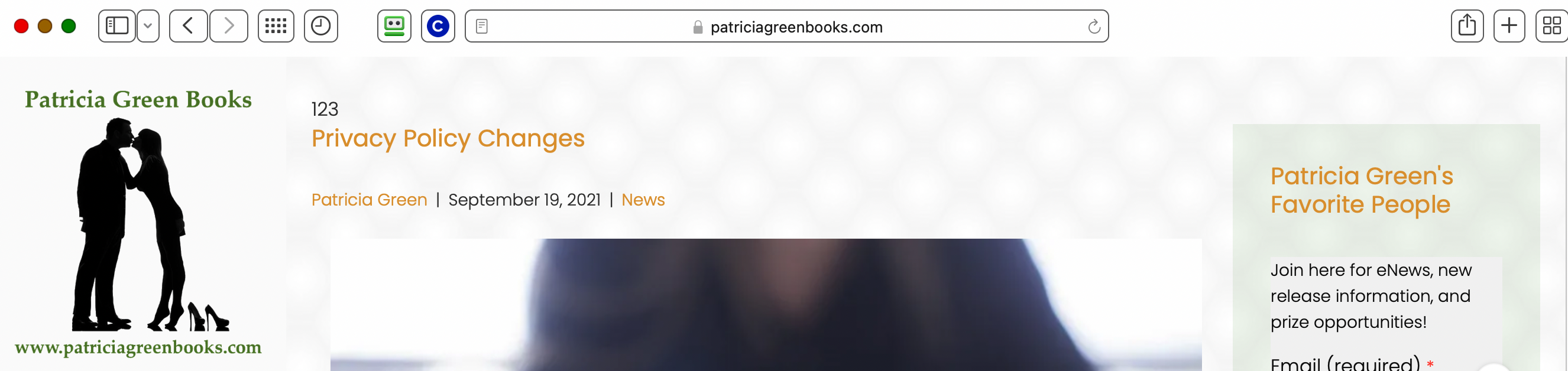 September 25, 2021 at 9:48 am #14679
September 25, 2021 at 9:48 am #14679 AndyKeymaster
AndyKeymasterLooking at your site, I can see this “123” on every page and every post.
Sometimes it appears to the right of the post/page title.This is not part of the theme, but it looks like either the theme has been modified, or a third-party plugin is injecting this into the markup right before the main content area.
Additionally the home page has a hidden link to an online pharmacy, in the same area as the “123” text, so this makes me think that there is possibly a plugin with a security issue installed on your site.I would recommend that you deactivate your currently active plugins, and then see if this “123” text has disappeared.
If it is no longer present, then re-activate your plugins one at a time, checking the front-end of the site each time until the problem reappears. This will tell you which plugin, if any, is the cause of this issue.
It is important to take this step to first rule out the possibility of a plugin adding this unwanted text. It is a process of elimination.If this process does not fix the issue, please let me know and we can look into next steps to find the cause.
September 25, 2021 at 10:25 pm #14687Patricia Green
ParticipantHi, Andy. I deactivated all plugins (even the reputable ones, like Constant Contact, Askimet, and Yeost), and nothing changed.
What are the next steps? This has been going on for a month or so. I just had the site checked for malware and two scans from different providers turned up nothing.
Any help you can provide would be appreciated.
Patricia
September 26, 2021 at 10:20 am #14688 AndyKeymaster
AndyKeymasterOkay, let’s see if any of the theme’s files on your website have been modified.
Download the Cordero Pro theme from your account and save to your computer.
In your site admin dashboard, go to ‘Appearance’ > ‘Themes’ > ‘Add New’ > ‘Upload Theme’ and install the theme from the file you saved on your computer.
You will see a message “Destination folder already exists” and “This theme is already installed“.
Click the ‘Replace current with upload’ button.
This is OK as you will be replacing the theme on your site with the theme from us, so any modified Cordero Pro files will be replaced with the correct unmodified Cordero Pro files.After re-installing the theme, check the front-end of your site to see if the unwanted text is now gone. If it is still there please let me know.
September 26, 2021 at 8:17 pm #14692Patricia Green
ParticipantHi, Andy. I followed your instructions (twice), but it’s still there. 🙁 I can only see it on the home screen, but you said you could see it elsewhere. I don’t know if it’s still all over the site. None of my site modifications changed, which I thought was kinda weird as I expected them to go away when I re-installed.
By the way, I attributed the problem to your recent 1.2.3 version. Strange coincidence, that.
What now?
Patricia
September 26, 2021 at 8:19 pm #14693Patricia Green
ParticipantHooray! They’re gone! I re-installed (third time) and that made it go away!!!
Thank you for your help. I’ll let you know if it comes back.
You’re terrific. I’m so happy.
Patricia
September 26, 2021 at 10:05 pm #14694 AndyKeymaster
AndyKeymasterThe first time of reinstalling the theme likely fixed it. You may have been seeing the site from your browser cache with the unwanted numbers still in the cache.
Your site modifications are saved in the database so are not affected when reinstalling the theme.
Glad to hear the issue is fixed.
-
AuthorPosts
- The topic ‘Numbers On the Home Page’ is closed to new replies.
