Home › Forums › Trusted Pro › Remove Header Section
Tagged: custom header, header
- This topic has 7 replies, 3 voices, and was last updated 6 years, 5 months ago by
Laurie.
-
AuthorPosts
-
November 28, 2018 at 12:05 pm #6155
rahulbasu16
ParticipantI have removed the header images but the blank white space still exists on the page. I want to complete remove the section or make the section slimmer so the content is visible easily.
My Site- https://bongfooodie.com
November 28, 2018 at 12:18 pm #6157 AndyKeymaster
AndyKeymasterIt is possible to use the custom header option and then leave it empty, so then it won’t show the header image and the page title and the page content will start immediately after the logo/menu area.
In the page editor go to the ‘Header Area’ and select the ‘Custom’ tab and select the checkbox for the ‘Enable Custom Header’ option. See attached image below which shows the custom header area in the page editor.
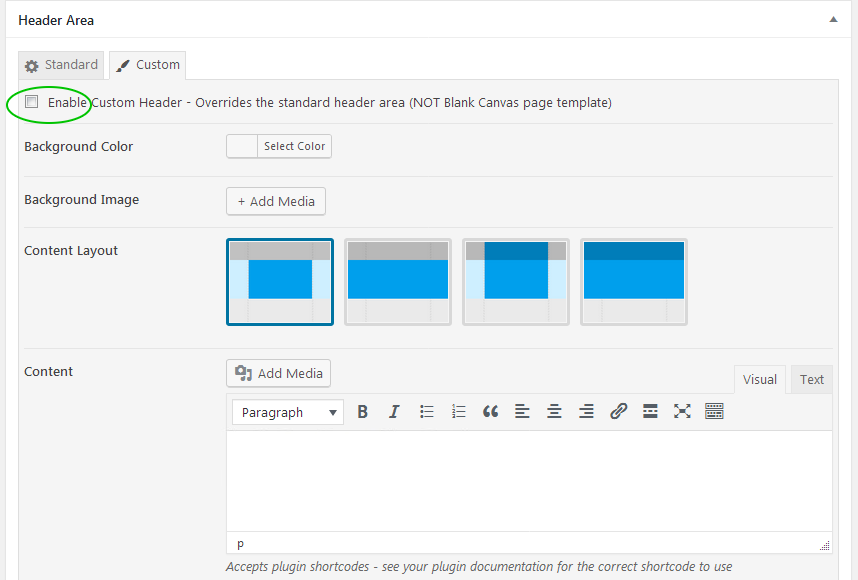 November 29, 2018 at 5:23 am #6173
November 29, 2018 at 5:23 am #6173rahulbasu16
ParticipantDoes it need to be done individually in all the pages? I wanted it to be site wide.
November 29, 2018 at 9:14 am #6174 AndyKeymaster
AndyKeymasterYes that is on a per page basis.
To make the section slimmer, can you try adding the following CSS to ‘Customize’ > ‘Additional CSS’:
.main-header { min-height: auto !important; padding-top: 80px !important; }Change the 80px value if you need to.
November 30, 2018 at 2:58 am #6179rahulbasu16
ParticipantThanks, I will play around with both of these options.
January 17, 2019 at 4:31 pm #6601Laurie
ParticipantI have a similar issue, but the custom header option isn’t working for me. Even though I have checked the box “Do not show title and excerpt in header” and checked the enable custom header and selected the first of the content layout options, I’m still getting the header image. If I delete the header image, I get a gray box even if I ask for no background. I would like to skip the header image on my blog page and insert a custom title in the custom header. I was able to do this before the Gutenberg update.
Here is an example of how I want it to look:
https://www.inductionheatingexperts.com/about-us/This is what it currently looks like:
https://www.inductionheatingexperts.com/news/
Also, only on the news page, the background of the masthead is not white, rather it is gray. This is the only page with the problem, and you can see it by the fact that my logo has a white background. I can swap out the logo with a transparent one; however, this page’s masthead will still be different than every other page on the site.
January 17, 2019 at 5:05 pm #6608 AndyKeymaster
AndyKeymasterHi Laurie,
There was some errant code in version 1.5.5 that was causing this issue where the custom header wasn’t taking effect on the ‘blog’ page.
Please update to version 1.5.6 and it should be fixed.
January 17, 2019 at 5:14 pm #6611Laurie
ParticipantYes, thank you. That fixed it.
-
AuthorPosts
- The topic ‘Remove Header Section’ is closed to new replies.
