Home › Forums › Trusted Pro › Title not showing using custom header
Tagged: custom header, title
- This topic has 8 replies, 2 voices, and was last updated 7 years, 2 months ago by
 Andy.
Andy.
-
AuthorPosts
-
December 10, 2018 at 9:07 pm #6244
Laurie
ParticipantWhen I add a new post the title no longer appears at the top of the page. Old posts still show the title, but new posts don’t since the last WordPress update.
I’ve checked the box saying “Do not show Title and Excerpt in header” and have checked the box “enable custom header” and manually added the title and H1 tag. However, when I click save, the custom header settings are not saved.
I entered the info, saved, took a screen shot. Here’s how it looks.
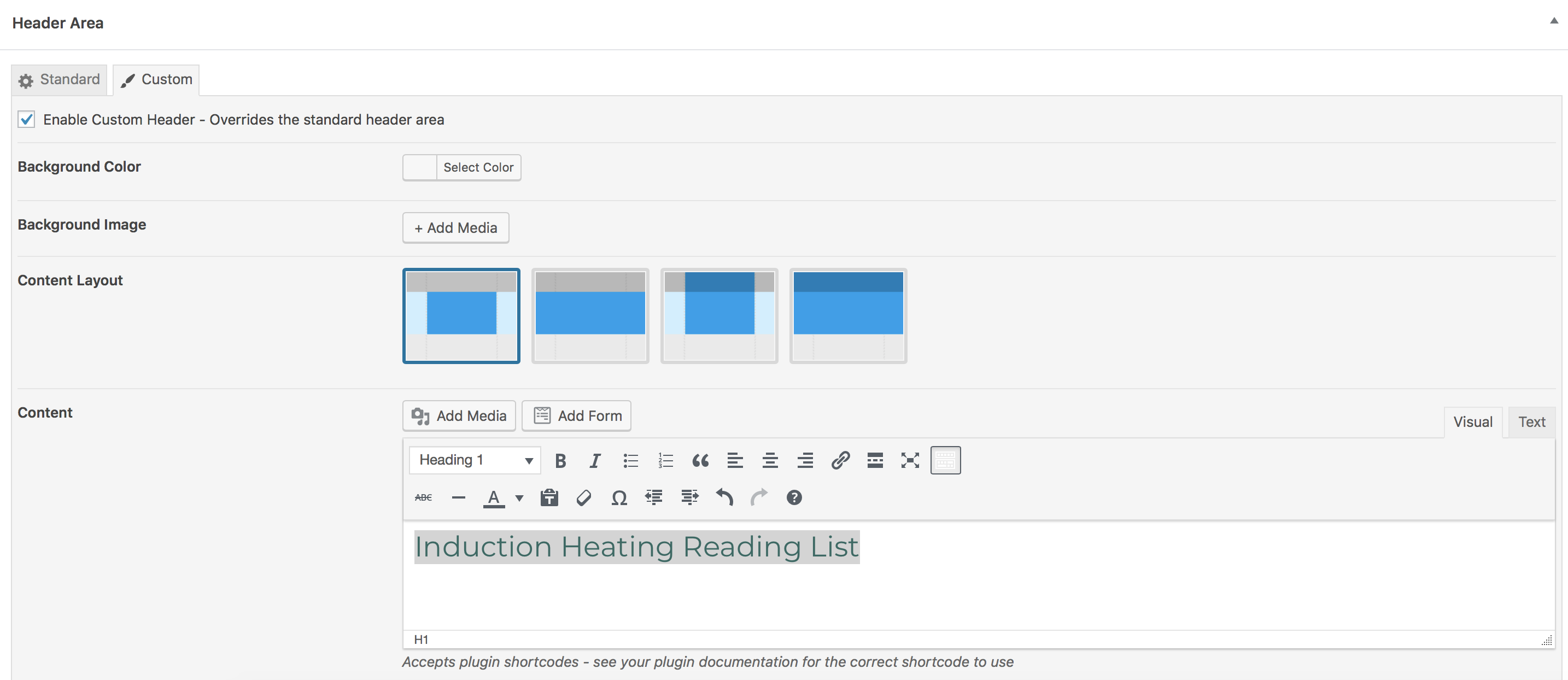
I saved and closed the post. I reopened the post and the settings weren’t saved.
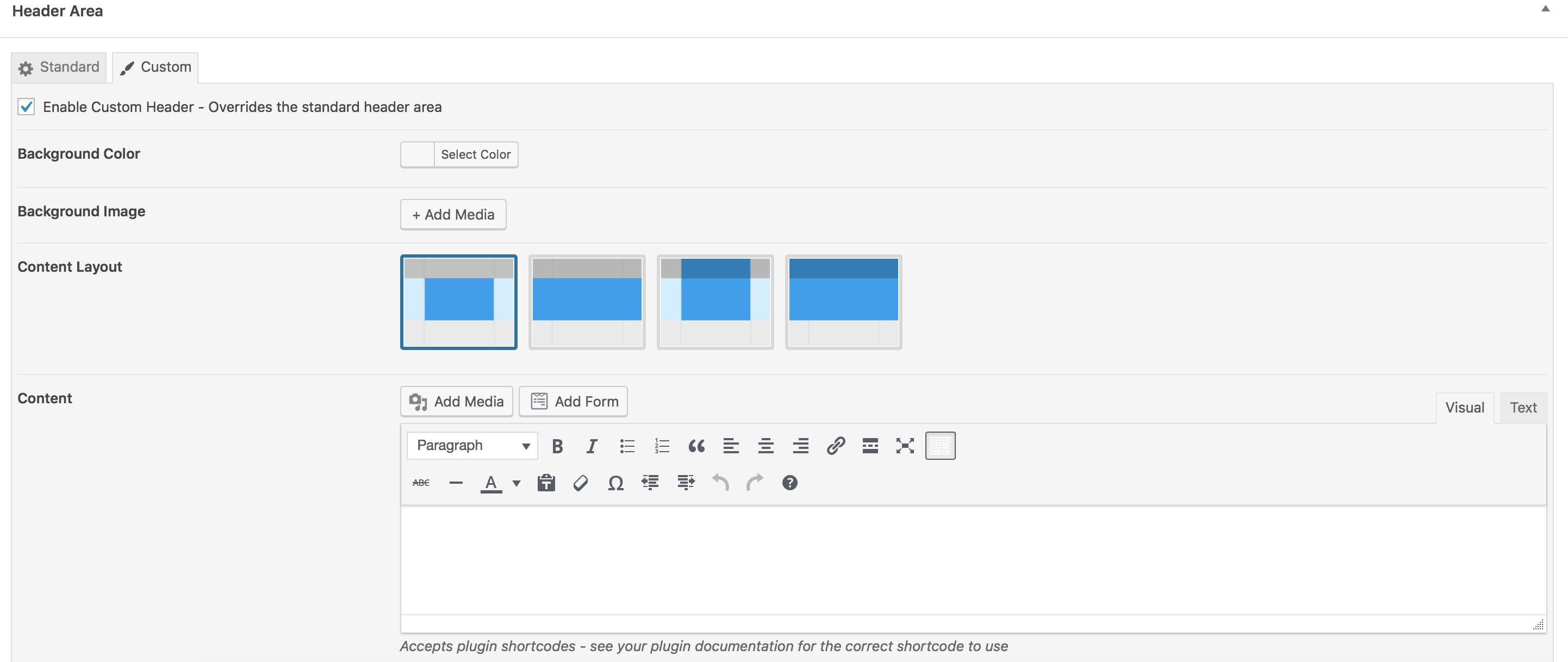
My page should have a title at the top like this:
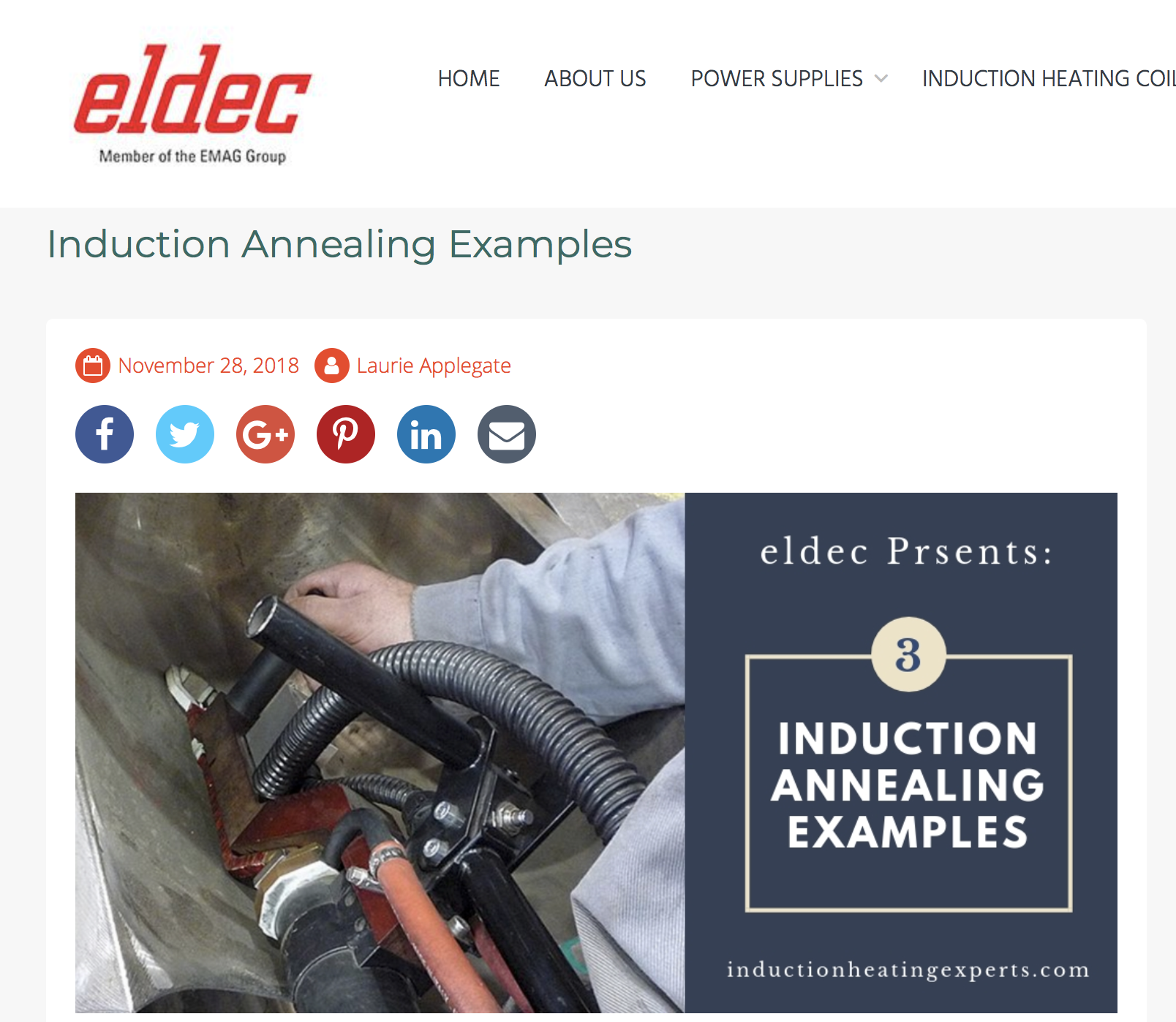
But it looks like this:
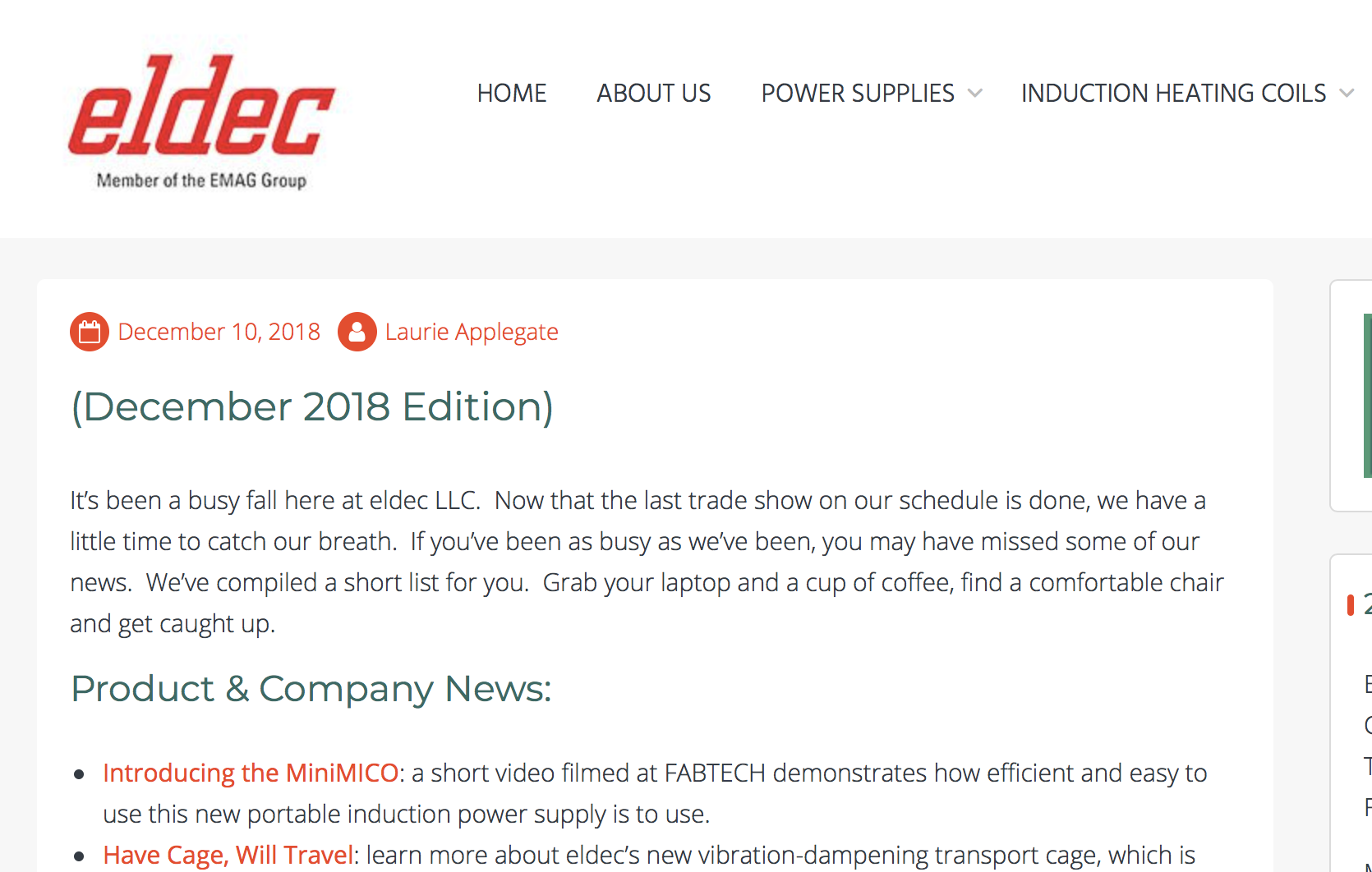
Any ideas what is happening?
December 10, 2018 at 10:05 pm #6247 AndyKeymaster
AndyKeymasterWe have just put out an update to fix this issue with the content area of the custom header not being saved.
Please update to version 1.5.2 and it should all be fixed.
December 11, 2018 at 5:03 pm #6253Laurie
ParticipantThis fixed the header problem, but I still had to update manually. Will I have to do that every time?
December 11, 2018 at 6:34 pm #6254 AndyKeymaster
AndyKeymasterDid you get the same error again when you updated to 1.5.2?
December 11, 2018 at 10:32 pm #6259Laurie
ParticipantYes, I did. I had to manually update to fix thrE header issue.
December 12, 2018 at 8:59 am #6263 AndyKeymaster
AndyKeymasterI thought that deleting and then re-installing/activating the theme would have fixed the update error.
Can you please try the following steps;
Go into ‘Appearance’ > ‘Theme License’
Click the ‘Deactivate License’ button and then ‘Save Changes’
Remove your license key and click the ‘Save Changes’ button
Re-enter your license key and then ‘Activate License’ followed by ‘Save Changes’At the next theme update, if you still get an error message when attempting to update the theme, please let us know.
December 12, 2018 at 10:48 am #6266Laurie
ParticipantOk. I have done that. I will let you know what happens after the next update. Thank you.
December 16, 2018 at 12:53 pm #6324Laurie
ParticipantI’m still getting the error when updating:
Updating Theme Trusted Pro (1/1)
Downloading update from (removed)
Unpacking the update…An error occurred while updating Trusted Pro: Could not copy file. trusted-pro/functions/meta-box/css/jqueryui/jquery-ui-timepicker-addon.min.css
December 16, 2018 at 12:55 pm #6327 AndyKeymaster
AndyKeymasterThanks for letting us know.
I’m going to email you with some info as don’t want to post license keys here.
-
AuthorPosts
- The topic ‘Title not showing using custom header’ is closed to new replies.
