- This topic has 1 reply, 2 voices, and was last updated 8 years, 5 months ago by .
Viewing 2 posts - 1 through 2 (of 2 total)
Viewing 2 posts - 1 through 2 (of 2 total)
- The topic ‘Top telephone icon problem’ is closed to new replies.
Tagged: Telephone icon Problem
My top tel icon not show but I move the mouse cursor on that it show in white color which I want always show in white color. Is it not possible to make as default or custom thar show always in white icon color?
Please have a look at attachment 👇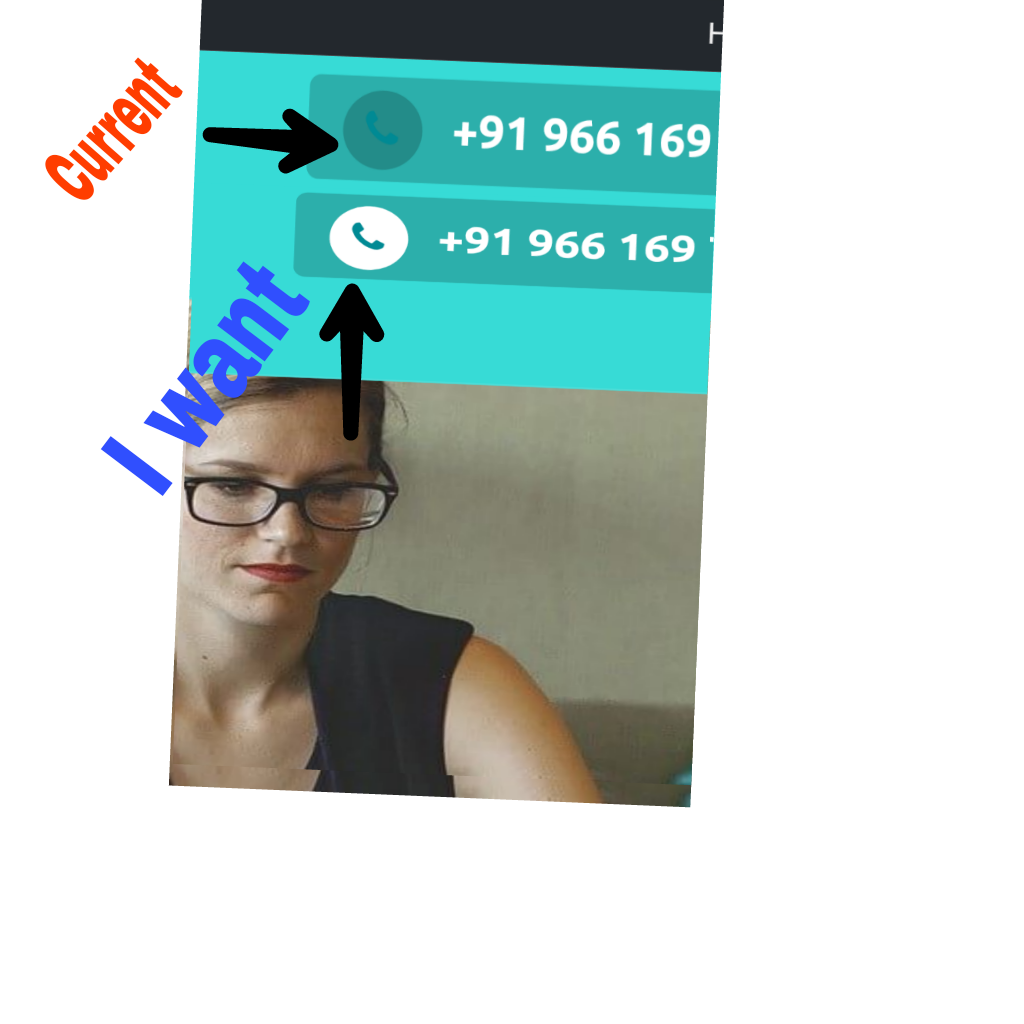
By default the telephone icon is same color as the ‘Secondary Color’ setting and the circular background is by default slighty darker than the ‘Primary Color’. It changes to white color when hovering the cursor over it.
To override the background color of the phone icon to make it white color, add this css in Appearance > Customize > Additonal CSS:
.top-tel .fa{
background: #fff;
}If you want a different background color when hovering over the icon:
.top-tel .mobile-clear:hover .fa{
background: #fff;
}#fff is white color. Change this if you want a different color.