Home › Forums › Trusted Pro › Vertical ‘bars’ are missing
Tagged: trusted pro, widgets
- This topic has 9 replies, 2 voices, and was last updated 3 years, 1 month ago by
 Andy.
Andy.
-
AuthorPosts
-
January 9, 2023 at 12:34 pm #16114
Adri Oosterwijk
ParticipantHey Andy,
Working on one of the sites I noticed that the small vertical bars on the side widget titles are missing in this site.
It seems that I’m unable to figure it out myself what’s causing it.Not using a child theme, all straight foreward Trusted Pro.
Any idea?Next to that are the translations somehow not in order.
The widget titles are in English but the site language is set to Dutch.
Translation files incomplete or is something else causing it?Your help is much appreciated.
See screenshot:
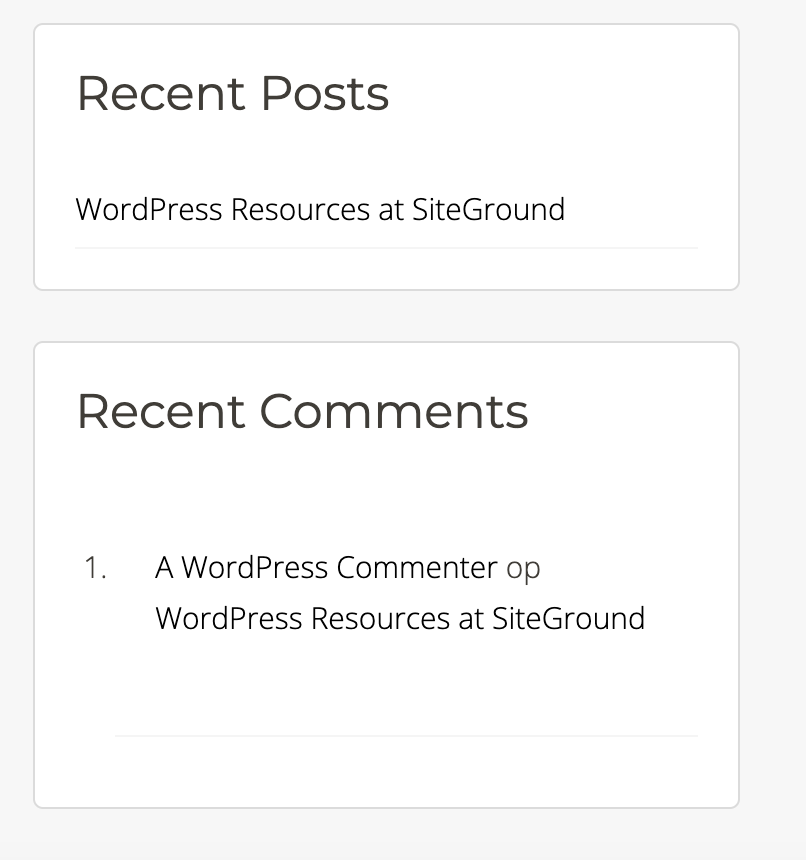
-
This topic was modified 3 years, 1 month ago by
Adri Oosterwijk.
January 9, 2023 at 1:01 pm #16116 AndyKeymaster
AndyKeymasterCould you please let me know the website URL?
If you don’t want to share it here, you can send it privately via the contact page.
January 9, 2023 at 1:15 pm #16118Adri Oosterwijk
ParticipantWill share it via the contact page… and will disable the Under Construction page as you are not able to see anything.
January 9, 2023 at 1:19 pm #16119 AndyKeymaster
AndyKeymasterIn your screenshot it looks like it is not a “classic widget” but a block widget?
The differences are that in the older classic widgets, the widget title would be translated into Dutch automatically by WordPress if you left the widget title empty. The default widget title would be displayed if empty, e.g. “Recent Comments” would have been the default widget title if left empty, and this would display in the language of your website.
However with the newer block widgets there is no default widget title to translate. Instead you write your own title by adding a Heading block, and then you write the title in the Heading block in whatever language you want.
January 9, 2023 at 1:23 pm #16120 AndyKeymaster
AndyKeymasterFor the vertical bars, as there is no default widget title with block widgets, the vertical bars are not displayed by default.
You can add the CSS class
widget-titlein the Heading block settings panel under Advanced > Additional CSS Class.The Heading block will then display similar to the old style widget title with the vertical bars.
January 9, 2023 at 1:25 pm #16121Adri Oosterwijk
ParticipantThanks, will try that and let you know.
Have tor run now…..
January 9, 2023 at 6:30 pm #16127Adri Oosterwijk
ParticipantMmmm, I managed to fix this but it is not a very user friendly solution.
As we want to use the Classic Editor I had to code it manually in every widget.
Or and that is very plausible I dod not understand it fully.When the block editor is enabled it was a bit easier. That took a while to find out.
I hope you will find a solution to make editing the widget when the classic editor is enabled a bit more easy.Anyway, thank you for your help.
Best wishes,
Adri
January 10, 2023 at 10:20 am #16129 AndyKeymaster
AndyKeymasterWhen the classic editor is enabled the widget title should have the vertical bars by default, as this is how it worked before the block editor existed.
The screenshot you posted looks like the block editor.
If you could disable the Under Construction temporarily, I would be able to take a look and see which editor is being used.January 10, 2023 at 11:15 am #16130Adri Oosterwijk
ParticipantHey Andy,
Thank you again for your reply.
I managed to solve it. The user wants to maintain the site with the classic editor. Installing the Classic editor plugin did not solve the ‘issue’. The widgets were still in ‘block mode’. As it turned out I had to install the Classic Widgets plugin as well. All is behaving now as in the old days. lol
So, it seems to be solved.
Thanks again for your quick and to-the-point help.
Best wishes,
Adri
January 10, 2023 at 12:08 pm #16131 AndyKeymaster
AndyKeymasterAhhhh yes I mistakenly thought you were talking about the Classic Widgets plugin to disable the block editor in the widgets area.
Sorry about that, and thanks for updating me.
Glad to hear it is now solved.
-
This topic was modified 3 years, 1 month ago by
-
AuthorPosts
- The forum ‘Trusted Pro’ is closed to new topics and replies.
