- This topic has 5 replies, 2 voices, and was last updated 4 years, 1 month ago by .
Viewing 6 posts - 1 through 6 (of 6 total)
Viewing 6 posts - 1 through 6 (of 6 total)
- The topic ‘width of the site’ is closed to new replies.
Tagged: width of the site
Hello, I have a problem with the width of my site, there is a scroll bar at the bottom and a white space on the right. Thank you so much for any advice. http://www.badmintonvelka.cz
When I view your website, I don’t see any horizontal scrollbar or white space on the right. Please see screenshots.
Laptop view:

Mobile view:
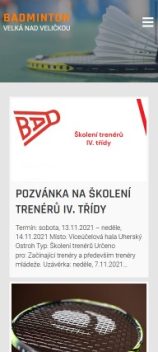
Are you able to provide any more information about the issue?
My laptop view, chrome browser:
I move to the right
moved all the way to the right
Thanks for the screenshots.
It looks like it could be the cookie notification overlay that is forcing a wider width, or possibly a conflict with the caching plugin or its settings.
A quick fix that should stop this, add this CSS code to Appearance > Customize > Additional CSS:
body {
overflow-x: hidden;
}
You also have a really old version of the theme.
You are running version 1.1.7 which is nearly two years out of date, and the most recent version is 1.5.2