- This topic has 17 replies, 2 voices, and was last updated 4 years ago by
 Andy.
Andy.
-
AuthorPosts
-
February 15, 2022 at 10:44 am #15238
EKP
ParticipantHi, last week, I logged into my website/shop to make some product updates. I noticed WordPress, the Lorina theme and other plug-ins were requesting to be updated so I said ok.
Ever since then, the website has had the following challenges. I don’t know where the problems are coming from. The website was made over a year ago (you can find my previous requests for customizations help). I apologize if each of these are meant to be individual subjects but I don’t know if they are related to each other or where to begin.
Some info:
I don’t have a child theme. I use WordPress online only, so I don’t have a separate desktop database of WordPress. I’m not exactly a web developer but just someone who created a website/shop for my client. So all of the updates we make to the shop and website are done by logging in online via a browser.1. Elementor Editor
I update all pages using Elementor Editor. I immediately noticed that the EE was always stuck in “processing” every time I opened a page to make edits (see attached screenshot, left hand menu). I read that that this is sometimes caused by a conflicting plug-in. I deactivated all the plug-ins to see which one might be affecting it; we have not downloaded any new plug-ins that I know of in the last year. I activated one by one to see, and almost ALL of the plug-ins that previously worked are causing the EE to freeze.All of the YITH/Woocommerce related plug-ins are affecting this now, as well as a plugin such as Checkout Field Editor for WooCommerce, Contact Form 7 and Smash Balloon Instagram plug-in (all of which were installed at creation of website and never had any issues impacting EE), among some other ones as well. They are now back to activated for the moment.
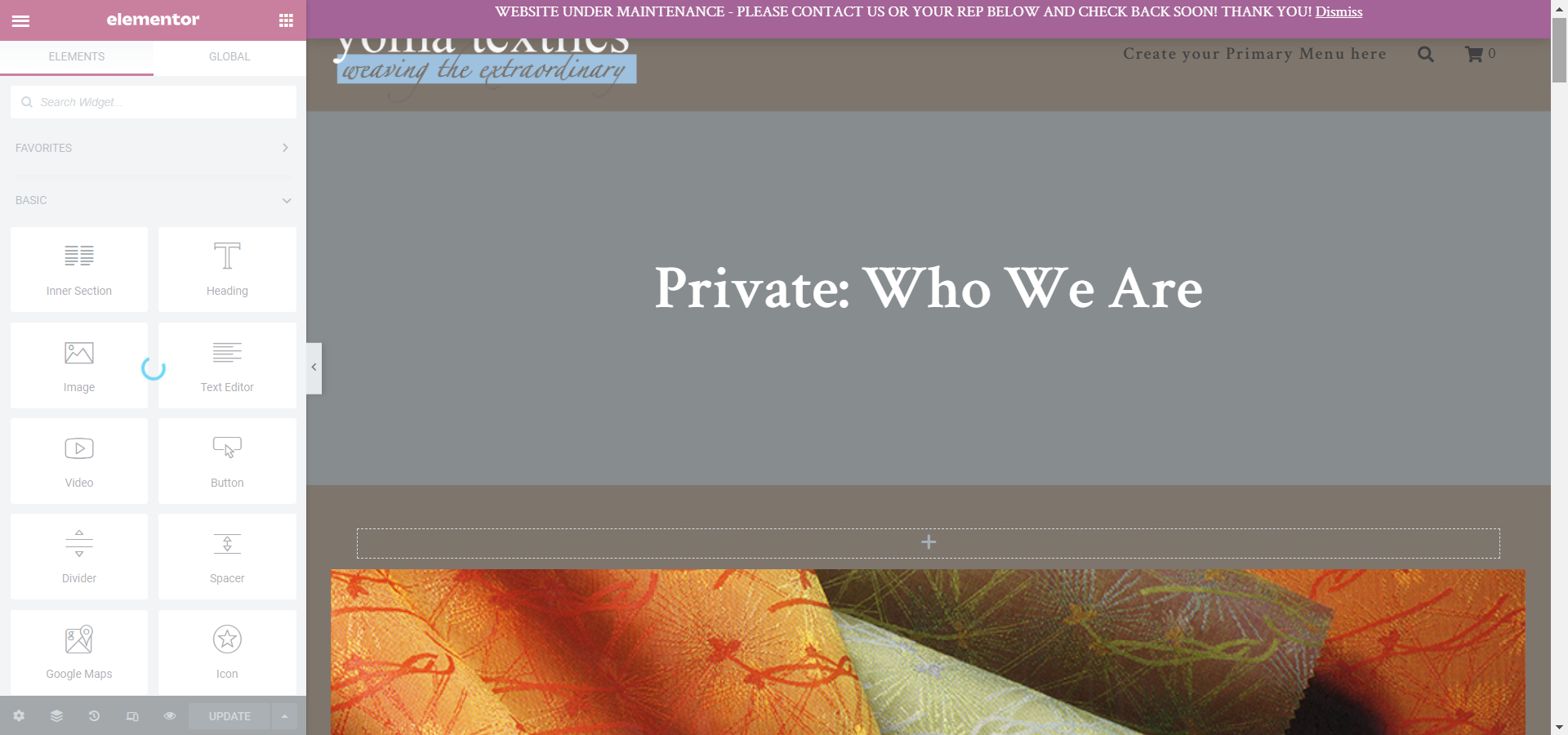
2. Each page, from landing/home to all of them, are now showing this default header image (blue with white text) instead of the actual header image with custom image (font) which is displayed below instead (see screenshot in above #1). Can’t figure out how to remove this now?
3. Had plug-in and custom codes set up since over a year ago so that my product page shows no pricing and no “Add to Cart” button. Now some of them show pricing again. See below screenshot.
I recall this was a custom CSS code I entered one of the CSS sections with help from here, but I don’t remember where and/or why this would have changed.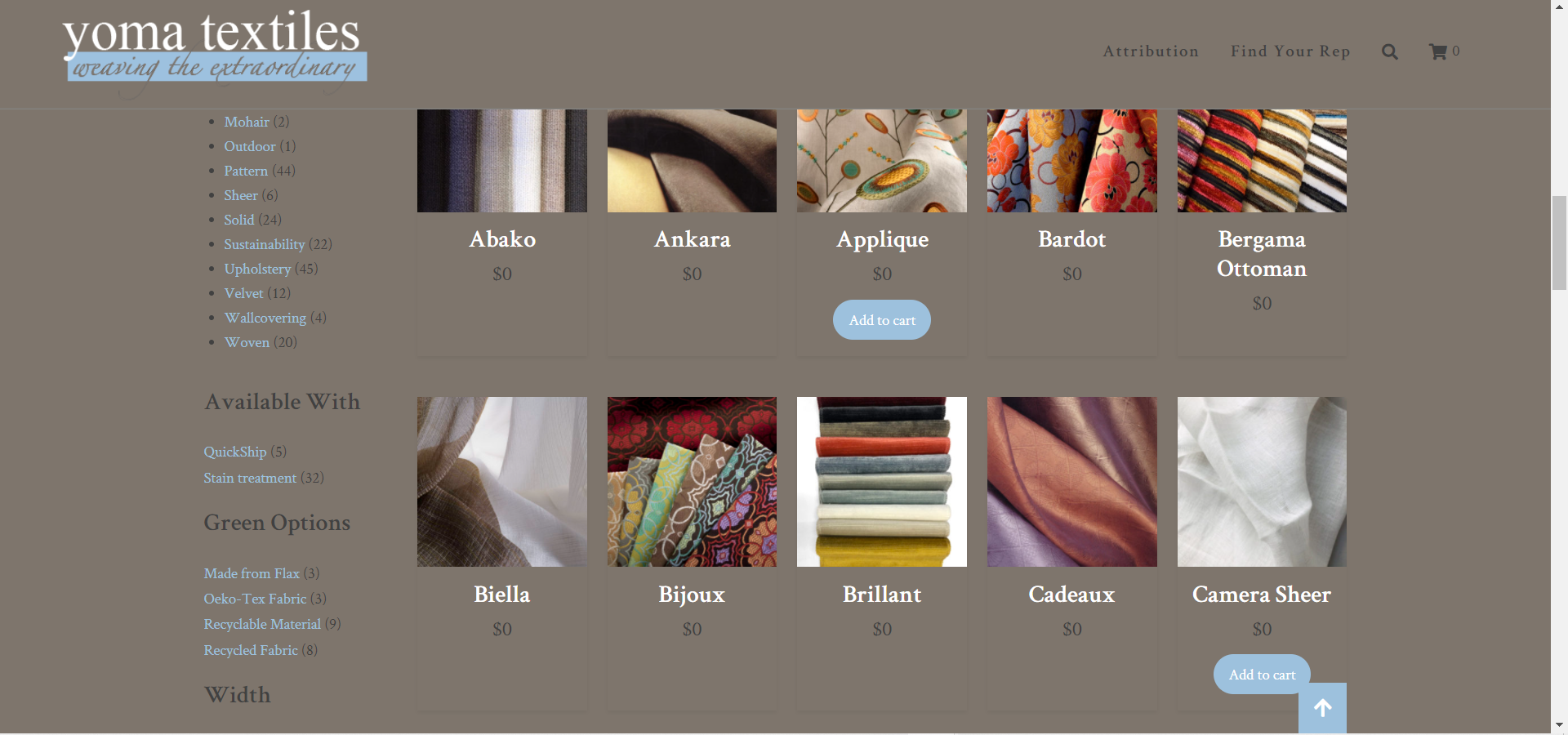
4. Our “blog” now shows this hideous related blog posts like the below, which are not on par with how I set up blog posts. I don’t know where these come from or why they are formatted like this. I can’t find any options to change this appearance either.
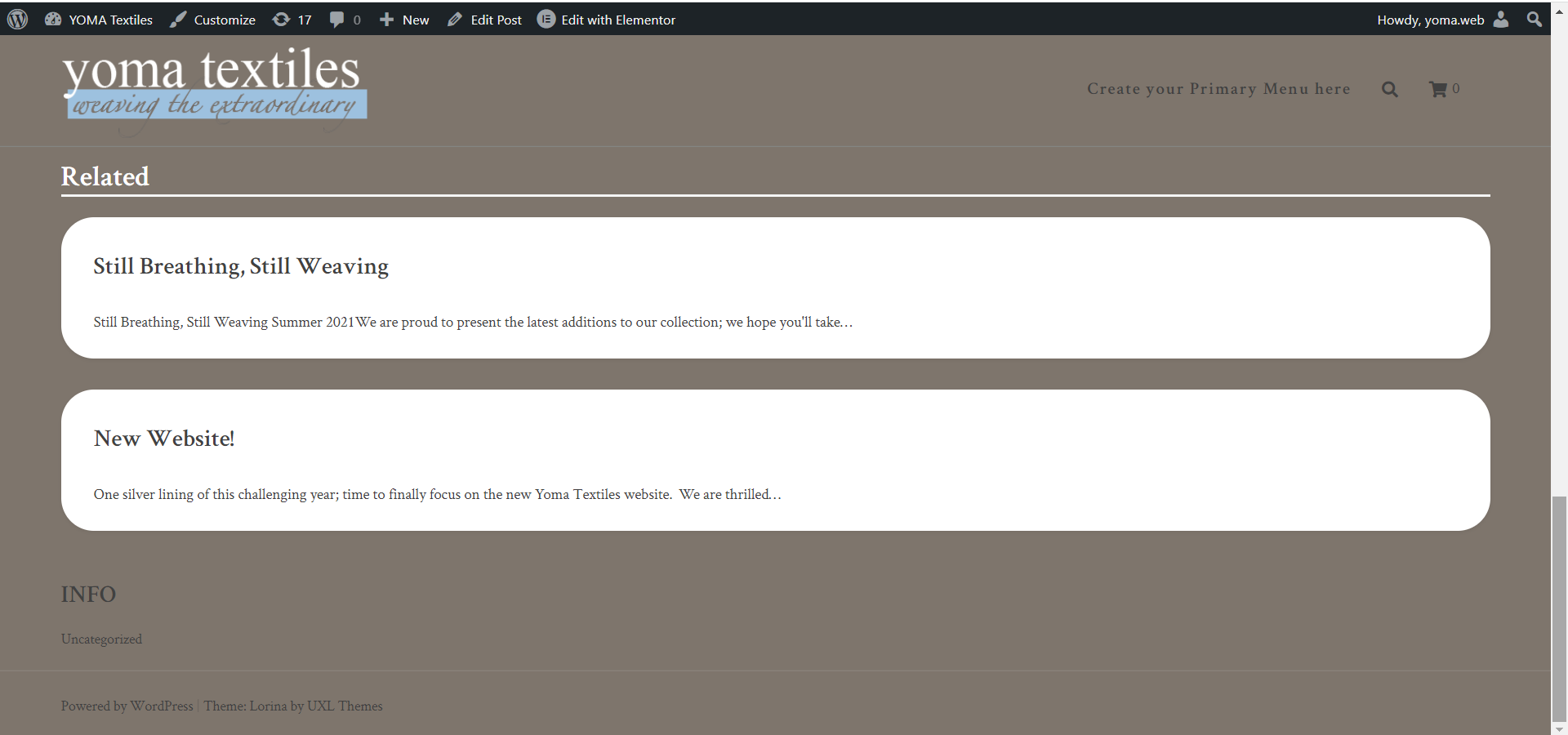
5. I tried to do a test check-out and it will not even let me view my cart or checkout anymore. I don’t even know where to begin with this!
I also could not find on my wordpress, where to set the entire website to “Maintenance” (previous sites I tried to research said to look under settings; mine does not have this setting!) so that’s why you see the footer and header menu (where it says Attribution, which was WP default) disappeared as I turned them off to be private with the banner at the top explaining Maintenance.
This is all just very frustrating and I am hoping someone can please help me. I don’t know why everything changed and have looked around.
Thank you in advance.
February 15, 2022 at 10:44 am #15239EKP
ParticipantIn addition, the badge plug-in I have for WordPress….it works, but it used to be a setting on the left hand WP menu where, for example, I can create a new badge or manage existing badges….that whole option disappeared from the WP menu as well. But the plug-in is still activated and on the product page, the badge still shows up where marked, and I can still select existing badges in the product edit pages….but not sure why this also disappeared??
February 15, 2022 at 10:58 am #15243 AndyKeymaster
AndyKeymasterI see you mention issues with quite a few different plugins, none of which are our products.
Have you asked the support for these plugins? They will be much better placed to help with their own products.
I hope you can understand that we cannot provide free support for other companies plugins e.g Elementor, YITH plugins, WooCommerce, Contact Form 7, Smash Balloon, and the badge plugin you also mention.
There is a lot to pick through in your questions and if you have a specific query about our Lorina theme, I’ll do my best to help.
It’s not clear from what you have said, but did you not update any plugins or the core WordPress for more than a year?
One piece of general advice I can give is to update WordPress as well as plugins and themes as each update becomes available. This way you are updating each plugin incrementaly over time rather than one large cumulative update all in one go.February 15, 2022 at 1:27 pm #15244EKP
ParticipantHi, sorry I was not clear and I understand what you mean about the plug-ins. The Plug-ins are all set to auto-updates, so that wasn’t the issue. The moment I updated WordPress and the Lorina theme, all my customizations seemed to not be working anymore as well as affecting Elementor Editor, so I was wondering if the WP theme update was affecting this as it was the only thing I manually clicked on agreeing to update.
February 15, 2022 at 2:04 pm #15245 AndyKeymaster
AndyKeymasterThe Lorina theme updates are only minor updates when compared to the code that could be new/changed when updating WordPress or large plugins such as Elementor or WooCommerce.
If you have issues with the Elementor plugin, you really need to ask in the support for that plugin: https://wordpress.org/support/plugin/elementor/
If there is a Lorina theme customization that is not working, please let me know what that is and I’ll do my best to help.
February 15, 2022 at 2:11 pm #15246 AndyKeymaster
AndyKeymasterYou said that “all my customizations seemed to not be working anymore”, but when I view your site the theme customizations are working correctly.
Looking at your website I can see that the Lorina theme customizations such as the fonts that you have changed in the customizer are working correctly.
The same goes for other customizations such as the theme color options that you have changed. They too are working correctly.
If there is a Lorina theme customization that is not working, please let me know what that is and I’ll do my best to help.
February 16, 2022 at 6:04 pm #15261EKP
ParticipantHi thank you for your reply.
For this forum, I am asking:
1. How to get rid of the plain automatic header image that is shown in one of the images I posted? I have a separate image (slideshow) that is the header image, but since the update occurred, any previous coding or customization to remove the default plain blue header “image” and text is back on top of the actual header slideshow image.
2. How do I get rid of the pricing and add to cart button in the product page that I also included before? I’m not sure if this is a Lorina issue or not, but I had posted about this a long time ago and someone assisted with a custom code to remove it as the Woocommerce plugins to remove it weren’t working. Again, we’ve had no issues with this until the “update”.
3. The “related” blog posts under any blog posts are not formatted like the rest of the website (see #4 above in initial post). You can also see this in https://yoma.com/happy-new-year/.
Thanks
February 16, 2022 at 8:05 pm #15263 AndyKeymaster
AndyKeymaster1. It looks like you have removed the header image by selecting the “Hide Image” option at ‘Appearance’ > ‘Customize’ > ‘Header Image’.
You just need to select one of the suggested images or “Add new image” to add your own image.
2. I can’t see any shop pages (product archive, categories, cart page etc) on your website, so unable to inspect and see why some of the products have the price & add-to-cart buttons. Have you deleted your shop pages or made them draft/unpublished?
3. Do you want to change the colors of the related posts section or remove it?
February 16, 2022 at 8:21 pm #15264 AndyKeymaster
AndyKeymaster2. I found your product archive pages by trying different URLs with category names from your image. Wasn’t easy to find as they are not linked to from the homepage or the menu.
Anyway, to hide the prices add this custom CSS to ‘Appearance’ > ‘Customize’ > ‘Additional CSS’:
.woocommerce ul.products li.product .price { display: none; }It looks like you have already removed the add to cart buttons that were present in your screenshot, possibly with a plugin?
Do you still have add to cart buttons you want to hide? If so, let me know the page URL and I’ll take a look.February 16, 2022 at 10:04 pm #15266EKP
ParticipantPS. I have also turned back on all the original plug-ins that were launched when this website launched, nothing new was added or changed so that you can see how the website was supposed to be.
February 16, 2022 at 10:18 pm #15265EKP
ParticipantHi, so I turned everything back on to public so that it’s easier for you to find; sorry about that.
Re: #1 – header image. It is turned off. See below screenshot. But a “no-image” blue header “block” that says “Find Your Rep” still shows up. This was previously set to NOT be here because you can see below this, there is already an image with overlay image/text that was already set in place (when website was created), so this “default blue block” at the top (which is on every page) somehow showed up.
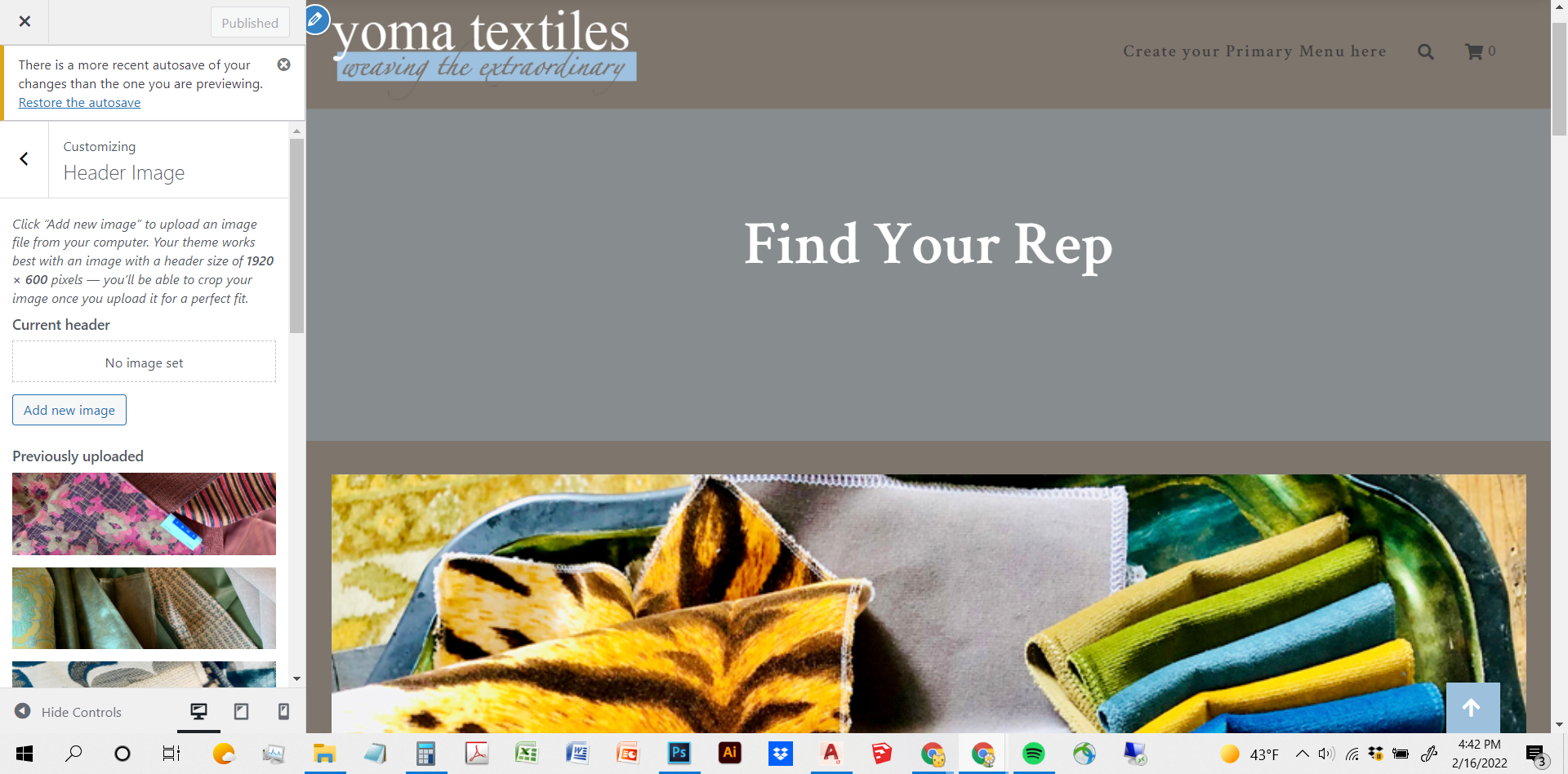
If you go to the original welcome page (which is now reset as it’s supposed to be) – https://yoma.com/, it will say the default blue block image “WELCOME” at the top but the main header image was originally this slideshow of images with “welcome” image font overlay in a custom font right below it.
Every page has this blue header block OR it has this header image with the “main photo” in each product page, which we also removed this —> see This as an example: https://yoma.com/product/flocage/. The “main header image” at the top (giant picture of textiles with the product name) should not be there.
2. Under “Our Textiles” —> Collection in the upper right main menu: Thank you for the hiding price code! That worked. But you still see on some of the single products, that the “Add to Cart” button is still showing up. Again, I went through this when the website was being created and we figured out how to remove the ATC buttons via here, but after “the update” this all was showing back up again. None of the CSS custom codes previously were edited/touched?
The ATC button also shows up when referencing up-sell products within a product page.
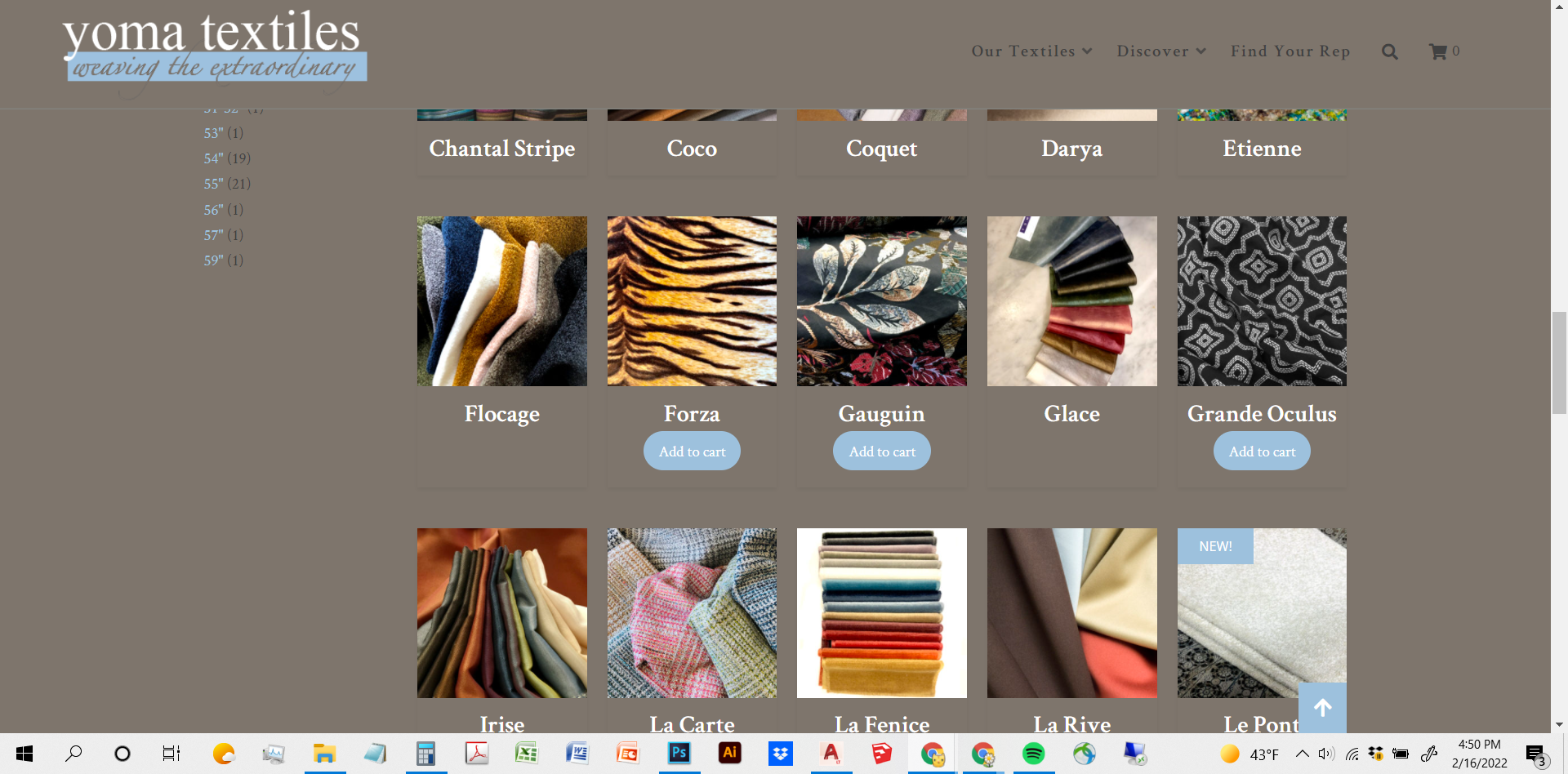
#3: blog posts. It was supposed to look like the below screen shots but at this point, we might as well remove them. Can you help me figure out how to remove them? I tried to in the settings and templates but it’s not working.
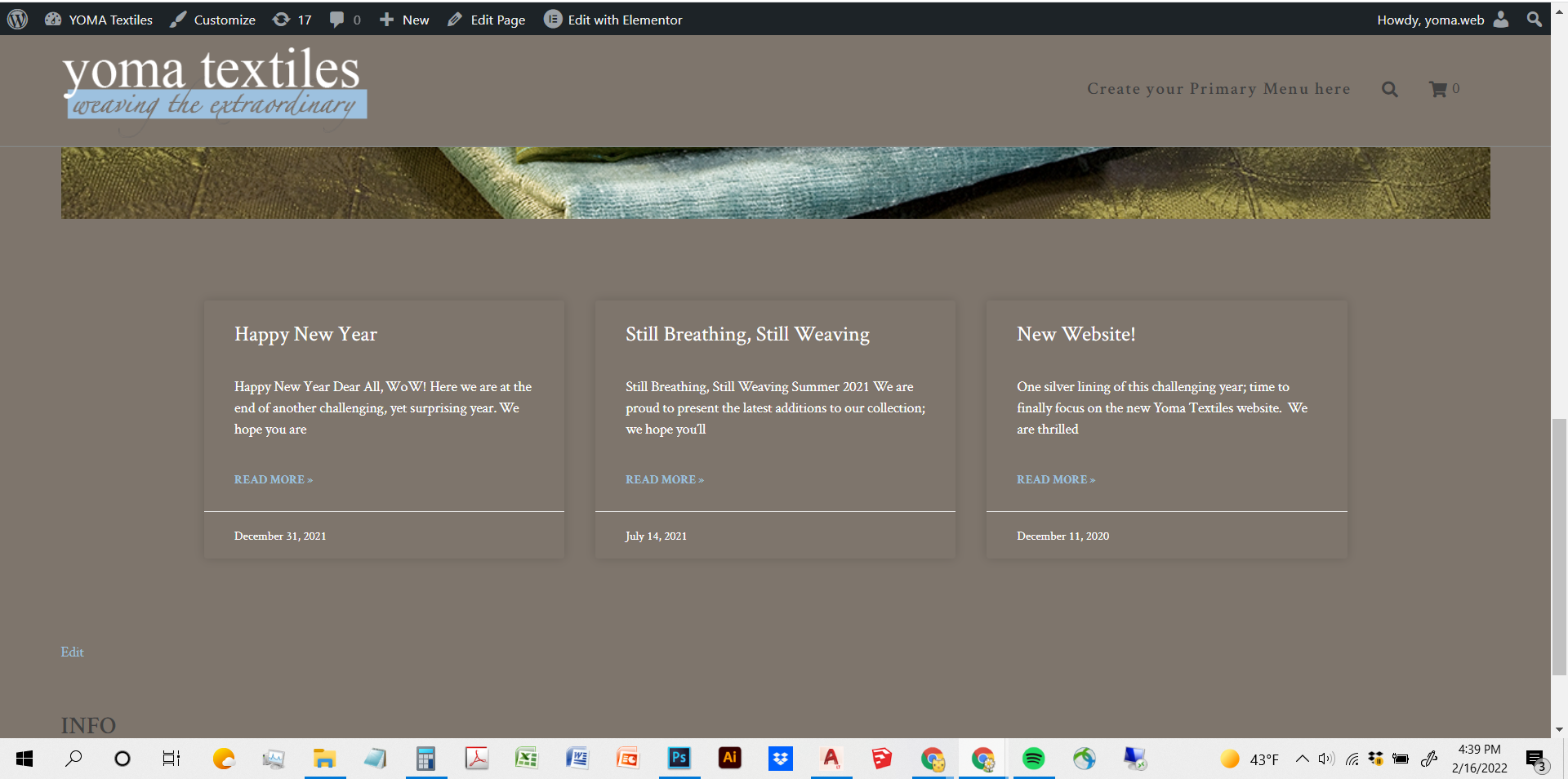
Sorry, I just don’t know what happened to all of our previous customizations that were working fine until this “update” happened. I appreciate all of your help.
February 17, 2022 at 9:38 am #15268 AndyKeymaster
AndyKeymasterRegarding the header image with the page title, this is the design of this particular theme.
This has always been part of the theme and it wouldn’t just show up without warning as it has always been part of the theme right from when the theme was first released.It seems like a couple of possibilities here;
Either you had previously used the Elementor builder plugin to override the theme’s header area and then something has changed with Elementor or you made changes or deleted something in Elementor.
Another possibility is that you had previously directly edited the theme’s files to remove the header image/title area, and then when you updated the theme, your file modifications were undone. If this is the case, it is always recommended to make these type of edits in a child theme, so that your file modifications are not undone when updating the theme.
February 17, 2022 at 9:45 am #15269 AndyKeymaster
AndyKeymasterRegarding the cart buttons, in your custom CSS you have only set the button to not display if it is a simple product (a product with no variations and one price) so with variable products the cart button is not hidden.
This is your current custom CSS:
li.product .button.product_type_variable { display: none; }You should change this to:
li.product .add_to_cart_button { display: none; }This will take care of the button for simple and variable products.
February 17, 2022 at 9:50 am #15270 AndyKeymaster
AndyKeymasterThe blog posts layout and styling in your image at #3 above have been created with the Elementor plugin so this is removing and replacing the theme’s default blog layout/styling. This explains why it looks different to the theme’s related posts section.
Anyway, to hide the related posts, add this Additional CSS:
.related-posts { display: none; }February 19, 2022 at 2:43 am #15294EKP
ParticipantRE Cart buttons and #3 Blog posts, thank you! That helped resolve it.
For the header image: This image header block (the blue one) is not editable in Elementor (I just retested it and tried to “edit” it and you can’t; it’s just a default static block). I also did not create this in Elementor.
When the website was created, this static block was not in a blank page when creating one from scratch. I had to manually insert an image block, text, etc. and it would have been an image I selected.I cannot seem to even select this “block” within the editor now. It is on every single page, even every product page – this is not how I set it up myself and seems to be from the theme. I never made any changes or deleted something in Elementor otherwise and not in the past year since this website was created. Are there any options to further investigate this static header block setting?
I’m not familiar with making a child theme, I’ve seen/heard/read about it but I’m not that versed enough in WP yet to know but looks like that might have to be an option.
-
AuthorPosts
- The topic ‘WordPress Updated and Everything is off’ is closed to new replies.
