Forum Replies Created
-
AuthorPosts
-
Karol May
ParticipantThe problem appears on more sites, unfortunately…
1. When i click on the post title, and gets redirected to the certain post site (f.e. – http://www.example.pl/2018/09/07/My-trip-from-nowhere.html. ). Still not custom header (no idea where to define it tho).
2. When i enter “category” (of posts) site – the place where i see all posts from certain category. Same issue = default header instead of custom.
Karol May
ParticipantOk, update solved the problem. Thanks 🙂
Karol May
ParticipantCan i update it somewhere from the wordpress panel, or do i need to remove actual theme from server and install 1.1.6 manually? Im scared if removing would mess up with actual project (altought every customization im doing in “custom css”, not directly in theme css).
Karol May
ParticipantYour theme allows me (through “customize”) to specify two sites: 1. Home page. 2. Page with posts (aka “blog”).
So i define that /home.html is my main page.
and /aktualnosci.html is my page, where new posts will be visible.
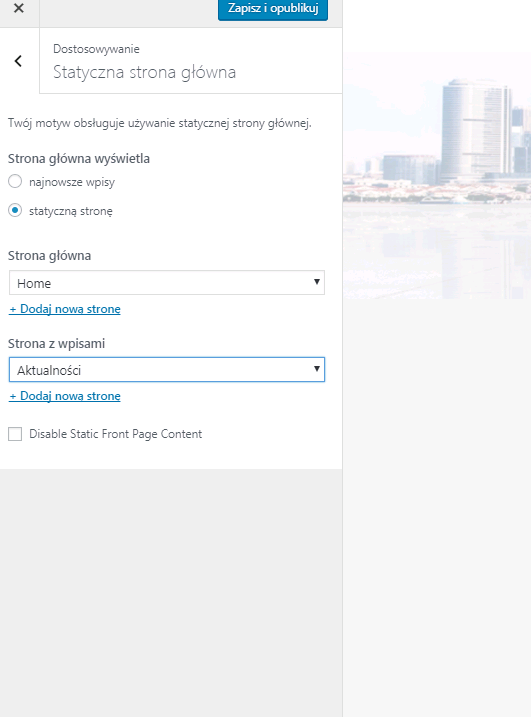
So the problem is, that when “Aktualnosci” is set as this page (aka blog) where posts are displayed – i really dont know how to otherwise translate it ;P , hope you will figure it out from the pic – on Aktualnosci page custome header wont work. If i uncheck Aktualnosci from being the main site for posts, the custom header works.
So summary:
custom header works perfectly fine for ALL the sites EXCEPT the one, that is set as blog (site posts).
And when i uncheck that site from being the post site, custom header works, but – obviously – i have no posts anywhere… and i dont wont to override this problem by using some another plugins.
Hope you understand now 😉
Karol May
ParticipantI can confirm, that with version 5.6.30 of php the problem is gone.
Karol May
ParticipantNot using woocommerce.
Free version of trusted theme was working good.
Here is info from debug info plugin:
WordPress Version: 4.9
Current WordPress Theme: Trusted version 1.1.10
Theme Author: UXL Themes – http://uxlthemes.com
Theme URI: http://uxlthemes.com/theme/trusted
Active Plugins: debug-info/debug-info.php |
PHP Version: 5.2.17
MySQL Version: 5.7.18-14-log -
AuthorPosts
