Home › Forums › Trusted Pro › custom header not work for posts site
Tagged: custom header post site
- This topic has 9 replies, 2 voices, and was last updated 7 years, 6 months ago by
 Andy.
Andy.
-
AuthorPosts
-
January 3, 2018 at 3:38 pm #3301
Karol May
ParticipantHey,
like said in title i cant properly set custom header for the site with posts. It works for every single other site, but not for the one, that is set up as post site. It’s configured similar as other sites, but whatever i try the header is still default, not the one that i need and created.
What can be a reason for that case?
I dont want to use plugins to turn a “non-post” site into a “post-site”, cause i want to limit the overall number of plugins.
January 3, 2018 at 7:18 pm #3302 AndyKeymaster
AndyKeymasterHi, could you please clarify what you mean when you say the site is a “post-site”?
Is the custom header not working across the whole of the site or just a specific post or page?
January 3, 2018 at 11:04 pm #3303Karol May
ParticipantYour theme allows me (through “customize”) to specify two sites: 1. Home page. 2. Page with posts (aka “blog”).
So i define that /home.html is my main page.
and /aktualnosci.html is my page, where new posts will be visible.
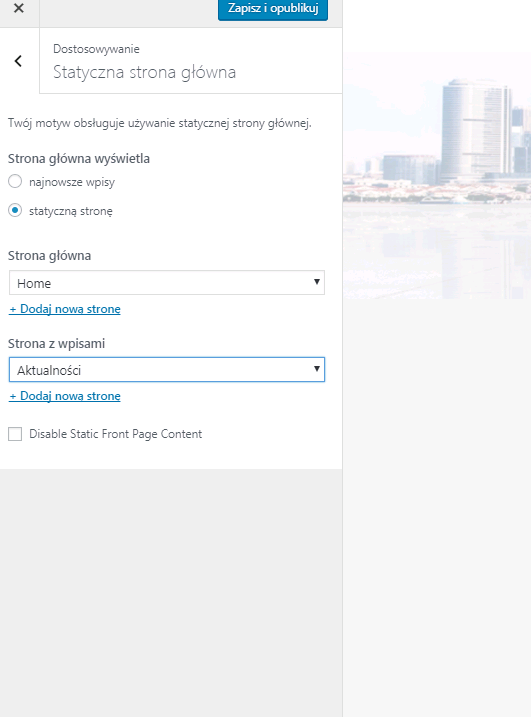
So the problem is, that when “Aktualnosci” is set as this page (aka blog) where posts are displayed – i really dont know how to otherwise translate it ;P , hope you will figure it out from the pic – on Aktualnosci page custome header wont work. If i uncheck Aktualnosci from being the main site for posts, the custom header works.
So summary:
custom header works perfectly fine for ALL the sites EXCEPT the one, that is set as blog (site posts).
And when i uncheck that site from being the post site, custom header works, but – obviously – i have no posts anywhere… and i dont wont to override this problem by using some another plugins.
Hope you understand now 😉
January 4, 2018 at 11:44 am #3304 AndyKeymaster
AndyKeymasterThank you for the detailed explanation. I can see the problem now and I will get this fixed ASAP and release a theme update very soon. Sorry for the inconvenience.
January 4, 2018 at 1:08 pm #3306 AndyKeymaster
AndyKeymasterThe new update is now available with this issue now fixed.
Please update Trusted Pro to version 1.1.6
January 4, 2018 at 3:21 pm #3308Karol May
ParticipantCan i update it somewhere from the wordpress panel, or do i need to remove actual theme from server and install 1.1.6 manually? Im scared if removing would mess up with actual project (altought every customization im doing in “custom css”, not directly in theme css).
January 4, 2018 at 6:33 pm #3310 AndyKeymaster
AndyKeymasterSure you can update manually and you won’t lose your customizations as they are saved in your site’s WordPress database, but there is a much easier way to update the theme by activating your Trusted Pro license key on your site(s). Activating the license key then allows you to update the theme with one click in the themes section of your dashboard.
See the documentation regarding updates and license activation for full instrcutions.
January 6, 2018 at 12:57 pm #3321Karol May
ParticipantOk, update solved the problem. Thanks 🙂
January 7, 2018 at 11:58 pm #3357Karol May
ParticipantThe problem appears on more sites, unfortunately…
1. When i click on the post title, and gets redirected to the certain post site (f.e. – http://www.example.pl/2018/09/07/My-trip-from-nowhere.html. ). Still not custom header (no idea where to define it tho).
2. When i enter “category” (of posts) site – the place where i see all posts from certain category. Same issue = default header instead of custom.
January 8, 2018 at 9:17 am #3359 AndyKeymaster
AndyKeymasterA custom header can be set for any post or category in the same way as you would for a page.
When you add a new post or category, or edit a current post or category you can change the header for that post or category.
-
AuthorPosts
- The topic ‘custom header not work for posts site’ is closed to new replies.
