- This topic has 2 replies, 2 voices, and was last updated 7 years, 8 months ago by .
Viewing 3 posts - 1 through 3 (of 3 total)
Viewing 3 posts - 1 through 3 (of 3 total)
- The topic ‘Featured Services Icons’ is closed to new replies.
Thank you for sharing the very special Trusted theme!
How can one add new Featured Services icons, please? (The images circled in red below.) I’d like to use my own custom images in place of some of the images offered. Is that possible? Where would I put the image files? Would I need to update the CSS?
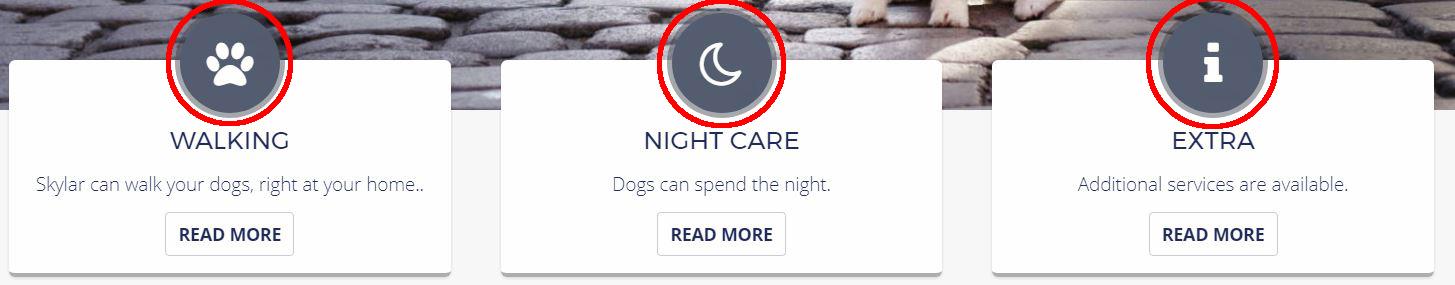
Thanks again!
– Marc
Thank you for using the Trusted theme.
This can be done with custom CSS (Customize > Additional CSS):
/* remove icon of 1st featured service */
.featured-post1 .featured-icon .fa:before {
content: "";
}
/* replace icon with own image */
.featured-post1 .featured-icon .fa {
background: url('image-url');
width: 40px;
height: 40px;
background-size: cover;
}Or you could upgrade to Trusted Pro which has the option to quickly and easily add your own images in place of the icons in the customizer.
Thank you, Yazmin! That worked perfectly.
I plan to upgrade to Trusted Pro. For now, this is awesome.
You rock,
– Marc