- This topic has 4 replies, 2 voices, and was last updated 3 years, 4 months ago by .
Viewing 5 posts - 1 through 5 (of 5 total)
Viewing 5 posts - 1 through 5 (of 5 total)
- The topic ‘Image caption text over image’ is closed to new replies.
Tagged: caption, image, latest, post, text color
Hi,
I have been loving using the “Lastest” theme. However, I have noticed that for post images, the caption text is automatically white, and covers the image rather than being below the image. Is there an easy way to make the image text black and below the image for every post?
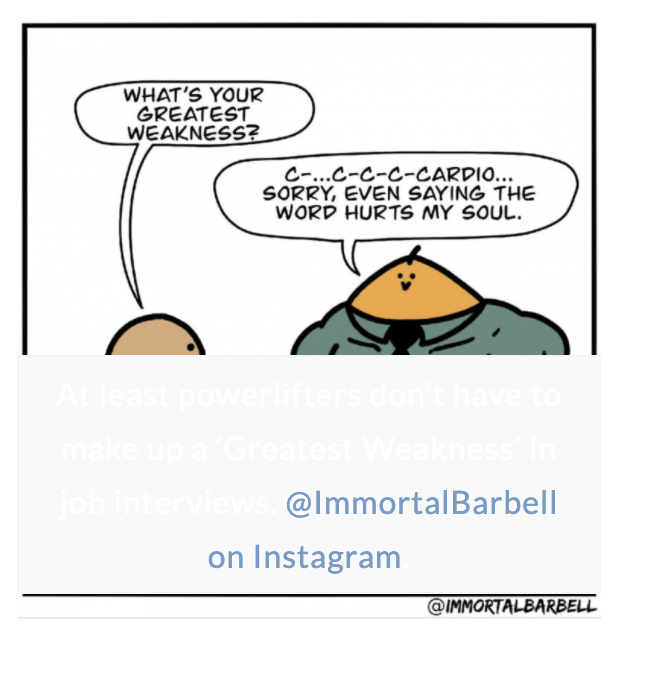
thanks!
swac-unc
Hi, the image caption should already be below the image as the theme does not place the caption over the image as shown in your image.
Could you please let me know the URL of a page where I can see this, and I’ll be able to take a look and help further.
You have some additional CSS that is positioning the caption text over the image and changing the text color to white.
This is not coming from the theme, and I cannot see if this CSS is from a third party plugin or some other custom CSS because you are running a caching plugin that is aggregating all the site’s CSS into one file.
Please try addding this CSS to ‘Appearance’ > ‘Customize’ > ‘Additional CSS’
.wp-caption-text {
position: relative;
color: inherit;
}This should reset the caption position and color and override the other non-theme CSS that is changing the caption.
Hi Andy,
that additional CSS code fixed everything! Thank you so much!!