Home › Forums › Exoplanet Pro › Page sidebar layout options
- This topic has 10 replies, 2 voices, and was last updated 7 years, 4 months ago by
 Andy.
Andy.
-
AuthorPosts
-
January 11, 2018 at 11:03 am #3456
Ivette Palomo
ParticipantGreetings,
Since updating my Exo my new pages do not have the sidebar layout options. Please advise.
Thank you.
Ivette
-
This topic was modified 7 years, 6 months ago by
 Andy. Reason: wrong title
Andy. Reason: wrong title
January 11, 2018 at 12:29 pm #3457 AndyKeymaster
AndyKeymasterHello Ivette,
The first thing to check is make sure that you have Sidebar Layout active in the Screen Options of the page editor. See the screenshot below.
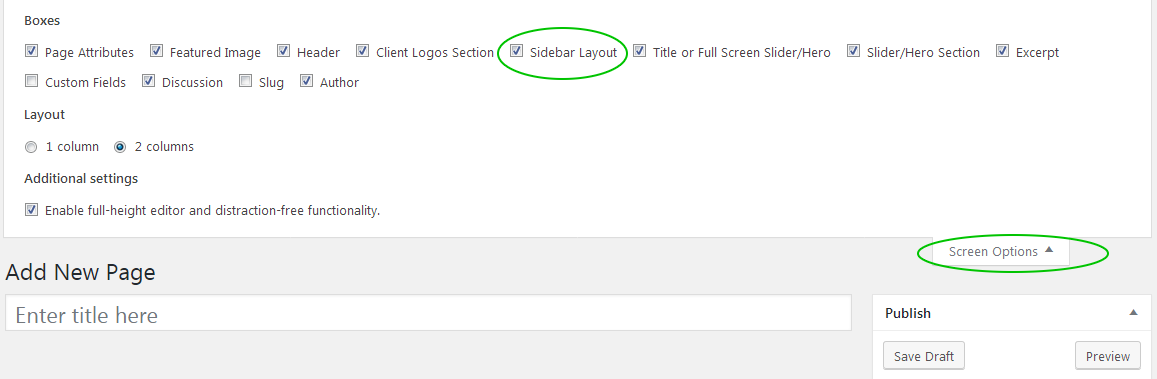 March 11, 2018 at 2:26 pm #4099
March 11, 2018 at 2:26 pm #4099Ivette Palomo
ParticipantGreetings Andy,
Thank you for your response. The sidebar layout option is not available in the screen option section.
Please advise.
Ivette
March 11, 2018 at 5:10 pm #4101 AndyKeymaster
AndyKeymasterCan you let me know which version of WordPress you are running? Is it the latest version 4.9.4?
Also, please let me know the current active plugins on your site?
March 11, 2018 at 5:16 pm #4103 AndyKeymaster
AndyKeymasterCan you also please let me know exactly which options are displayed when you click the ‘Screen Options’ tab.
March 11, 2018 at 6:04 pm #4107Ivette Palomo
ParticipantAndy, again, thank you.
As per your request, below are the options available, and the bold ones are checked –
Page Attributes
Featured Image
Header
Client Logos Section
Title or Full Screen Slider/Hero
Slider/Hero Section
Excerpt
Custom Fields
Slug
Author
Custom CSS
Layout 2 columns
Additional Settings
I do not actually use all of the plugins that follow but they are active –
Column Shortcodes
Disable Comments
Elementor
jQuery Updater
MailPoet 2
NM Contact Forms
Parallax Scroll by Adamrob.co.uk
Photo Gallery
Portfolio Gallery
Regenerate Thumbnails
SiteOrigin Widgets Bundle
SiteOrigin Widgets by CodeLights
WooCommerce
WooCommerce Checkout Manager
WooCommerce Colors
WooCommerce Continue Shopping
Ivette
March 11, 2018 at 7:01 pm #4113 AndyKeymaster
AndyKeymasterThanks. I noticed that ‘Discussion’ is also missing from your screen options. Is this because of the Disable Comments plugin?
Could you please temporarily disable all active plugins (except WooCommerce) and see if the Sidebar Layout option is there.
If it is, then reactivate the plugins one-by-one, checking each time that you can still see the Sidebar Layout option. If and when the problem reappears, this will tell us which plugin, if any, is causing the conflict.
March 12, 2018 at 12:05 am #4130Ivette Palomo
ParticipantThank you Andy. I will let you know how it goes.
Ivette
March 12, 2018 at 10:49 am #4132Ivette Palomo
ParticipantGreetings Andy,
I disabled all the plugins except woocommerce. The discussion option appeared and its appearance is linked to the Disable Comments function as you thought, but the sidebar layout option never appeared. I copied them below and bolded the ones that are checked.
Page Attributes
Featured Image
Header
Client Logos Section
Title or Full Screen Slider/Hero
Slider/Hero Section
Excerpt
Custom Fields
Discussion
Slug
Author
Custom CSS
Layout 2 columns
Enable full-height editor and distraction-free functionality.
Ivette
March 12, 2018 at 11:35 am #4133 AndyKeymaster
AndyKeymasterHi Ivette,
I have sent you an email with a request for some more information to help us with this issue.
March 16, 2018 at 11:31 am #4168 AndyKeymaster
AndyKeymasterHi Ivette,
Sometimes a new page did not have the sidebar layout option until it had been either published or saved as a draft.
This has now been fixed in the latest version (1.4.6) of Exoplanet Pro, so the sidebar layout option should always be there when adding a new page.
-
This topic was modified 7 years, 6 months ago by
-
AuthorPosts
- The topic ‘Page sidebar layout options’ is closed to new replies.
