Home › Forums › Trusted Pro › Show multiple categories in “Recent posts section”
Tagged: categories, posts
- This topic has 13 replies, 2 voices, and was last updated 4 years, 8 months ago by
oS.
-
AuthorPosts
-
April 17, 2021 at 9:45 am #14019
oS
ParticipantHi, hope you’re good.
Is there any way to show multiple categories in “Recent posts section”.
I like to show, for example, one category per row.
Or multiple categories organized by date.
Thank you in advance.
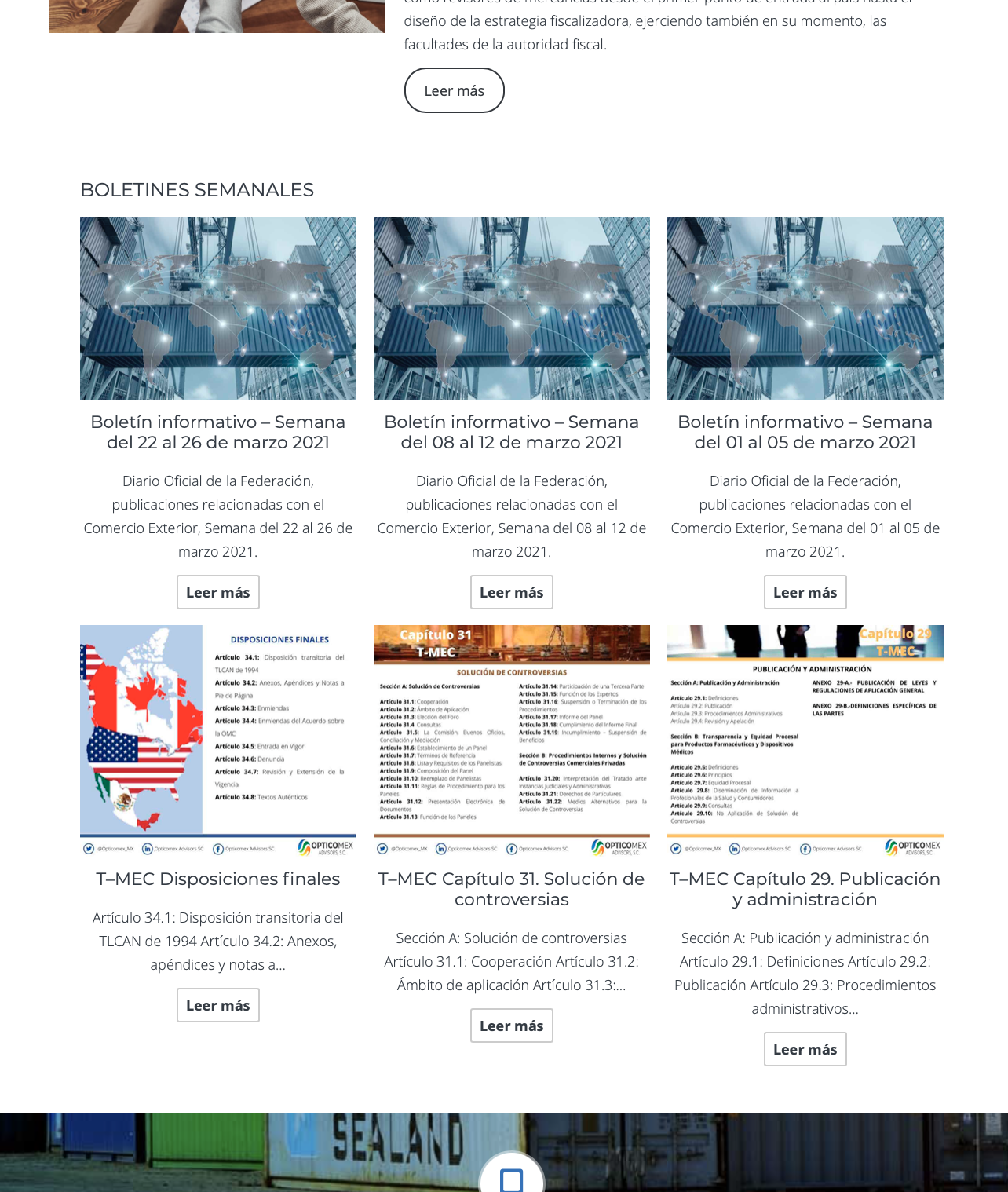 April 17, 2021 at 12:00 pm #14021
April 17, 2021 at 12:00 pm #14021 AndyKeymaster
AndyKeymasterSorry, that is not possible with the recent posts section in the customizer.
You could use a plugin that has options to display your posts in various formats, and use the plugin in the page content of your homepage (or any page).
The CoBlocks plugin has a Posts block which you can use to display your posts.
For example you could add a Posts block with posts from Category A in 3 columns, and then add a Posts block from Category B in 4 columns etc.There are also many other plugins dedicated to displaying blog posts, too many to list here. I would recommend trying out a few of them to find one you like.
May 8, 2021 at 7:41 am #14128oS
ParticipantHi. My site says:
Your site do not include compatibility with the block “coblocks/post” . You can leave this block or delete it.
so… what can I do to show categories filter in this section?
 May 8, 2021 at 11:43 am #14132
May 8, 2021 at 11:43 am #14132 AndyKeymaster
AndyKeymasterThat message is because you have deactivated or removed the CoBlocks plugin.
You should first re-activate the CoBlocks plugin, and then you can enter the categories to filter in the ‘Feed Settings’ > ‘Categories’ setting in the block sidebar options panel. See image below.
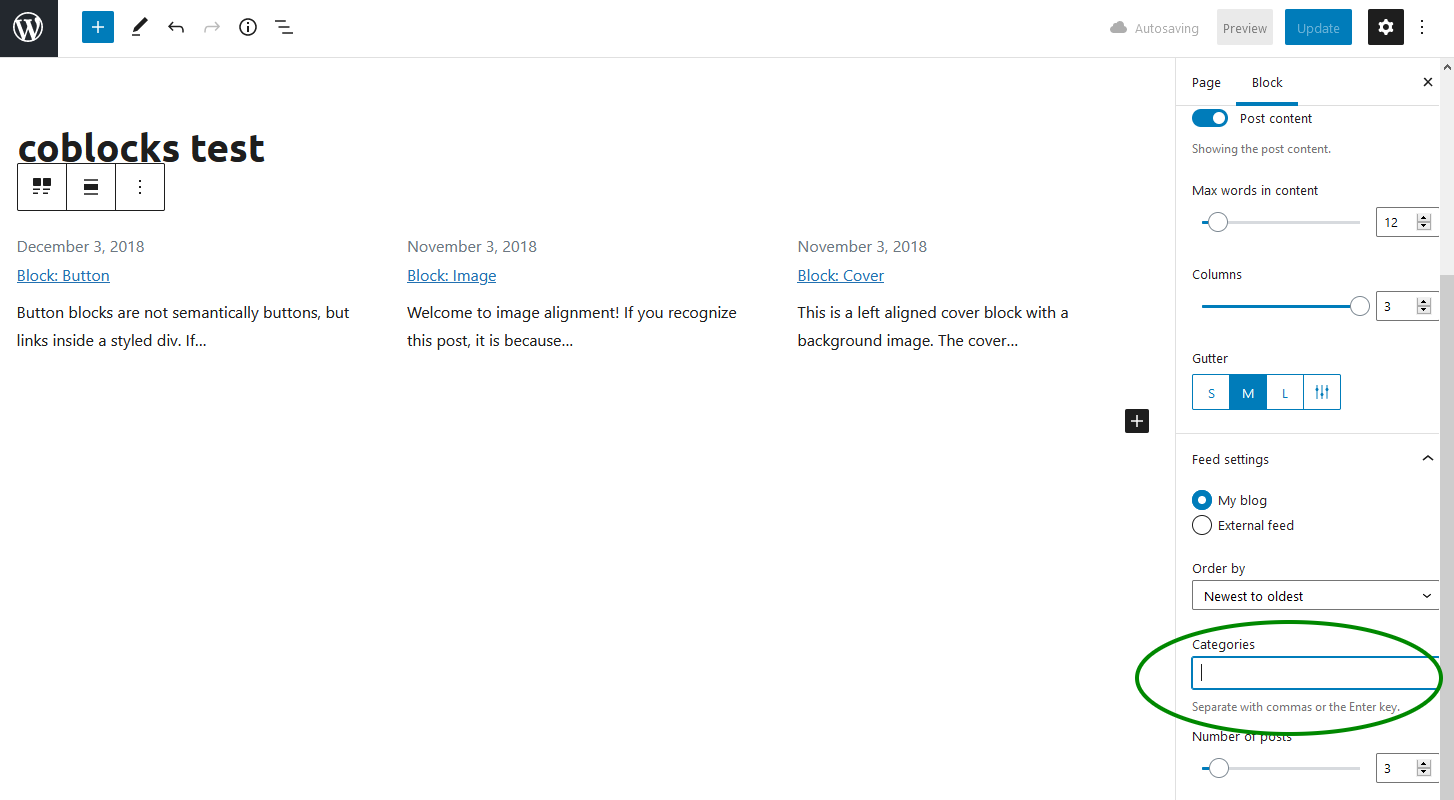 May 11, 2021 at 12:48 am #14151
May 11, 2021 at 12:48 am #14151oS
ParticipantYes. You’re right. I can edit all features. But when I define this page as the main blog page show me that message.
any suggestions?
thanks in advance
May 11, 2021 at 12:31 pm #14157 AndyKeymaster
AndyKeymasterWhen you define a page as the main blog page, that page becomes the main blog index archive and will only show the latest posts, and will not display any content you have added to the page.
So there should not be an error message or any content other than just the standard latest posts.
In the page editor, you will still see the content you have added but it won’t be visible on the front-end.Hope I have understood your question correctly? If not, please let me know the page URL and I’ll be able to take a look and advise further. Thanks.
-
This reply was modified 4 years, 9 months ago by
 Andy. Reason: additional info
Andy. Reason: additional info
May 15, 2021 at 9:15 am #14182oS
ParticipantOk.
My site is https://www.opticomexadvisors.com and in the home page / section: “Boletines Semanales” I want to show the posts by categories.
Please help me.
May 15, 2021 at 12:27 pm #14185 AndyKeymaster
AndyKeymasterYou previously said it was the main blog page and that there is a block error, but when I view that page I cannot see any errors and the page is not defined as the main blog page.
Sorry, I do not understand what the issue is?
The “Boletines Semanales” section on your homepage is the theme’s “Recent Posts” section. This cannot be changed to show posts from different categories.
To do this you should use the CoBlocks posts block in the page content of the page. This is the main content area of the page when you edit it in the page editor, not the “Recent Posts” section of the customizer.May 20, 2021 at 8:10 pm #14210oS
ParticipantOk.
I don’t understand the process.
In plain words, the only thing I want is:
In the Home Page show a hyperlink that change the post shown by categories.
Thanks.
May 21, 2021 at 6:23 am #14211oS
ParticipantI made a very simple image of what I want. The marked text are buttons, those buttons show categories.
Thank you very much.
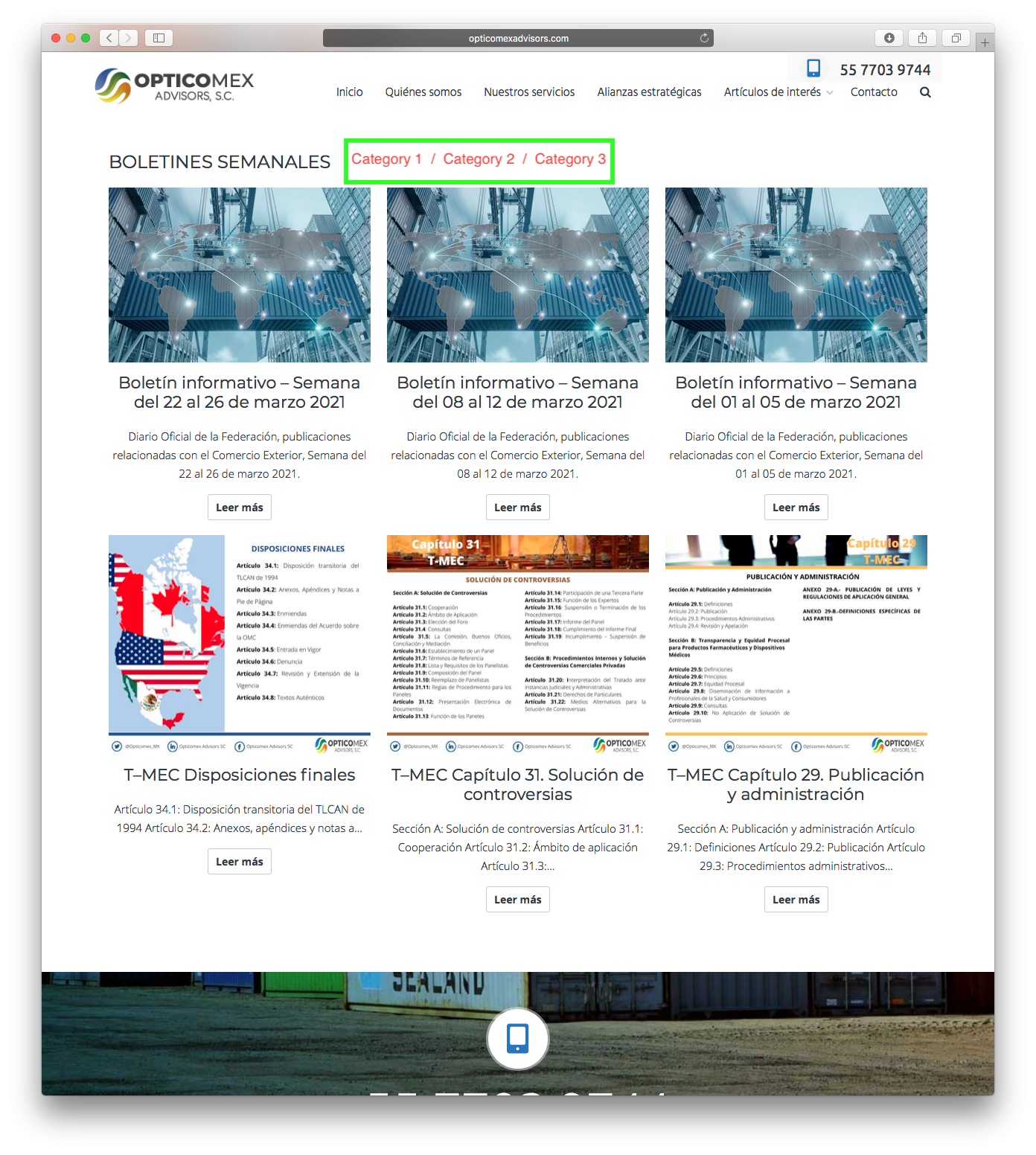 May 22, 2021 at 11:33 pm #14219
May 22, 2021 at 11:33 pm #14219oS
ParticipantOnly as a complement, I’m already using the “page content” section to show some info below the slider.
May 23, 2021 at 1:32 pm #14220 AndyKeymaster
AndyKeymasterYou can add HTML links that link to categories in the Title of the Recent Posts section.
For example:
Boletines Semanales / <a href="https://www.opticomexadvisors.com/category/slug/">Name</a> / <a href="https://www.opticomexadvisors.com/category/slug/">Name</a> / <a href="https://www.opticomexadvisors.com/category/slug/">Name</a>The preview in the customizer will appear as code but on the front-end of the site it should appear as normal text links.
May 29, 2021 at 3:59 am #14247oS
ParticipantThank you very much! it worked… Not as I want but finally it works.
May 29, 2021 at 4:00 am #14248oS
ParticipantThanks again
-
This reply was modified 4 years, 9 months ago by
-
AuthorPosts
- The topic ‘Show multiple categories in “Recent posts section”’ is closed to new replies.
