Forum Replies Created
-
AuthorPosts
-
November 16, 2017 at 12:01 pm in reply to: Register link is (in my case) pointing to wrong page. #2783
Adri Oosterwijk
ParticipantThanks for the quick response.
I tried that before but that didn’t work. That was the reason for contacting you.Still pointing to my-domain/my-account
The line looks like this now:
?></p><?php woocommerce_account_navigation(); } else { ?><p class="top-login-header"><span class="top-login-login"><?php echo $woo_account_login_title;?></span></p><?php woocommerce_login_form($woo_login_args);?><p class="top-login-footer"><span class="top-login-register"><a href="http://my-domain.dev/user-registration"> </a></span></p><?php } ?>Any idea?
Adri
November 16, 2017 at 10:11 am in reply to: Register link is (in my case) pointing to wrong page. #2777Adri Oosterwijk
ParticipantSilly, but when I paste some code and submit my post a part of the pasted text is removed.
At least I can tell you it is on line 946 of the extras.php file. Sorry for the chaos.
November 16, 2017 at 10:04 am in reply to: Register link is (in my case) pointing to wrong page. #2775Adri Oosterwijk
ParticipantMade a wrong edit, sorry. here is the code piece again
<?php woocommerce_account_navigation(); } else { ?><p class=”top-login-header”><span class=”top-login-login”><?php echo $woo_account_login_title;?></span></p><?php woocommerce_login_form($woo_login_args);?><p class=”top-login-footer”><span class=”top-login-register”>“><?php echo $woo_account_reg_title;?></span></p><?php } ?>
-
This reply was modified 6 years, 5 months ago by
Adri Oosterwijk.
Adri Oosterwijk
ParticipantHi Andy,
Thank you for all your help. Clearing the caches did the trick. Silly me. I could have think of it myself as I know that sometimes the styles are not refreshed just by reloading the page.
I did noticed however that the masonry is not invoked at the home page when the option is ticked to show the most recent products. I trust you have a good reason for it but at my end it looks a bit silly as I’m developing a stockphoto site. Therefor the product images are portrait or landscape and taking up different spaces.
Ok, maybe in a next release.
Thanks again and best wishes,
Adri
Adri Oosterwijk
ParticipantHi Andy,
That’s looking great. Thanks for the very quick implementation.
However, while the settings are 4 products a row, it is displaying 3 products. At least in my case.
What am I missing here?
Adri
Adri Oosterwijk
ParticipantHi Andy,
I applied the string to be translated again and guess what? Now the correct English string is showing just fine. See screenshot.
I absolutely don’t know what was causing it but it appears to be working fine.
Best wishes,
Adri
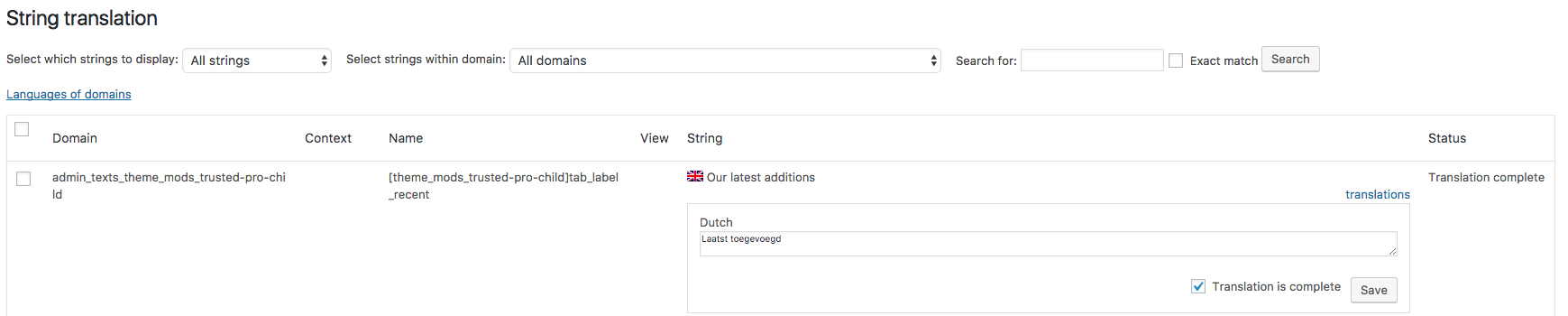
Adri Oosterwijk
ParticipantHi Andy,
Got it working. Thanks.
It is a bit in a weird way but still.
I had changed the text in the customizer from “Recent” to “Our latest additions.”
Next I went to the String Translation -> Translate text in admin screens and checked the correct field.
I applied it and went over to the String Translation table again.
To my surprise I saw a new string at the top of the table. The string was called “Recent” but with the correct domain and name. I decided to translate “Recent” to “Laatst toegevoegd” and now I see on an English page “Our latest additions” and on the translated Dutch page “Laatst toegevoegd. Just what I was aiming for.A weird way but still it works. Thanks for now and I will mark it as resolved. When there are additional issues regarding this I will open a new ticket.
See the screenshot for the appearance on the String translation table and the other ones for the result.
Best wishes,
Adri
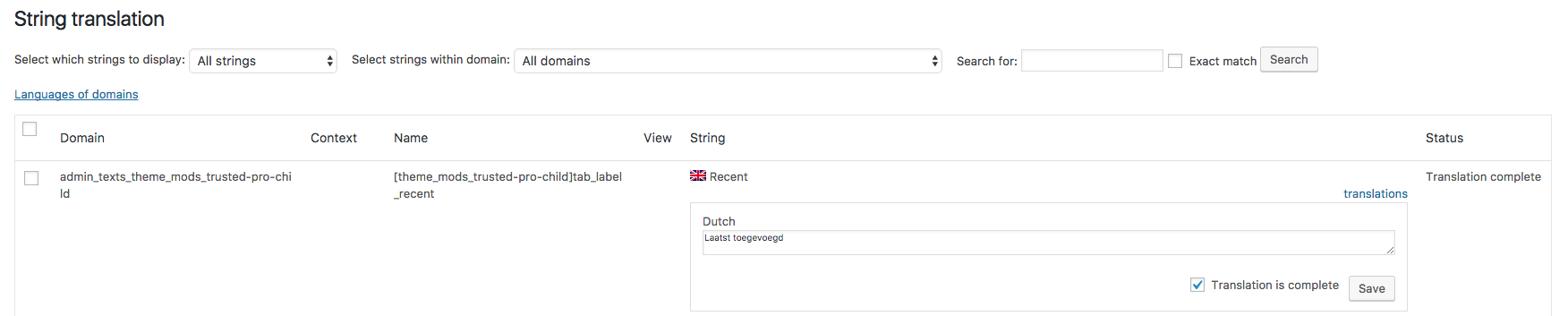
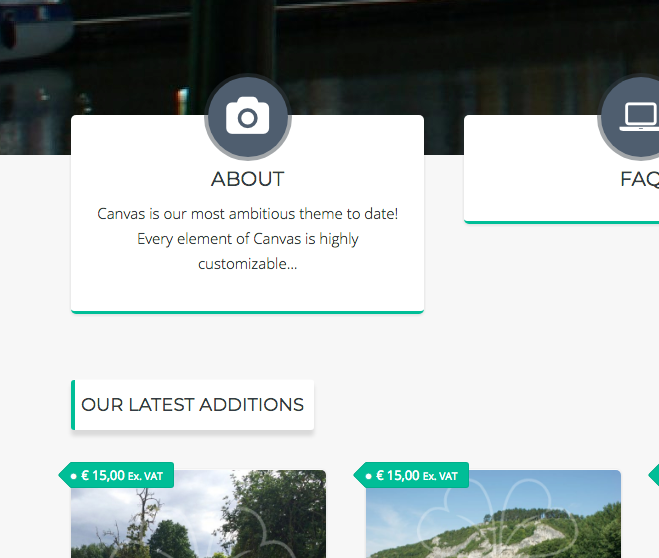
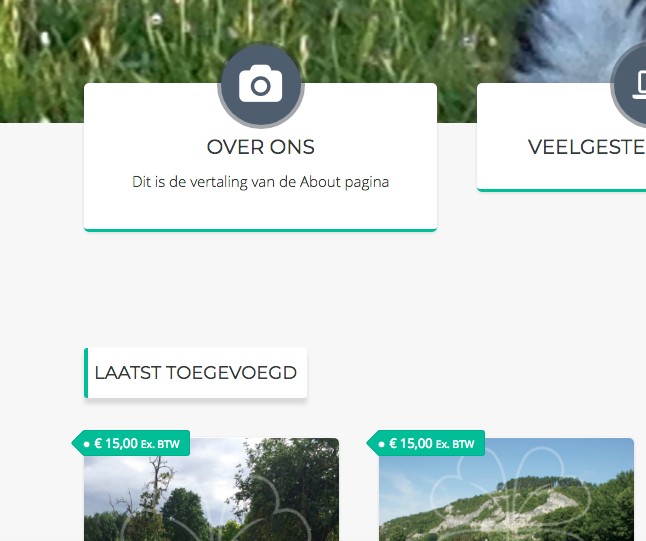
Adri Oosterwijk
ParticipantHi Andy,
The textdomain should be added indeed but it’s not…..
When you send me the config file I’m able to put it in my child themes folder. So please do.
I have submitted a ticket to WPML but did not receive a response yet.
Please do send me the file and I keep you posted.
Adri
Adri Oosterwijk
ParticipantHi Andy,
What ever I do…. no avail. What strikes me also is that when you test it (as I see in your screenshot) a textdomain name is appearing. At my end not, not even in the pull down menu. Any suggestions?
I revert it back to the default text (Recent) as the word is in English and Dutch the same until we find a solution. I tried to post a support ticket over at WPML but their site is very wacky at this moment so I was unable to post one.
I hope you will keep me in the loop as I will keep you informed about my progress with WPML.
Regards,
Adri
Adri Oosterwijk
ParticipantHi Andy,
That is really good news and so quick…..
I am really impressed.
Looking forward to it.
Keep up the excellent work.
Regards,
Adri
Adri Oosterwijk
ParticipantHey Andy,
Thank you again for your quick response.
I followed you steps but sadly no avail.
In the customizer my text is: Our new additions (see screenshot)
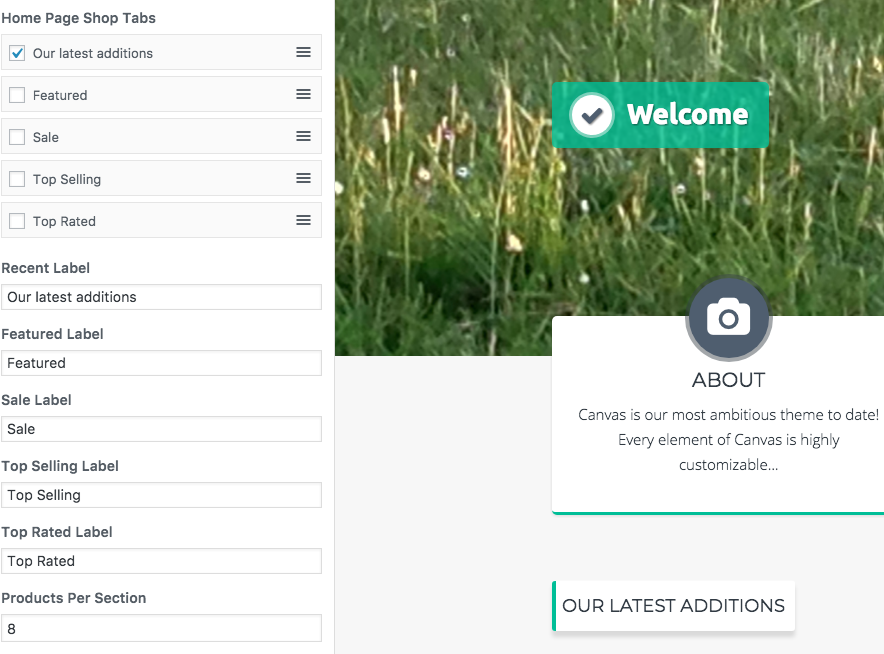
I went over to the String Translation -> Translate Admin texts (see screenshot)
Note that it is not in the theme_mods_trusted-pro section but in the theme_mods_trusted-pro-child section. As you can see I have ticked it.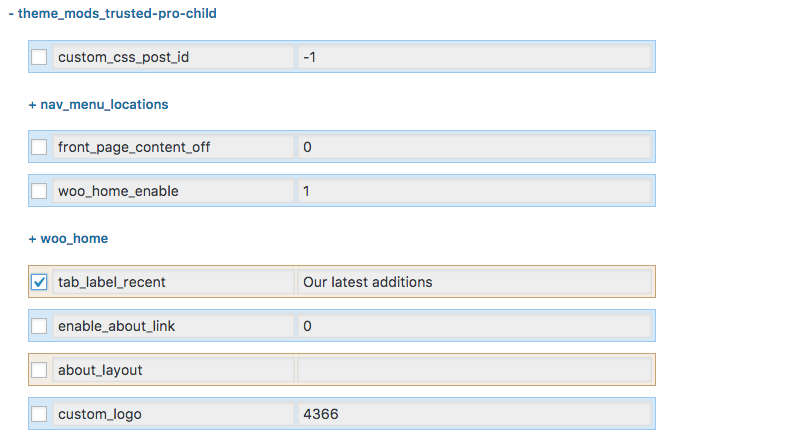
I clicked “Apply” and got the message (see screenshot)
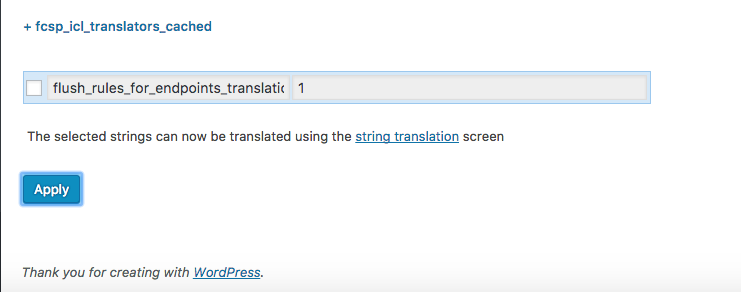
I went over to String Translation again and performd a search for “our newest additions”. No translatable strings were found. (See screenshot)
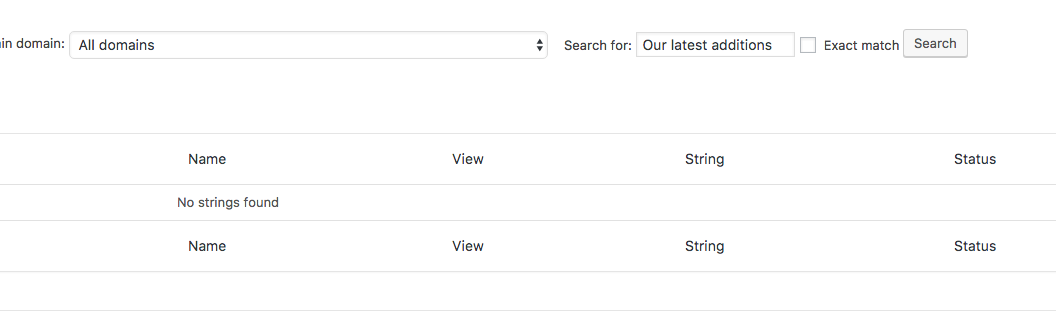
What did I miss? Or is it a flaw elsewhere?
HTH
Best wishes,
Adri
Adri Oosterwijk
ParticipantThat would be great. Thank you!
Adri
Adri Oosterwijk
ParticipantHi Andy,
Thank you for your quick reply.
However, and excuse my ignorance I did not get it to work.
First, I’m not talking about the label (and IMHO you are) but about the value. Default the value is “Recent” also and this string is found by WPML String translation. Translating it in something Dutch like “Laatst toegevoegd” still shows me the string ‘Recent” on the front-end.
What I want to achieve is: on an English page -> “Our latest additions” and on a Dutch page “Laatst toegevoegd”. Sorry but it does not seems to work. As you can see on the screenshot below, the page is Dutch but the text above the recent products remain in English.
Can you please elaborate a bit more? Thanks.
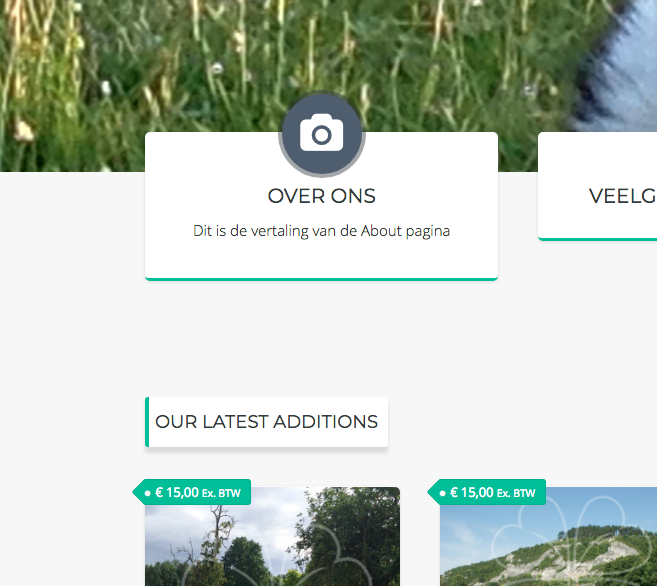
-
This reply was modified 6 years, 5 months ago by
-
AuthorPosts
