Forum Replies Created
-
AuthorPosts
-
Joanna Page
ParticipantBrilliant! Thanks Andy, that has worked.
Joanna Page
Participanthi Andy
I’ve got a similar issue – I have deliberately created a manual excerpt which I need for integration into MailChimp. So, the excerpt looks good on the homepage, good on the posts page and works well in the email.
BUT it now appears with the main title on the post image – how can I switch that off without removing the manual excerpt?
Or, is there a way to increase the length of the excerpt that is automatically generated so that the MailChimp mailings look better?
Thank you!
Joanna Page
Participantbrilliant! thanks Andy – that’s all working a treat now.
Joanna Page
Participanthi Andy, thank you.
That has mostly worked… just 2 things:
1. on top bar, is there a way to have more locations? when i create the widget it appears on the LH of the screen but I would like it on the RH side – i can’t see that option?
2. when creating the menu, i don’t have the option to open in a new window. Here’s a screenshot – can you advise?
thanks
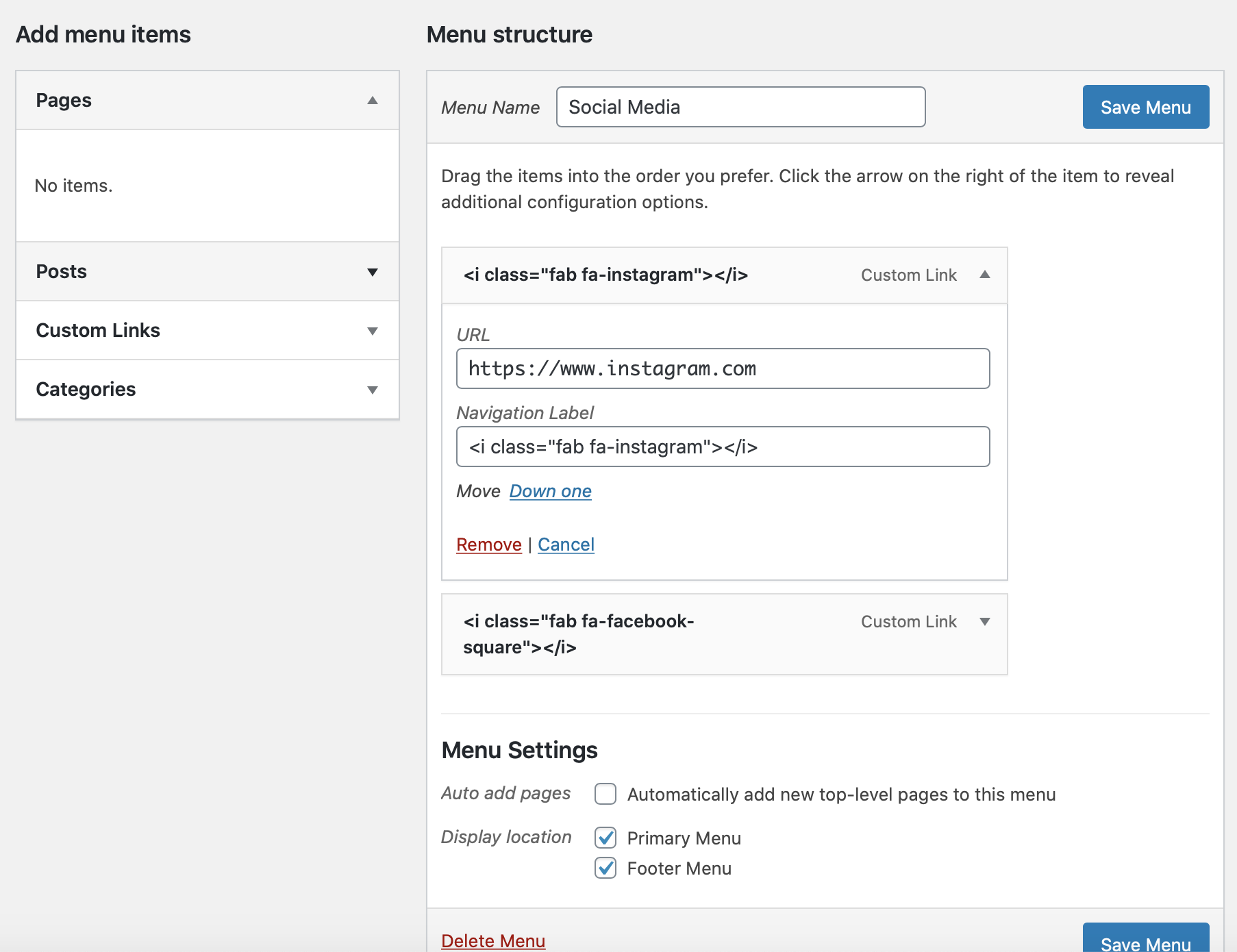
Joanna Page
Participanthi Andy
Is there a way to add the social media icons to the top menu without a widget? I’ve got the icons onto the footer – that worked and then I tried the suggestions in the Trusted forum, but that didn’t work for Azuma (funnily enough…!).
Also is there a way to get the links to open in a new tab?
thanks!
-
AuthorPosts
