Forum Replies Created
-
AuthorPosts
-
Adri Oosterwijk
ParticipantGreat, thanks!
As always, it works without further issues.
Adri Oosterwijk
ParticipantHey Andy,
Thank you again for your reply.
I managed to solve it. The user wants to maintain the site with the classic editor. Installing the Classic editor plugin did not solve the ‘issue’. The widgets were still in ‘block mode’. As it turned out I had to install the Classic Widgets plugin as well. All is behaving now as in the old days. lol
So, it seems to be solved.
Thanks again for your quick and to-the-point help.
Best wishes,
Adri
Adri Oosterwijk
ParticipantMmmm, I managed to fix this but it is not a very user friendly solution.
As we want to use the Classic Editor I had to code it manually in every widget.
Or and that is very plausible I dod not understand it fully.When the block editor is enabled it was a bit easier. That took a while to find out.
I hope you will find a solution to make editing the widget when the classic editor is enabled a bit more easy.Anyway, thank you for your help.
Best wishes,
Adri
Adri Oosterwijk
ParticipantThanks, will try that and let you know.
Have tor run now…..
Adri Oosterwijk
ParticipantWill share it via the contact page… and will disable the Under Construction page as you are not able to see anything.
Adri Oosterwijk
ParticipantThat’s great, thanks!
Adri Oosterwijk
ParticipantOk…. thanks… hope it will be added shortly and thanks for the temporary solution.
November 4, 2019 at 7:33 am in reply to: Error while updating: The package could not be installed. The package contains n #8285Adri Oosterwijk
ParticipantSeems to be ok now…. thanks…
Have anice day!
January 15, 2019 at 6:06 pm in reply to: Header image issue using Amazon S3 for storage and imgix.com as cdn. #6577Adri Oosterwijk
ParticipantHi Andy,
Thanks again for taking the time to explain.
It took me all day but it seems that I was able to figure it out and to solve it.
It was a WPML related issue. As I had transferred my images to Amazon S3 and Imgix WPML had no clue where to find the Dutch Images. So every image url was wrong when viewing the site in Dutch. The background color is defined in the css and when no image is found to display the area is colored with the background color. See screenshot.
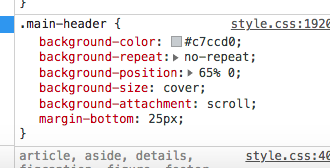
The plugin Media Cloud is not compatible (yet) with WPML officially but I found a workaround on their support site. After adding a tiny bit of code in my functions.php everything is working as expected.
Marked resolved!
January 14, 2019 at 11:00 pm in reply to: Header image issue using Amazon S3 for storage and imgix.com as cdn. #6567Adri Oosterwijk
ParticipantHi Andy,
Thank you for your reply.
This puzzles me. I found “header-view” in a couple of files:
- /wp-includes/js/customize-views.js
- /wp-content/plugins/wpml-translation-management/inc/js-scripts.php
- /wp-admin/css/customize-controls.css
- +some minified files
The second one is from one of the WPML plugins. I think it has something to do with them. As told I’m working on the Amazon S3 an Imgix integration using the Media Cloud plugin. I know that this plugin is not yet WPML compatible. I think that is causing it.
I have 30 different header images on my site
In another, older, copy of the site, without the Media Cloud plugin, there are 60 images listed. Thirty duplicates. Apparently, those are listed for both languages.
You told me that the randomize functionality is not a part of the theme. A very long time ago I had a plugin called: WP Display Header by Konstantin Obenland. This plugin added the functionality. However, when I discovered that it could also be set in the customizer I deleted the plugin.
So, there is no plugin active or even installed and I’m totally lost where it is coming from. Any ideas left?
January 14, 2019 at 6:16 pm in reply to: Removing header image (and page title) on product archive pages. #6564Adri Oosterwijk
ParticipantResolved! Great Support! Thanks.
Adri Oosterwijk
ParticipantResolved
Adri Oosterwijk
ParticipantSorry, my bad!
I stared about an hour or so on it and never noticed it…….
Thanks for correcting my flaw.
December 29, 2018 at 4:11 pm in reply to: Removing header image (and page title) on product archive pages. #6421Adri Oosterwijk
ParticipantThat’s absolutely great! Thanks. It works for the category and tags pages in English and Dutch.
I added || is_shop() to the conditional myself to get it working in the Dutch shop and search result pages as well. Thank you so much, you made my day!
December 29, 2018 at 3:20 pm in reply to: Removing header image (and page title) on product archive pages. #6419Adri Oosterwijk
ParticipantHerewith two screenshots:
one with the header image in place (original theme) and one with the !is_woocommerce() conditional invoked. Please be so kind to help me out here. Apparently, the page structure has changed also to an extent that the page is messed up.
-
AuthorPosts
