Forum Replies Created
-
AuthorPosts
-
 AndyKeymaster
AndyKeymasterThe four options to change the site title size on different browser widths;
1 – laptop/desktop
2 – small laptop/tablet landscape
3 – tablet portrait
4 – phoneOn your website you are using a logo image instead of the text based site title, so these text size options will have no affect.
 AndyKeymaster
AndyKeymasterThat won’t be possible without changing the theme’s template files to remove the offers bar from the masthead and put it into the header image section.
 AndyKeymaster
AndyKeymasterThis issue is now fixed in the newest release, please update to the latest version (1.0.6) of Ibsen Pro.
 AndyKeymaster
AndyKeymasterThere is as small error in the footer layout, and we will issue a fix in the next update.
In the meantime, please add the following to “Customize” > “Additional CSS”:@media (max-width: 480px) { .footer { width: auto !important; } }Sorry for any inconvenience.
 AndyKeymaster
AndyKeymasterYou should add the CSS code to ‘Appearance’ > ‘Customize’ > ‘Additional CSS’. Simply add it to the box in the ‘Additional CSS’ section of the customizer.
The CSS you mentioned is for a different theme so will not work with this theme, the correct CSS should be this:
#masthead .top-account { display: none; }-
This reply was modified 5 years, 5 months ago by
 Andy. Reason: Added additional information
Andy. Reason: Added additional information
September 7, 2020 at 9:45 am in reply to: There is a code line at the uppermost part of the pages with Trusted theme #12050 AndyKeymaster
AndyKeymasterIt is not an issue with the theme. You have an error with your meta keywords, so it is not closed off correctly giving a invalid HTML.
This issue is either due to a plugin that is not confirgured correctly, or maybe have you hardcoded the meta keywords and used the incorrect
”at the end, it should be"See screenshot where the invalid HTML is shown in red.
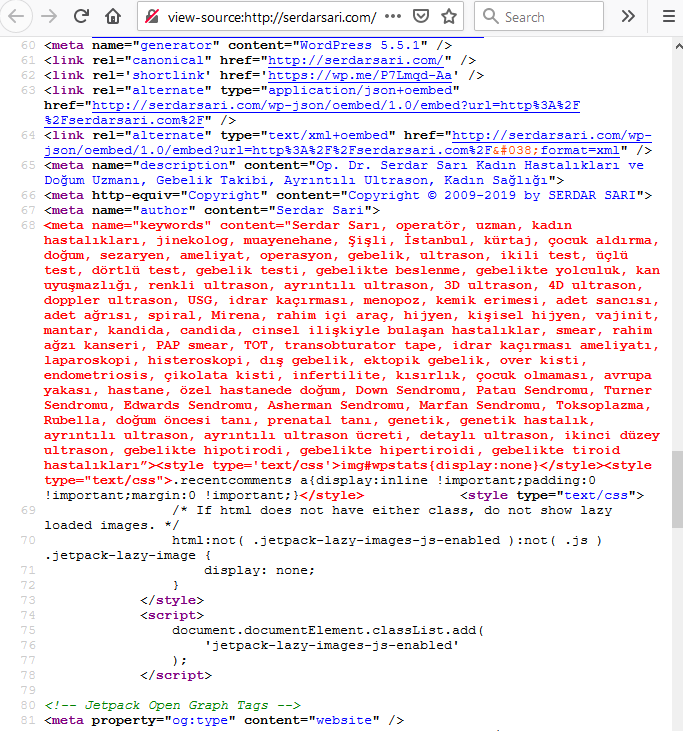
 AndyKeymaster
AndyKeymasterPlease let us know exactly what the error message says.
It sounds like it is not an issue with the theme, as the theme has nothing to do with uploading plugins, but just to make sure and to see if we can help, please can you answer these questions;
Are you attempting to manually upload the WooCommerce plugin from a zip file?
If so, is there any reason why you are doing it this way, rather than installing by searching for woocommerce and clicking the “Install Now” button in the plugins area of your dashboard?
Where do you see the error, and what exactly does the error say?
August 26, 2020 at 11:17 am in reply to: Post title doesn’t display on the transparent header mode #11974 AndyKeymaster
AndyKeymasterClear your browser cache to make sure you are not being served the older version of the js and css files by your browser’s cache.
 AndyKeymaster
AndyKeymasterUse this ‘Additional CSS’:
.rtl ul, .rtl ol { margin: 0 1.25em 1em 0; }Did the previous code fix the answer to your first question?
 AndyKeymaster
AndyKeymasterCopy this to ‘Additional CSS’:
.woocommerce-loop-category__title { word-break: keep-all; } AndyKeymaster
AndyKeymasterYou don’t need to add anything to the header.php file.
Your code in the footer, try this:
<a href="#page" class="tothetop"><?php _e( 'Up', 'cordero' ); ?> ↑</a> AndyKeymaster
AndyKeymasterThe search form in the theme header uses the standard search and will search posts and pages, but when you have WooCommerce activated, the search form will only search products. That is the correct behavior.
If you have an ecommerce shop it is not a good idea to have the search searching through everything, it is better to only search products. It would be confusing for your customers to see search results for posts and pages mixed in with products, and would negatively affect your sales.
If you absolutely want to search everything, you could disable the search form on the header, and then add the standard search widget to the “Top Bar” widget area.
 AndyKeymaster
AndyKeymasterIn your dashboard, go to ‘Appearance’ > ‘Themes’ and it will show when an update is available for Cordero Pro, so long as you have activated your license key.
August 22, 2020 at 4:05 pm in reply to: Post title doesn’t display on the transparent header mode #11918 AndyKeymaster
AndyKeymasterPlease update to newest version 1.1.3 and you should notice the page scrolling smoother with the sticky header. There are also a few new block patterns too.
 AndyKeymaster
AndyKeymasterThey are not in a page, the homepage section titles can be found in the theme’s
extras.phpfile in theazuma_woo_home_tabs()function. -
This reply was modified 5 years, 5 months ago by
-
AuthorPosts
