Forum Replies Created
-
AuthorPosts
-
 AndyKeymaster
AndyKeymasterYes of course please ask your question and I’ll do my best to help.
 AndyKeymaster
AndyKeymasterSorry I just realised you didn’t say if you are asking about the excerpt displayed under the page title of each of the featured services on the homepage, or if you are asking about the excerpt under the page title on the single page.
The excerpt on the single page can be removed in the page editor under the ‘Excerpt’ section of the page editor options sidebar.
 AndyKeymaster
AndyKeymasterAdd this snippet of custom CSS at ‘Appearance’ > ‘Customize’ > ‘Additional CSS’:
.featured-post .featured-excerpt p { display: none; }In case your interested, Trusted Pro has extra options for Featured Services section, including writing your own title, sub-title text (in place of the auto generated excerpt), button text, link, image, number of features etc.
 AndyKeymaster
AndyKeymasterIf you are using a different theme from another theme creator, and that other theme is not working correctly, I don’t see how we can help, sorry.
You should ask the creator or support team of the YENA theme for help.
 AndyKeymaster
AndyKeymasterHello, the free version does not have this option.
However with Ibsen Pro this is a widget area, so you can change this section to say whatever you want or remove the text completely if you prefer.
If you are looking only for a free theme where you can remove or change the footer text, I would recommend our selection of Full Site Editing themes:
 AndyKeymaster
AndyKeymasterHello, did you find out what was the issue with the plugin you are using?
 AndyKeymaster
AndyKeymasterPlease do let me know which scheduling plugin you are using and how you are using it, and I’ll be able to do some testing to see if there is anything that conflicts with this theme.
 AndyKeymaster
AndyKeymasterThis is what I see when I view your site.
Menu closed:
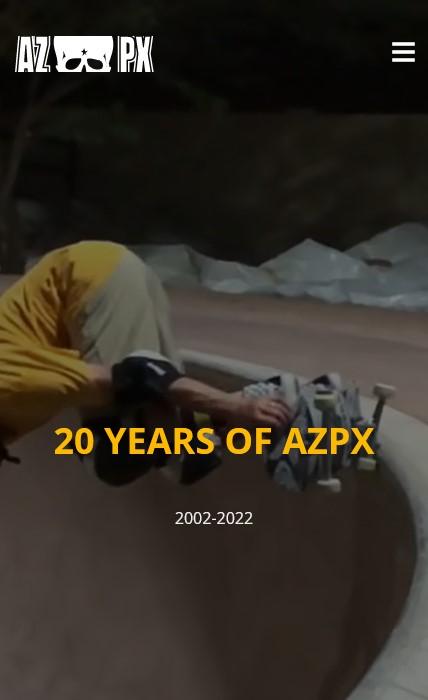
Menu open:
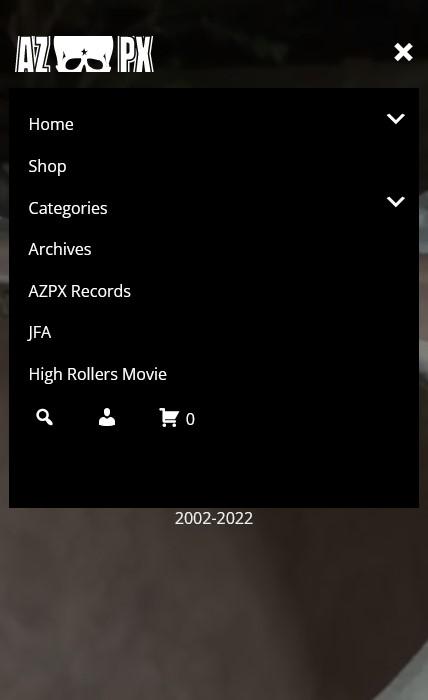
As it looks very different to your screenshots it is very difficult to see what the issue could be.
From your description it sounds like you are saying the problem appears after publishing a new post. Is that correct?
Is the issue only present when you are logged in as the admin?
Do you have any third-party plugin(s) that have some interaction with the post publishing action? e.g. a plugin that pushes the post to social media or anything really that could be affecting the post publishing?Could you please detail the exact steps that I would need to take to be able to recreate the issue that you are seeing?
I’ll be able to offer more advice if you could provide more detailed information. Thanks in advance.August 4, 2022 at 4:39 pm in reply to: Disable/stop the primary navigation menu from fading on hover. #15761 AndyKeymaster
AndyKeymasterAhhh yes I forgot about the sub menu arrow, sorry about that.
Add
#primary-menu:hover .menu-item-has-children:afterto the previous custom CSS, so the full CSS code would be this:#primary-menu:hover li a, #primary-menu:hover .menu-item-has-children:after { opacity: unset; } AndyKeymaster
AndyKeymasterHi, the
woocommerce_before_add_to_cart_buttonaction hook is present in the theme, or to be technically accurate this action hook is present in the WooCommerce cart templates and the Azuma theme does not remove it.If this hook is missing in your setup, possible causes could be another plugin that is removing/modifying it, or if you have modified the theme or changed something in a child theme. I don’t know if any of these apply in your case but it may be worth looking into.
You can test that the
woocommerce_before_add_to_cart_buttonaction hook is working by adding this code to the theme’sfunctions.phpfile:function azuma_my_test_callback() { echo '<p>JUST A TEST</p>'; } add_action( 'woocommerce_before_add_to_cart_button', 'azuma_my_test_callback' );With this code you should see the “JUST A TEST” paragraph just before the add-to-cart section on single product pages, and with this test I was able to confirm that the action hook works correctly with the latest version of the Azuma theme and the latest version of the WooCommerce plugin.
 AndyKeymaster
AndyKeymasterI don’t think there would be anything specific in the Retail theme that would cause something like this to not work, as at it’s core this theme works very much the same as other themes. It is primarily the presentation of your content that a theme has control over, not the core WordPress functionality.
Please let me know which scheduling plugin you are using and how you are using it, and I’ll be able to do some testing to see if there is anything that conflicts with this theme.
August 2, 2022 at 4:36 pm in reply to: Disable/stop the primary navigation menu from fading on hover. #15753 AndyKeymaster
AndyKeymasterHi, please add this custom CSS to disable the hover fade.
#primary-menu:hover li a { opacity: unset; } AndyKeymaster
AndyKeymasterThe are three different sidebars;
“Page Sidebar” – displayed on pages.
“Blog Sidebar” – displayed on posts and post archives such as categories or tags.
“Shop Sidebar” – displayed on store pages such as product categories etc if WooCommerce is active.Each sidebar is only displayed when there is at least one widget added to the sidebar.
To not display the sidebar on pages, you can remove your widgets from the “Page Sidebar” and it will no longer display on pages. AndyKeymaster
AndyKeymasterThe recommended logo size is 300×105 but you can use a larger image than this.
So for example if you want a sharper image, uploading an image that is 1200×420 will look sharper as the image will still scale down in the browser to fit the available space, and so will appear four times sharper than a 300×105 image.
With the image cropping, if an uploaded logo image has the same width/height ratio as the recommended size you won’t see the option to crop the image because WordPress sees that the image is already in the same width/height ratio, and so no need to offer the crop option.
 AndyKeymaster
AndyKeymasterSorry for the misunderstanding, I understand now and will get the documentation updated to make this clearer.
When the Claremont (free and pro) theme is activated in your website dashboard, the Starter Sites plugin is not one of the recommended plugins.
Would you be able to let me know which theme you activated and which demo you tried to import?
This would help us hugely in finding the cause of this issue. Many thanks. -
AuthorPosts
