Forum Replies Created
-
AuthorPosts
-
 AndyKeymaster
AndyKeymasterThis post: http://www.esgrimalusitanacascais.com/eventos/campeonato-nacional-bastao-2017/ did you create this article when you were using a previous theme?
Is it this post: http://www.esgrimalusitanacascais.com/artes-marciais/competicao-no-jogo-do-pau-portugues-esgrima-lusitana/ that you are having an issue with? You are not able to add a featured image for this post?
 AndyKeymaster
AndyKeymasterSo that we can take a look and see what is happening, could you let me know your site URL please?
 AndyKeymaster
AndyKeymasterThere was acouple of lines (lines 3114 & 3119) missing from the stylesheet on a previous update, sorry about that.
I’ve put out an update to fix it (version 1.6.1) which should be available to download/update in a few minutes.
 AndyKeymaster
AndyKeymasterNot too sure what you have deleted. Have you deleted one of the theme’s files?
 AndyKeymaster
AndyKeymasterHi, yes it is normal behavior for the current active page.
So, for example if you have a “Home” link in your menu then it will be highlighted when on the home page as it is the current active page.
If you still want to have a “Home” link in the menu but not have it highlighted when on the home page, add this custom CSS:
.home .menu ul li.current_page_item a:before, .home .menu ul li.current-menu-item a:before { background: none !important; } .home .menu ul li.current_page_item a, .home .menu ul li.current-menu-item a { color: #ffffff; }the #ffffff above is white (from your image your menu links look to be white) so if you use different color, be sure to change this to your color choice.
 AndyKeymaster
AndyKeymasterExoplanet Pro now has support for randomized header images.
Please update to the latest version (1.3.3)
 AndyKeymaster
AndyKeymasterThanks for bringing this to our attention. I will get this fixed and send out an update today.
 AndyKeymaster
AndyKeymasterIt all depends on a combination of your browser window size and it’s width/height ratio as well as the ratio of your slide image.
If your browser is a lot wider than it’s height, then some of the image will be cut off at the bottom.
If your browser is a lot higher than it’s width – like on a mobile in portrait mode – the image will fill the height but some of each side will be cut off.Things you could try;
- create an image with ‘filler’ at the bottom which doesn’t matter too much if it is cut off
- try different positioning of the image e.g.
.slide { background-position: top center; }or…
.slide { background-position: bottom center; }or…
.slide { background-position: center center; }
 AndyKeymaster
AndyKeymasterLooking at your site, the slider is full screen, in that it fills the whole of the screen as intended.
However if you want to hide the footer on the home page only, add this in Customize > Additional CSS:
.home footer { display: none !important; } #home-slider-section { margin-bottom: 0; }the first part will hide the footer, and the second part makes sure there is no padding below the slider.
 AndyKeymaster
AndyKeymasterTested your site on iphone and android and it is working Ok for me
menu closed:
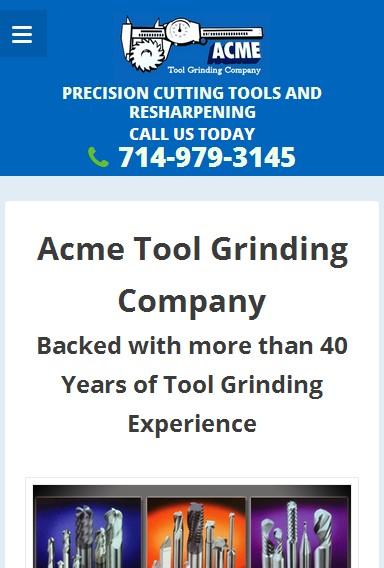
menu opened:
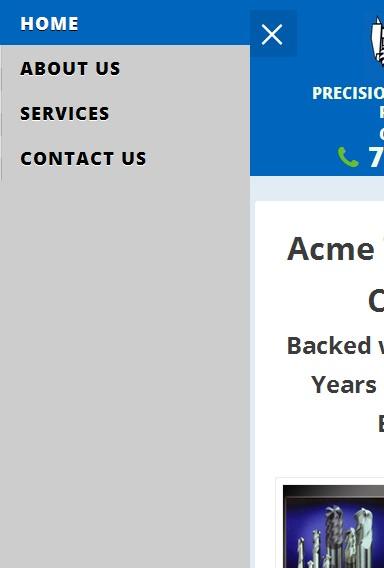
Could you offer more info about the issue you are seeing?
 AndyKeymaster
AndyKeymasterThe recommended way to remove the Powered by WordPress footer (or change it to something else) is by installing and activating the Claremont Child Theme from here: https://uxlthemes.com/docs/child-themes/
You can then override any of the claremont functions with your own code by going to Appearance > Editor. Select ‘Claremont Child’ where it says ‘Select theme to edit:’
Then select the ‘Theme Functions (functions.php)’ file and add your own php code below the
/* write custom functions below here */line.This is the standard Claremont function which would need to be changed:
function claremont_site_info( $output = '' ) { $copyright = get_theme_mod( 'footer_content' ); $output .= '<div class="site-info">'; if ( ! empty( $copyright ) ) { $output .= wp_kses_post($copyright); } else { $output .= sprintf( esc_html__( '© %1$s %2$s - All Rights Reserved.', 'claremont' ), get_the_time( 'Y' ), get_bloginfo() ); } $output .= '</div><div class="theme-info"><a href="'.esc_url( esc_html__( 'http://wordpress.org/', 'claremont' ) ).'">'.sprintf( esc_html__( 'Proudly powered by %s', 'claremont' ), 'WordPress' ).'</a><span class="sep"> | </span>'.sprintf( esc_html__( 'Theme: %2$s by %1$s.', 'claremont' ), 'UXL Themes', '<a href="http://uxlthemes.com/theme/claremont/" rel="designer">Claremont</a>' ).'</div>'; echo $output; }So, to remove the whole of the powered by WordPress line add this php code:
function claremont_site_info( $output = '' ) { $copyright = get_theme_mod( 'footer_content' ); $output .= '<div class="site-info">'; if ( ! empty( $copyright ) ) { $output .= wp_kses_post($copyright); } else { $output .= sprintf( esc_html__( '© %1$s %2$s - All Rights Reserved.', 'claremont' ), get_the_time( 'Y' ), get_bloginfo() ); } $output .= '</div>'; echo $output; }It is important that you edit the child theme file and not the core Claremont files, so that any changes you make will not be undone when the parent theme is updated.
 AndyKeymaster
AndyKeymasterHello Ralf
The Exoplanet theme does not have a scroll down arrow like the one you are looking for.
 AndyKeymaster
AndyKeymasterMany thanks for helping us test the update 🙂
Exoplanet version 1.6 with WPML support for the homepage options is now available in the wordpress.org repository.
Exoplanet Pro version 1.3.2 is now live also.
 AndyKeymaster
AndyKeymasterHi Jed
There shouldn’t be a blank space to the right of the products. I suspect that you may be seeing an empty sidebar. Have you set the page to be ‘no sidebar’ in the page editor?
There are a couple of ways of changing the number of product columns in the free version, depending on your setup. The pro version also allows you to change the number of products per row.
What is the URL of your site please?
Are you using the WooCommerce shortcode to display products on your homepage or have you set your homepage as the WooCommerce ‘Shop Page’?
 AndyKeymaster
AndyKeymasterGreat, thanks. I have sent you an email with more information.
-
AuthorPosts
