Forum Replies Created
-
AuthorPosts
-
 AndyKeymaster
AndyKeymasterIt looks like you are trying to upload the theme as a new theme while it is already installed.
The correct way to update the theme is to first activate your license key.
Once the license key is activated for your site, you will be able to update the theme with one click in Appearance > Themes.
 AndyKeymaster
AndyKeymasterCan you let me know which version of WordPress you are running? Is it the latest version 4.9.4?
Also, please let me know the current active plugins on your site?
 AndyKeymaster
AndyKeymasterHi Hari
Without seeing the site it is difficult to advise because our Exoplanet demo does not have a this white space after the footer.
Would you be willing to let me know the URL of the site and temporarily disable the maintenance plugin?
 AndyKeymaster
AndyKeymasterYou can use the standard header and set a different background image on a page-by-page basis.
Then increase the top and bottom padding with this CSS snippet in Additional CSS
.header-title { padding: 200px 0; }The standard padding value is 70px, so 200 or any value above 70 would increase the size of the header area.
 AndyKeymaster
AndyKeymasterHi Laurie,
Glad to hear that changing the image alignment fixed it.
I would offer some caution about using a screenshot of the page title, as doing it this way will result in there being no H1 page title on the page and will be not so good for SEO purposes (unless you manually write a H1 title into the page content).
 AndyKeymaster
AndyKeymasterNot exactly as it looks in the screenshot but you can have a button linking to your “Pildyti testas” page.
First, you can hide the phone number in the call-to-action panel with this Additional CSS:
#cta-section .cta-icon, #cta-section .cta-tel { display: none; }…and then in the Select Page For Button Link select your “Pildyti testas” page for the button to link to, and write Pildyti testas into the Button Text
 AndyKeymaster
AndyKeymasterJust one other thing to try if you want to keep the image in the content area.
For the image that you have placed in the content area of the custom header, can you try changing the image Alignment to either Center or None.
 AndyKeymaster
AndyKeymasterI can’t be sure, but it looks like you have put your “background” image in the content area instead of using the Background Image option.
As you are just changing the background image, I would recommend that you use the Standard Header and add your image as the Background Image, as the height of the custom header will render based on the height of the content within the custom header.
The white line is because your image is wrapped within paragraph tags which have a 5px padding. The WordPress ‘Visual’ content editor automatically adds
<p></p>paragraph tags around text or images. AndyKeymaster
AndyKeymasterHi,
Sorry, there is no option to remove the link from the telephone number.
For the background color of your custom link “Pildyti testas”, is the 3rd option in ‘Customize’ > ‘Theme Options’ > ‘Phone/Login/Cart Style’ more suitable?
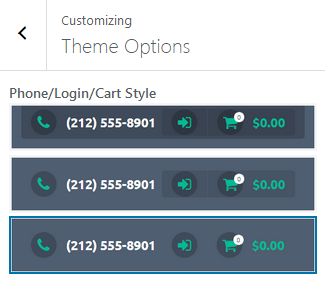
If that is not suitable, add this to ‘Customize’ > ‘Additional CSS’:
.top-login{ background: transparent; }March 7, 2018 at 8:10 am in reply to: Remove the space in Recent products in home page mobile view #4067 AndyKeymaster
AndyKeymasterWithout seeing the site I cannot be sure, but possible causes could be a caching plugin, a third-party WooCommerce plugin, or custom CSS rules over-writing the theme.
In any case, could you add the following CSS code to Additional CSS (or in your child theme stylesheet if you are using a child theme) and let me know if that fixes it:
@media screen and (max-width: 480px){ .woocommerce ul.products li.product, .woocommerce-page ul.products li.product, .woocommerce-page[class*=columns-] ul.products li.product, .woocommerce[class*=columns-] ul.products li.product{ width: auto !important; } }March 6, 2018 at 4:53 pm in reply to: Remove the space in Recent products in home page mobile view #4057 AndyKeymaster
AndyKeymasterIs it the space to right of the images in your screenshot that you want to remove?
If so, it should not have that space there. The product images should either be full width or in two columns depending on the mobile screen size, with no space to the right.
So I can see what is causing this, can you let me know the URL of your site please?
 AndyKeymaster
AndyKeymasterThe theme DOES NOT control the settings for the logo, the header image or the background image.
The logo, the header image and the background image are controlled by the core WordPress files.
You can see this because the theme does not have Russian translation for the customizer options, and you can see that the customizer settings for the logo, the header image and the background image are in Russian language because the core WordPress installation does have Russian translation for the core logo, header image and background image settings.
There must be something else that has removed your saved options for the images, because these settings are not controlled by the theme.
To rule out a plugin conflict, please can you temporarily deactivate all plugins, then try to add a header or background image.
If it works correctly, then reactivate plugins one at a time until the problem reappears. By doing this you will be able to see if it is a plugin that is causing this problem.
 AndyKeymaster
AndyKeymasterI can promise you that none of our themes will ever remove your logo and header image, or replace them with the default theme image.
Once you have changed the default header image to your own image, the theme will never remove it. The theme does not have the functionality to do that, and we would never under any cirumstances whatsoever put anything in the theme that would do that.
 AndyKeymaster
AndyKeymasterAs you marked this topic as ‘Resolved’, please could you let me know if you now consider this issue to be resolved?
 AndyKeymaster
AndyKeymasterThe logo image and the header image are core WordPress settings, and are not Trusted or Trusted Pro theme settings.
Some other themes sometimes remove these WordPress settings and replace them with their own, but none of our themes do this. All our themes make use of the core WordPress options for the logo and the header image and do not override or change them in any way.
Did you update the core WordPress installation or anything else (plugins etc.) at the same time as you updated the theme?
-
AuthorPosts
