Forum Replies Created
-
AuthorPosts
-
 planetshayParticipant
planetshayParticipantOkay, so I have deactivated “most” of my plugins. However, there are several I “need” in order to get the look and access I want/need on the pages, so I did not deactivate them all. Below is a list of what I still have running, so if you feel one of them is keeping me from adding the Header image to my pages, please let me know. I am just afraid if I deactivate them, I will have to do the work I’ve done all over again, which has taken me weeks to do! So any suggestions on other plugins that will work with this theme that will do the same things these do would be wonderful.
Beaver Builder Plugin (lite version) & Beaver Builder Booster – I like the animations these add to the site, as well as the layout of certain pages.
Contact Widgets – used on the bottom of the site in sidebar 3
Custom Sidebars – I need a different sidebar for all of my sub-pages under Products and was not able to achieve that using the sidebar option the theme provides.
MaxButtons – Needed buttons so that the site doesn’t look so plain.
Meta Slider – used in footer 3
Ninja Forms – this ones obvious 🙂
Smart Slider 3 – I just installed this one today and I didn’t have the option to add a Header previous to the installation of this plugin so I do not feel this one has anything to do with it.
 planetshayParticipant
planetshayParticipantThank you. That fixed it 🙂
 planetshayParticipant
planetshayParticipant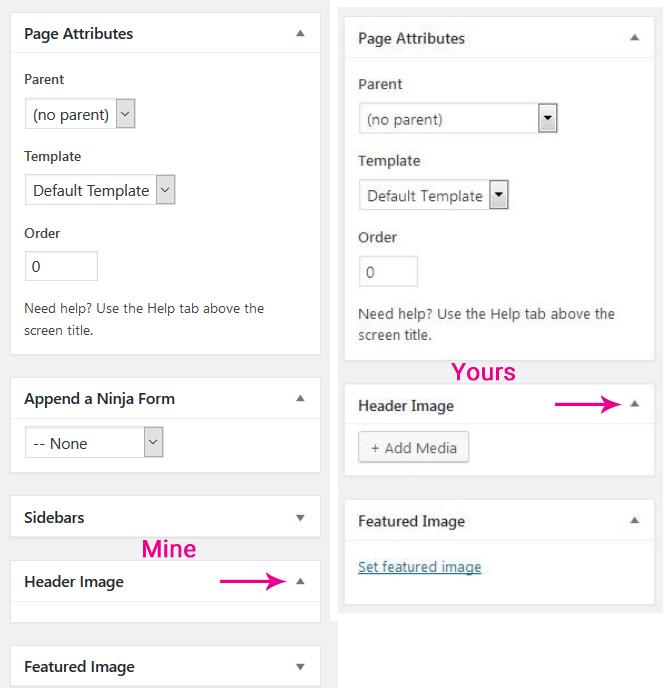
 planetshayParticipant
planetshayParticipantThere is no button as the photo I sent shows.
 planetshayParticipant
planetshayParticipantAwesome! Thank you so much Andy 🙂
 planetshayParticipant
planetshayParticipantThank you Andy!
 planetshayParticipant
planetshayParticipantI am so sorry to bother you again but I was checking all the pages on the site and noticed that this line is not even under the heading? I tried moving the picture before and after the heading but it made no difference. Is this a Beaver Builder issue too? Should I deactivate it?

 planetshayParticipant
planetshayParticipantOh Thank You so much!!! That helped on all of the headings as you can see below with the exception of the one at the bottom? I am not familiar with Beaver Builder, I just thought it was installed when I installed the theme? Is there a way to fix this issue inside the plugin itself? I am not a pro at building websites, my main job is graphic design so I am pretty picky when it comes to things being evenly spaced and symmetrical (I drive myself crazy sometimes because it bothers me so bad :-/).
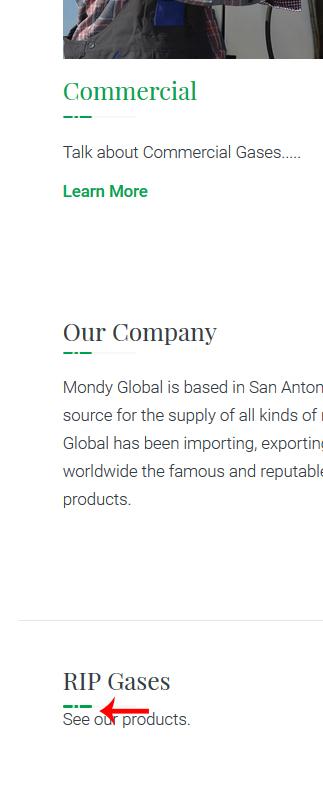
 planetshayParticipant
planetshayParticipantThank you so much for your help. However, I am referring to the “spacing” between the line and the paragraph/Headings, like so:
Heading
—- (although I don’t want this much space, I just want the line not so close to the paragraph)
Paragraph
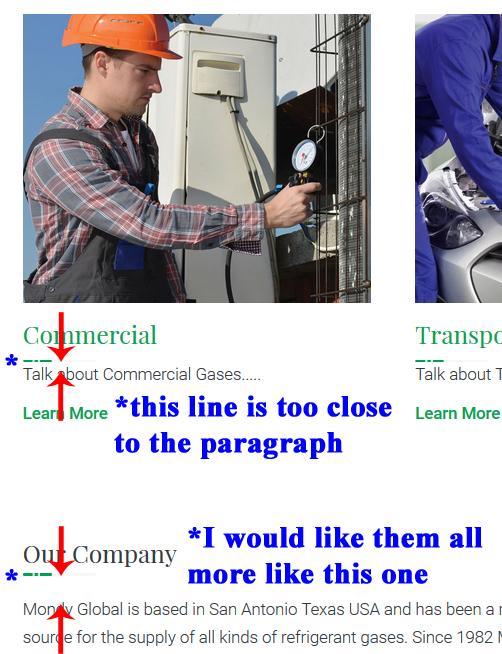
Thanks!
 planetshayParticipant
planetshayParticipantI tried changing it here but it didn’t change the Text on the page.
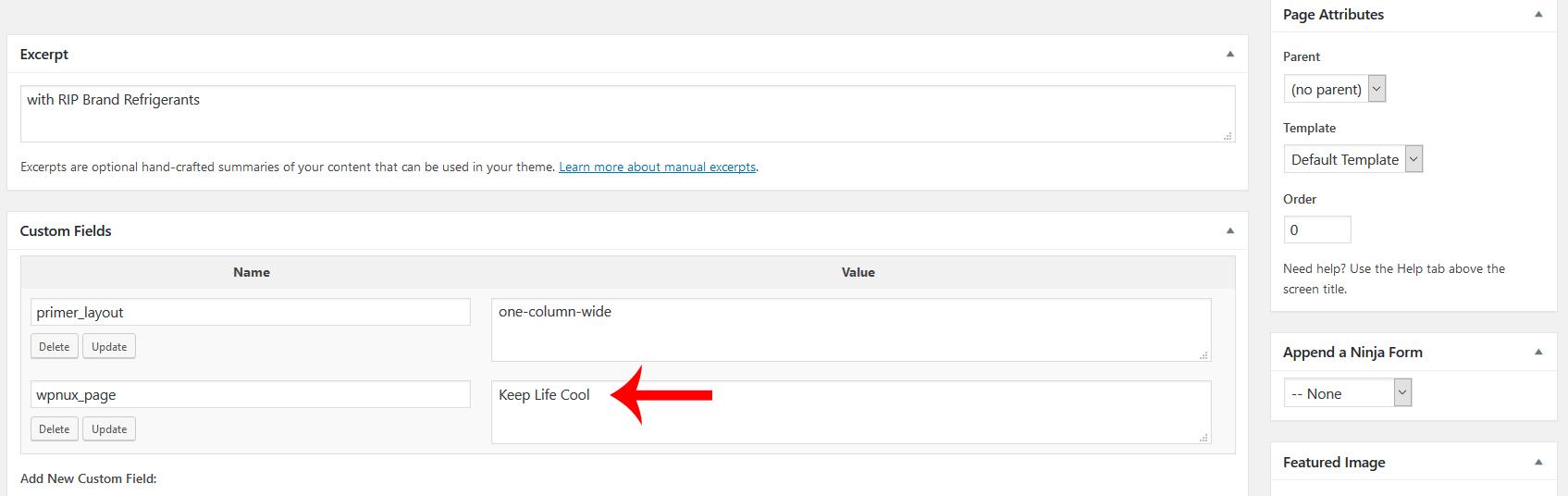
 planetshayParticipant
planetshayParticipantThank you. I was checking it in Customize area of the Theme, not an actual Tablet and yes it works. Sorry about that and thank you for your help 🙂
 planetshayParticipant
planetshayParticipantYes, here it is: http://wp.mondyglobal.com/
Thank You!
 planetshayParticipant
planetshayParticipantThank you so much for your response. Unfortunately, it did not change any thing 🙁
Any other suggestions?
October 20, 2017 at 7:56 pm in reply to: How to get rid of the shopping cart icon, price and the "body outline" on top #2378 planetshayParticipant
planetshayParticipantAWESOME! I just deactivated it and it took it away. Thank You SOOOOOOOOO much 🙂
October 20, 2017 at 7:54 pm in reply to: How to get rid of the shopping cart icon, price and the "body outline" on top #2377 planetshayParticipant
planetshayParticipantYes ir is installed and activated but I have no reason for it on my site. Do I simply deactivate it?
-
AuthorPosts
