Forum Replies Created
-
AuthorPosts
-
 planetshayParticipant
planetshayParticipantGreat! Thanks so much 🙂
 planetshayParticipant
planetshayParticipantThat did fix it but made the logo really small 🙁 Is there a way to make it bigger without jacking everything else up? Thanks.
 planetshayParticipant
planetshayParticipantThat worked. Thank you 🙂
 planetshayParticipant
planetshayParticipantYes I do have additional css rules applied. Do I need to add them here so you can see?
Yes it is live on a testing server at the moment. You can view it here: http://comalroofing.spvisions.com/
Masthead Navigation Responsive Break-Point: 1024px
 planetshayParticipant
planetshayParticipantIt works great when your in desktop view, thanks! However, when it goes to mobile or tablet view, the featured services boxes overlap each other. Is there a fix for that?
 planetshayParticipant
planetshayParticipantThis worked. Thank you so much!
 planetshayParticipant
planetshayParticipantHi Andy!
I logged in today and the theme update is no longer listed? Could you please let me know what the latest version of the theme is so I can make sure I have the latest one?
Also, I deleted the development site so it no longer exists on the server.
Thank You!
 planetshayParticipant
planetshayParticipantThis worked great. Thank you once again Andy 🙂
 planetshayParticipant
planetshayParticipantYes sir. That fixed it. You are awesome!!!!!!!!!!! Thank you 🙂
 planetshayParticipant
planetshayParticipantHi Again! I am so sorry about asking so many questions…as the above did work for my sub-pages, it has done something really strange to my home page. The content area is now on top of my slider, which for the most part I do not mind, I think it looks cool.
However, if I resize my browser window, the main content area on the Home page “jumps” quit a ways below the header area for a short time, then goes back to the normal position (not above the Header area).
Now, I am using a 23-24′ monitor, so when I start minimizing the browser window, this is when it happens. Is there any way to keep it where it is or at least the way it was before (similar to all the sub-pages)?
Here are pictures of the progress:
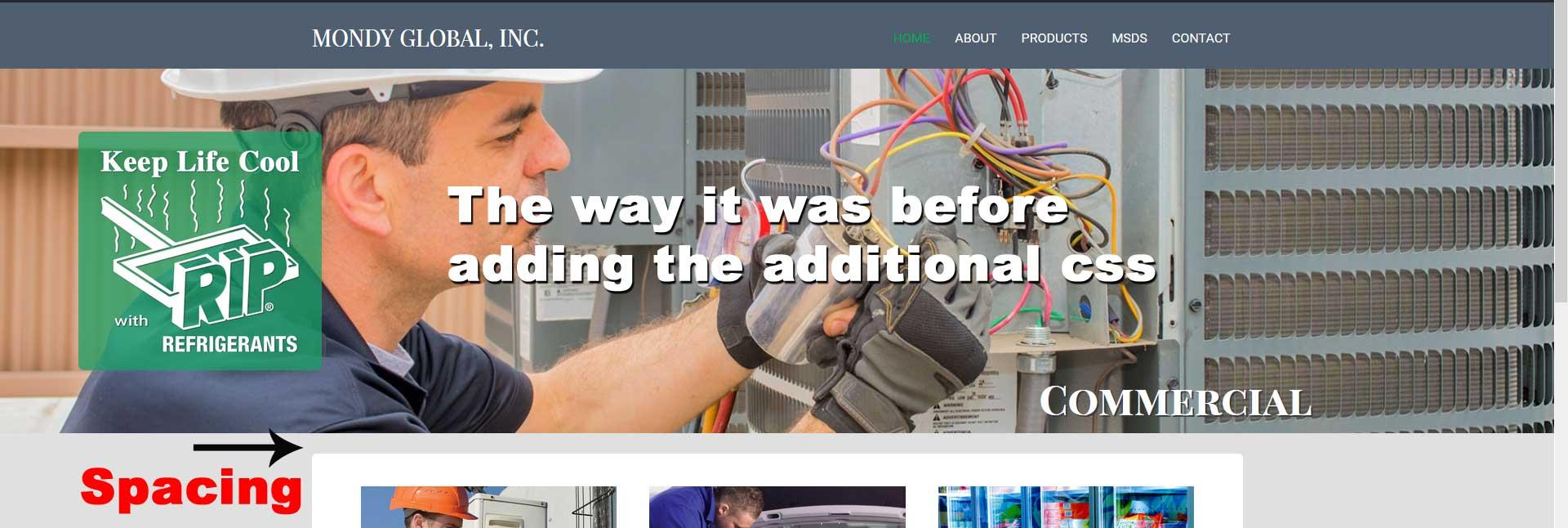
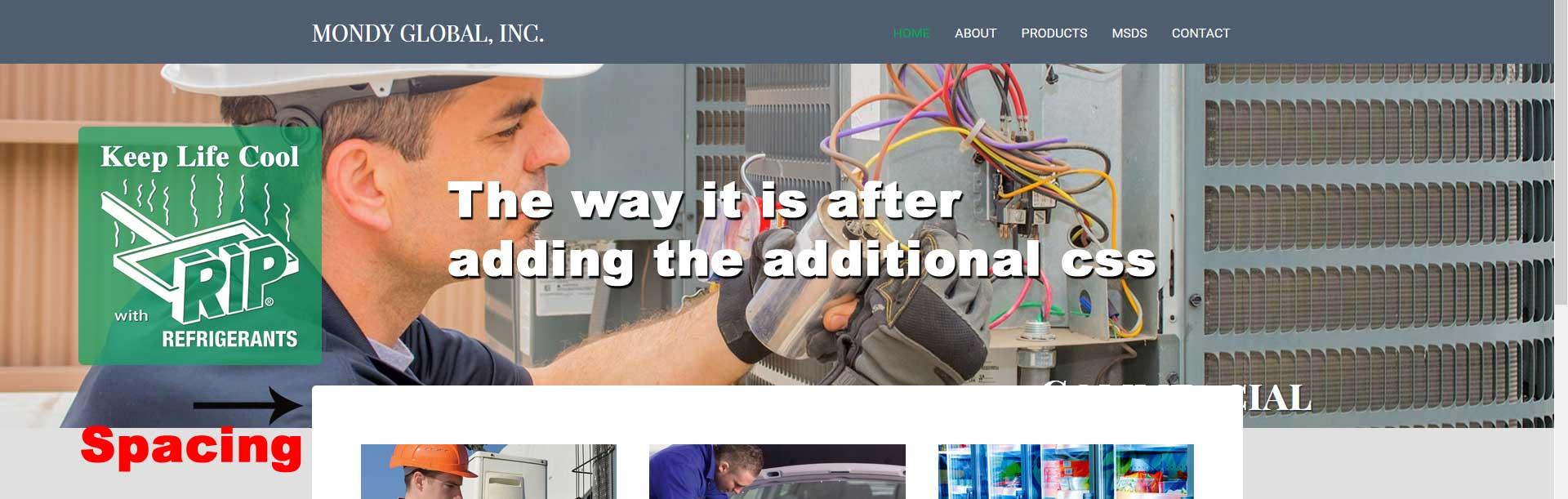
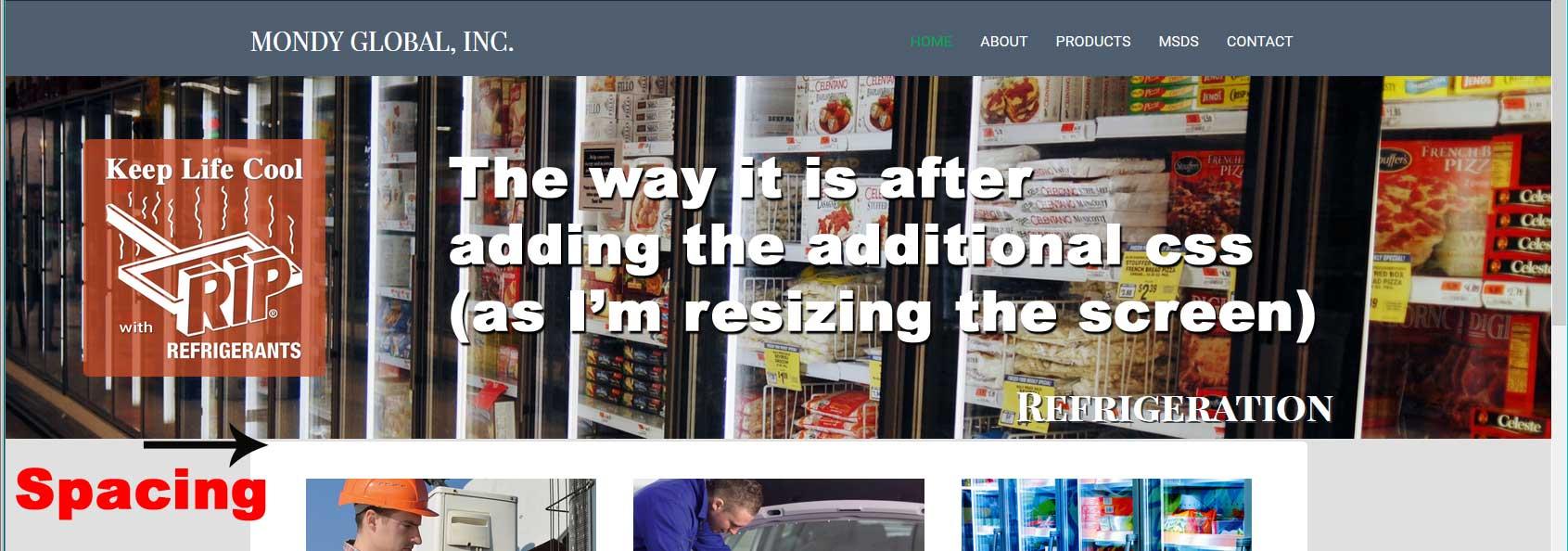
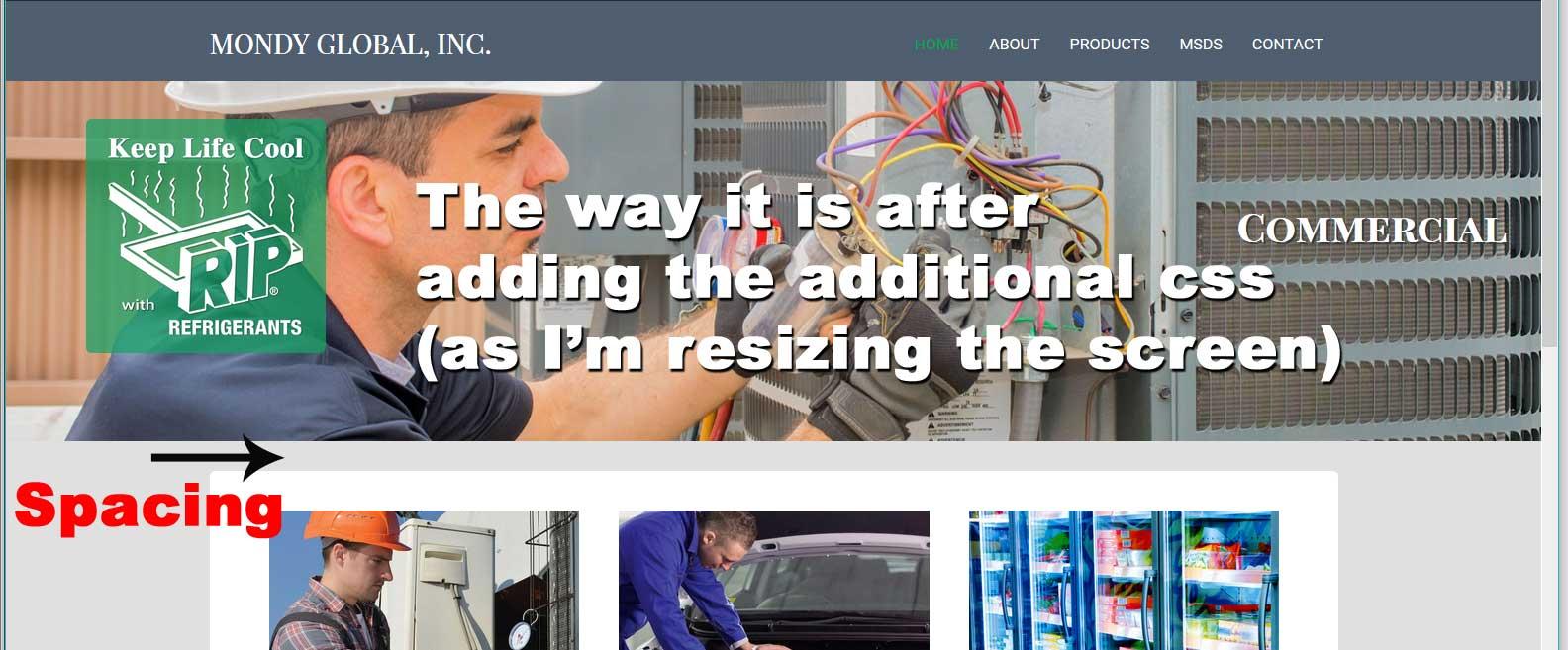
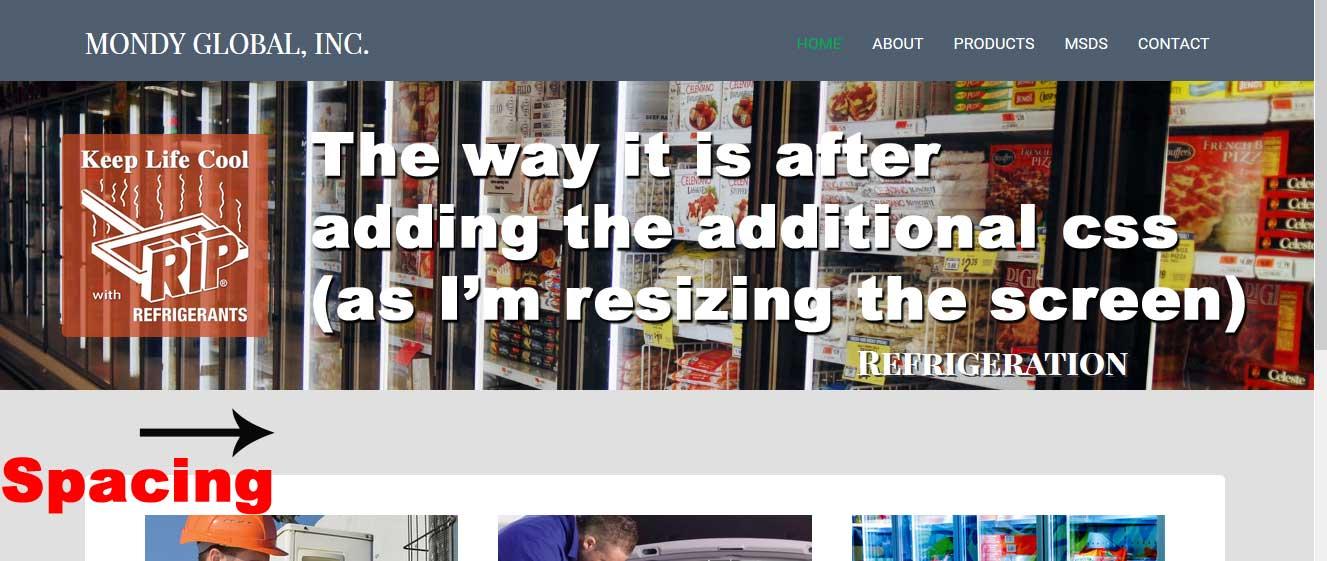
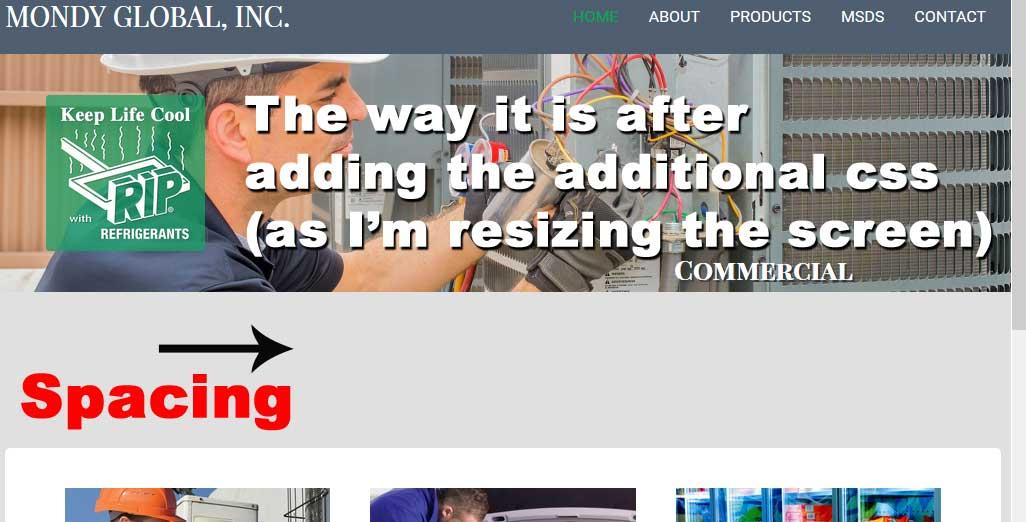
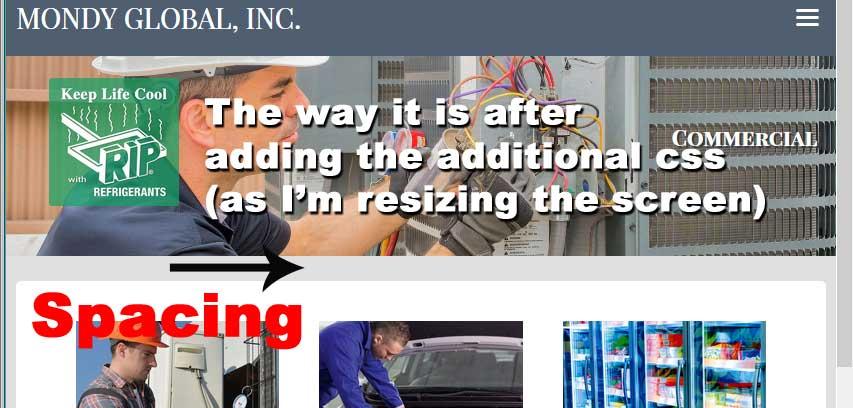
I hope this is making sense. If not, please go to the website and check out the Home page, then, resize your browser window slowly.
As I said above, I don’t mind the window being on top of the slider (second photo) but I would like it be be that way all the time if that is possible, no matter what size screen it is on. If that is not possible, I just need it to go back to the way it was before in the first photo.
Thank you!
 planetshayParticipant
planetshayParticipantPerfect! Thank you SO much Andy 🙂
 planetshayParticipant
planetshayParticipantHi Andy!
Thank you for your help. Yes, that did help, however, it made the title on the page “un-centered” in the header area. Please see below:
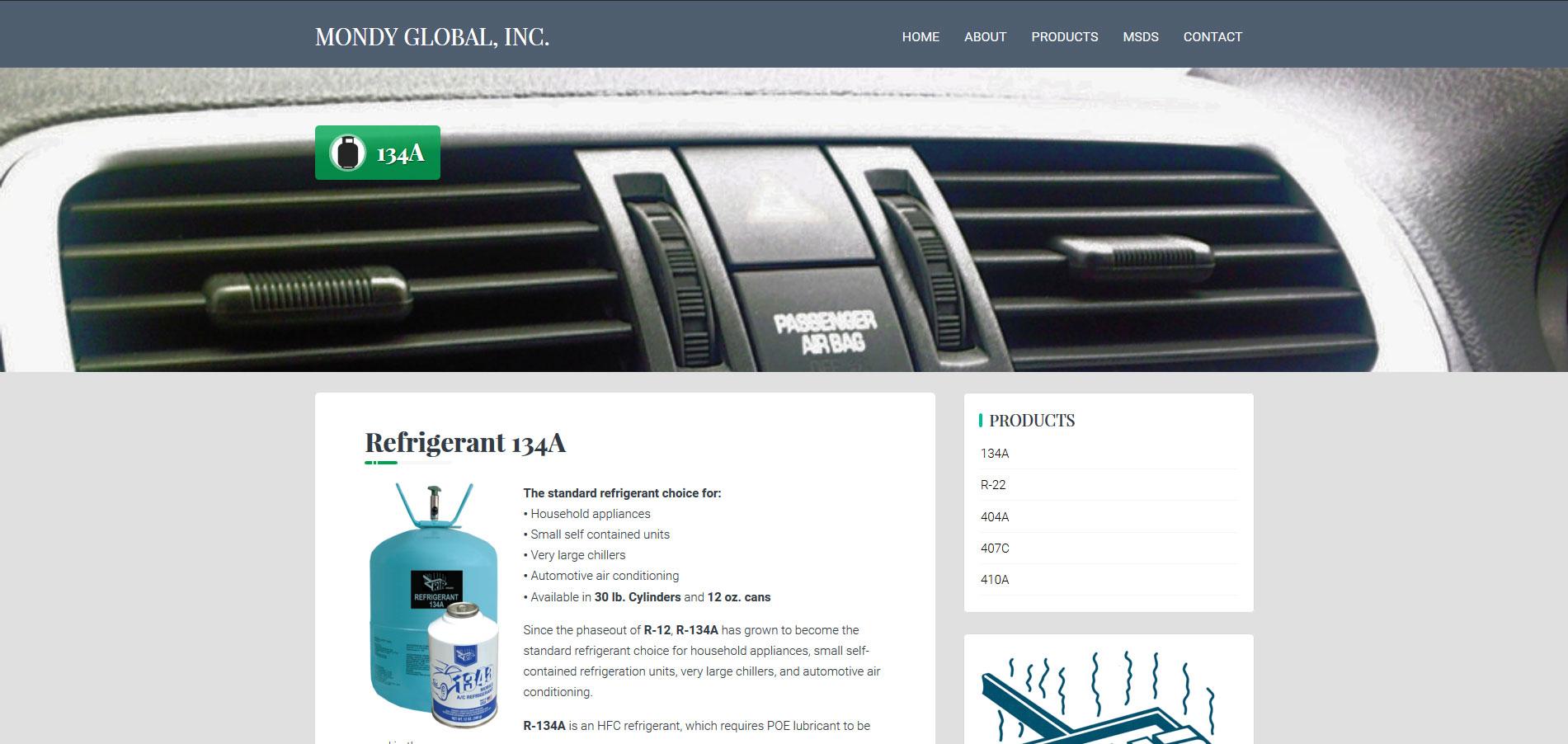
Is there a way to fix this to make it centered in the space as it was before? (see below)
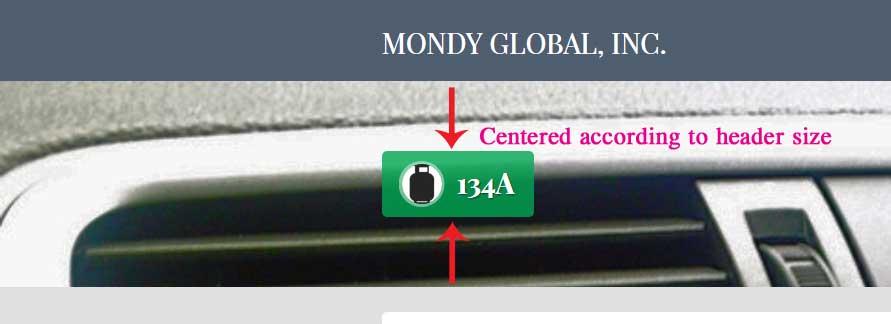
Thanks 🙂
 planetshayParticipant
planetshayParticipantOh, and I only need it bigger in desktop view. It looks fine on tablet and phone views.
 planetshayParticipant
planetshayParticipantHi Andy!
Is thee a way to make the header image bigger (height) on sub-pages? With the images I have been given it cuts them off and it is hard to tell what they are (so my client says). Here is an example page: http://wp.mondyglobal.com/products/134a/
Thanks!
 planetshayParticipant
planetshayParticipantThat worked. Thank you so much for all your help, it is much appreciated 🙂
-
AuthorPosts
